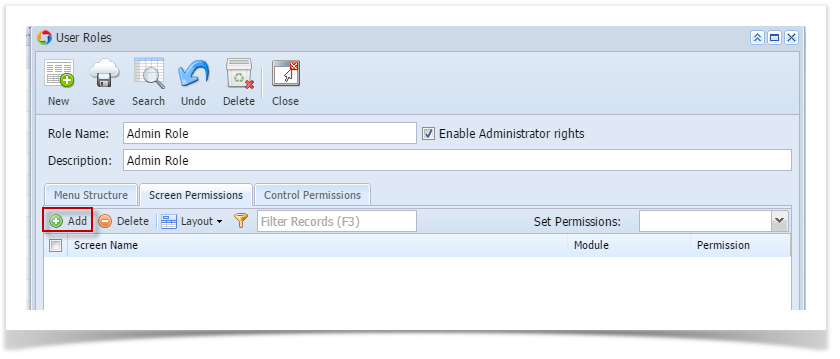Page History
...
- Log in as admin user
- On user’s menu panel, go to Admin folder then select and double click User Roles
- Select and open a User Role on Search User Roles
- Click the Screen Permissions tab
- Click the Add button.
If the add button is clicked for the first on the build, Generating of listings will appear before Add Control Permissions screen - Select the screen/s from the list on Add Control Permissions screen, then click Open Selected toolbar button
- Select Permission of the screens:
- No Access- User will receive a message saying they do not have permissions to open the selected screen
- View Only- All fields are read only
- Add Only- User can only add new records and not view existing
- View / Add- User can View (read-only) or add new records
- Edit - User can view, edit and add new records
- Click Save toolbar button
Overview
Content Tools