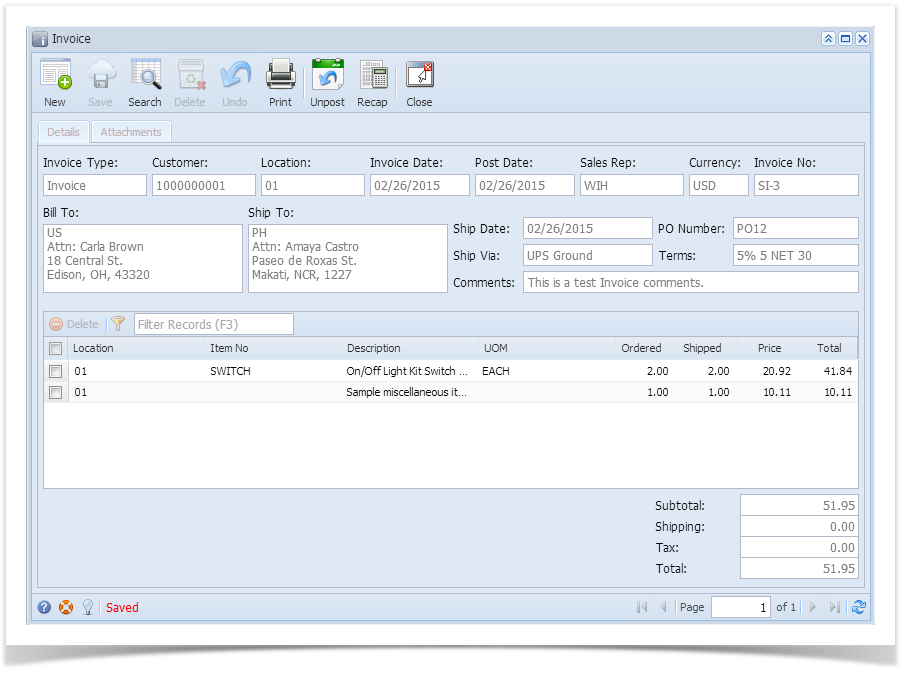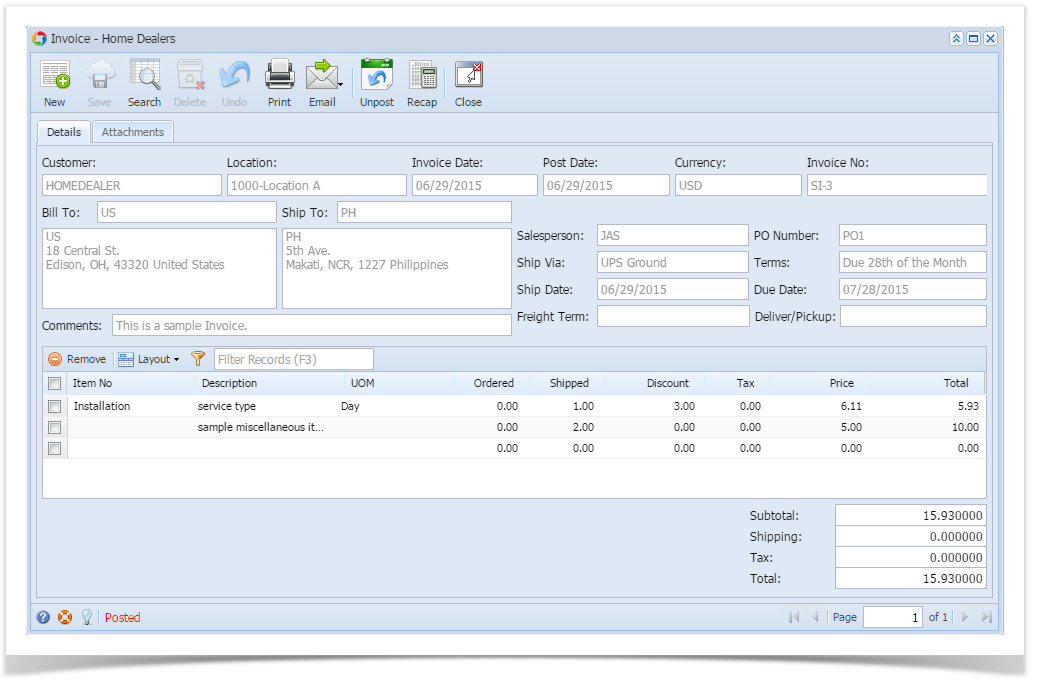Page History
When you post an Invoice, the system will update your General Ledger with the data from the Invoice. Once the Invoice transaction is already posted, you cannot alter the information for that transaction without unposting it first. There are two ways to post an Invoice: 1) using the Post button, and 2) using the Recap button. Below is a sample posted Invoice.
Notice that once you have posted the Invoice, the Post button label will read Unpost. This gives you the option to Unpost the Posted transaction in case you need to make a change.
...
Overview
Content Tools