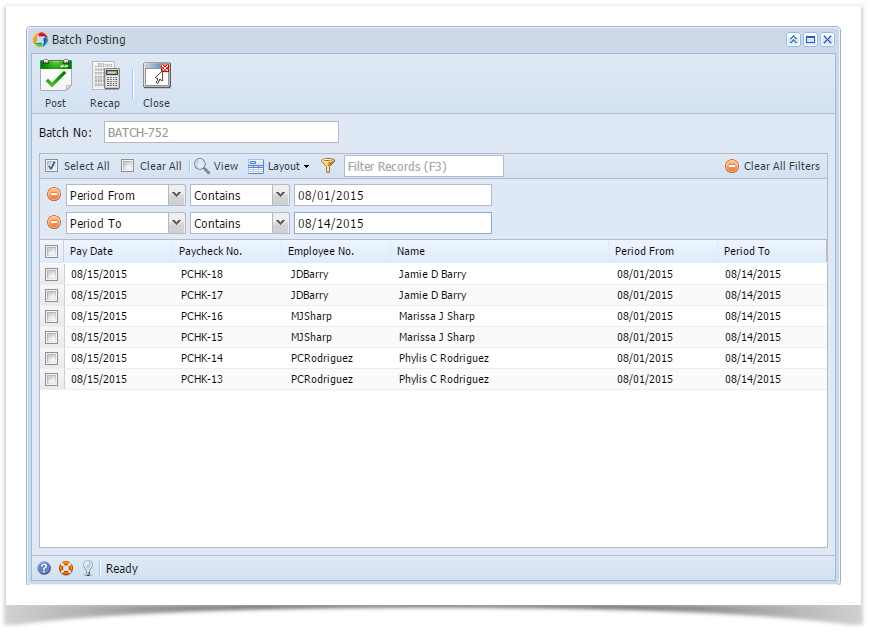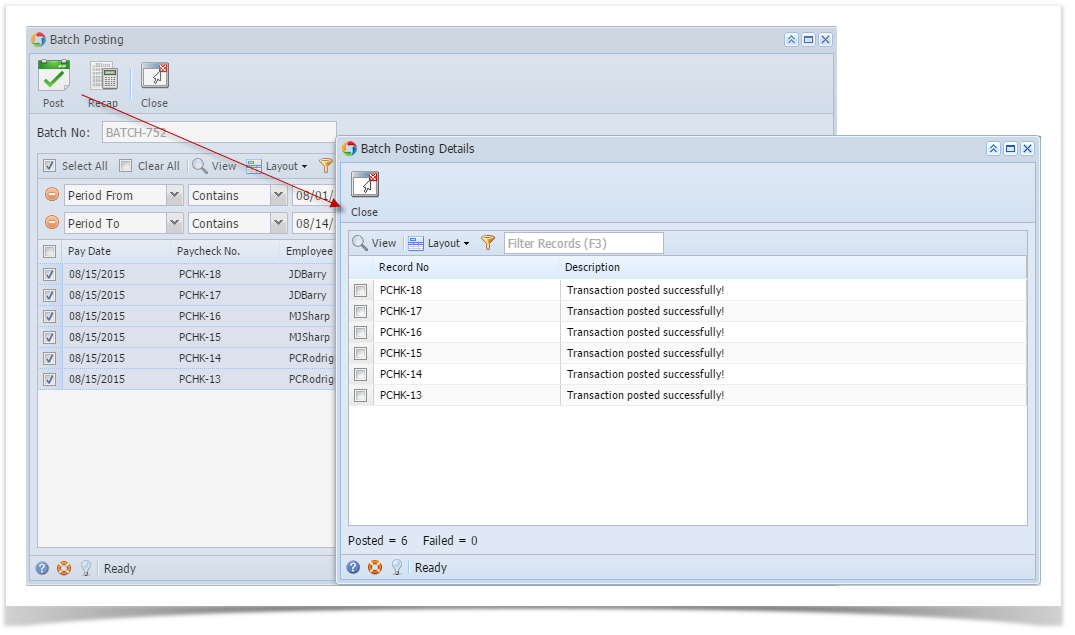Page History
Batch Posting feature is very helpful to post multiple unposted Employee paychecks. This way, you can filter the unposted paychecks on the specific date range using the Advance Grid filter and post the transactions.
- In Payroll module, single click the Batch Posting menu.
- Use the Advanced grid filter to filter the Pay Period.
- Check the Paychecks on the list to Batch Post them.
- Click the Post toolbar button.
- This confirmation message will be shown:
Overview
Content Tools