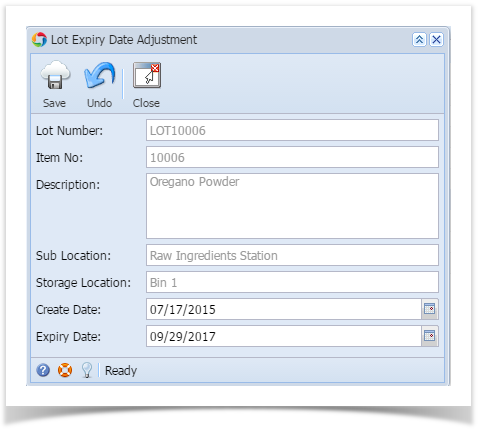Page History
- This option will be useful to change the expiry date of the selected lot
- When the lot is created, the system sets the expiry date adding up the life time configured in "Material" setup with the lot creation/manufactured date
- User can open the "Lot Expiry Adjust" screen selecting a lot and clicking on 'Lot Expiry Adjust' button of 'Inventory View'.
Fields description:
Field | Description |
Lot ID | Lot id for which expiry date is being changed |
Material Name | The Material name of the selected Lot |
Description | Description of the item |
Sub Location | Sub location where lot is available |
| Storage Location | Storage location where lot is available |
Create Date | Date and time of the lot creation |
Expiry Date | Date on which lot will expire |
To change the expiry date of the lot:
- Select the lot in "Inventory View" under Manufacturing.
- Click on the button "Lot Expiry Adjust" to open the "Lot Expiry Adjustment' screen
- Change the expiry date of the lot
- Click on "Save" button
Overview
Content Tools