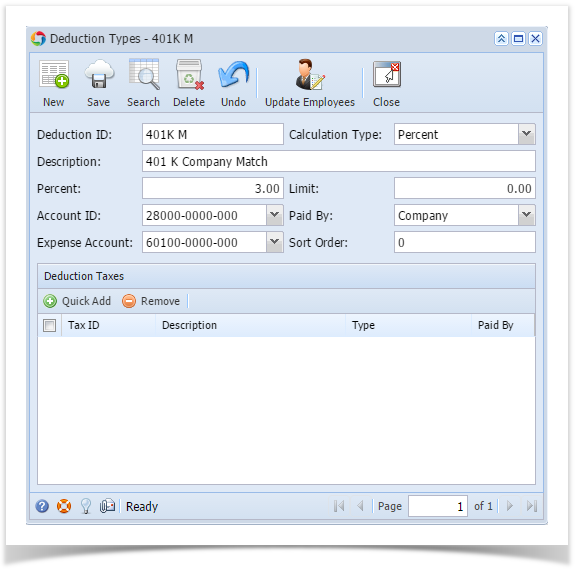Page History
...
2. Fill in the Deduction Type information:
a. The Deduction ID field is a unique ID where you can enter alphanumeric character
...
e. Select the Paid By by clicking the drop down combo box button. This will indicate if this is an Paid By Employee Tax or Company TaxPaid by Company.
| Info |
|---|
If Paid By Employee, Expense Account field is not required. If Paid by Company, Expense Account field is required. |
f. Select the Account ID by clicking the drop down combo box button. Liability Accounts will only displayed on the list.
g. Select the Expense ID by clicking the drop down combo box button. Expense Accounts will only displayed on the list.
h. Enter the Limit amount.
4. In Deduction Taxes tab, click the Quick Add grid button to Add Tax Types (Employee and Company). The selected Tax Types will be associated to Deduction Type.
...