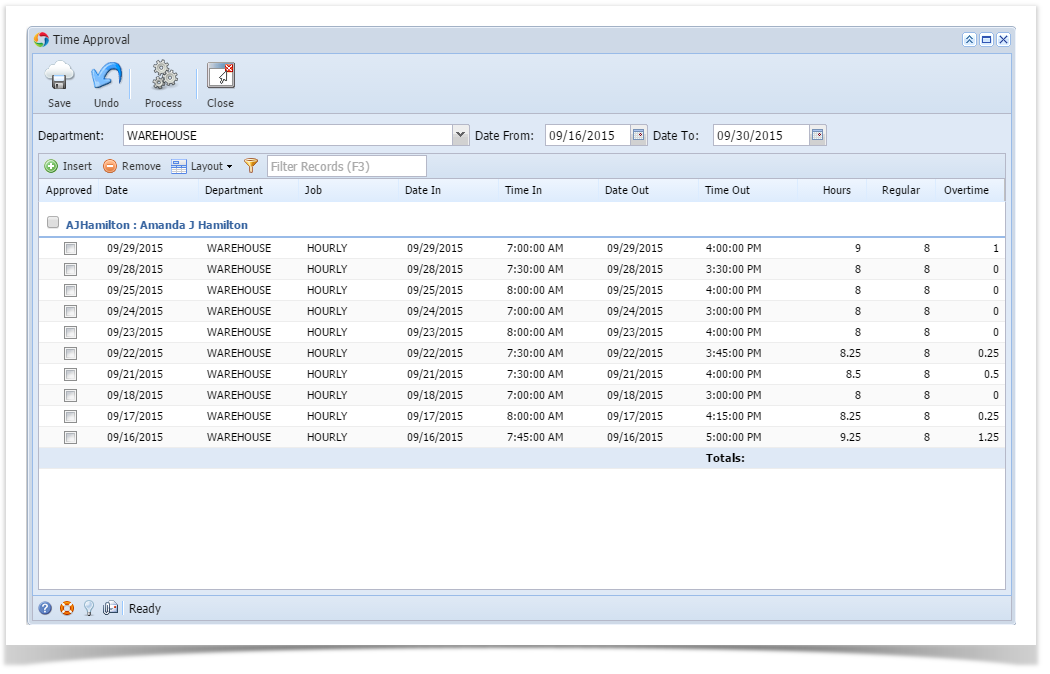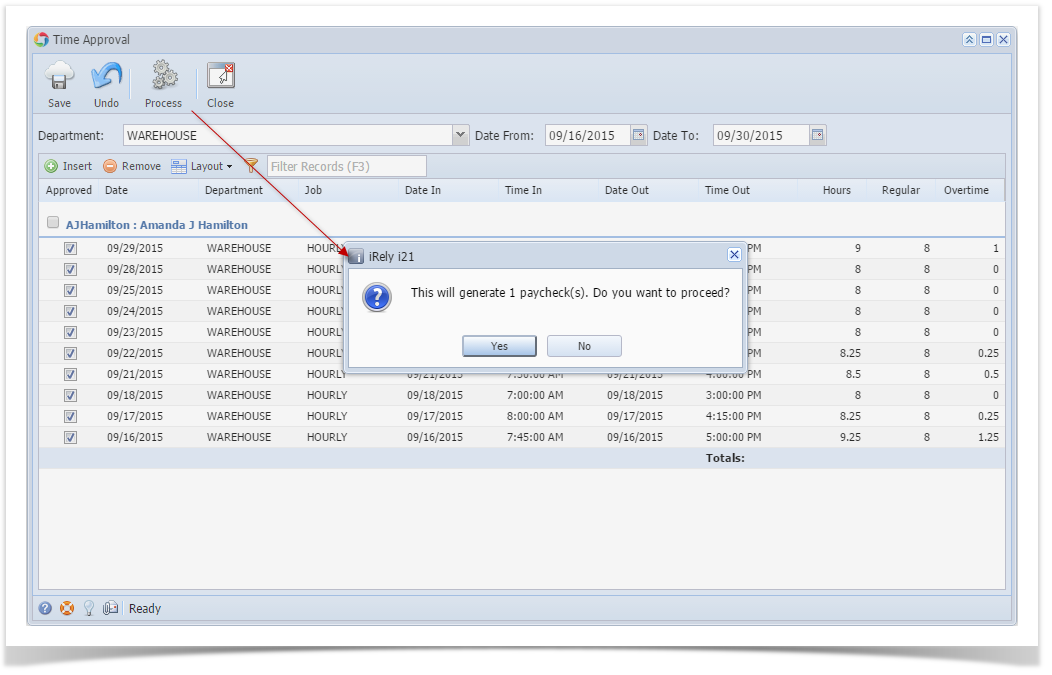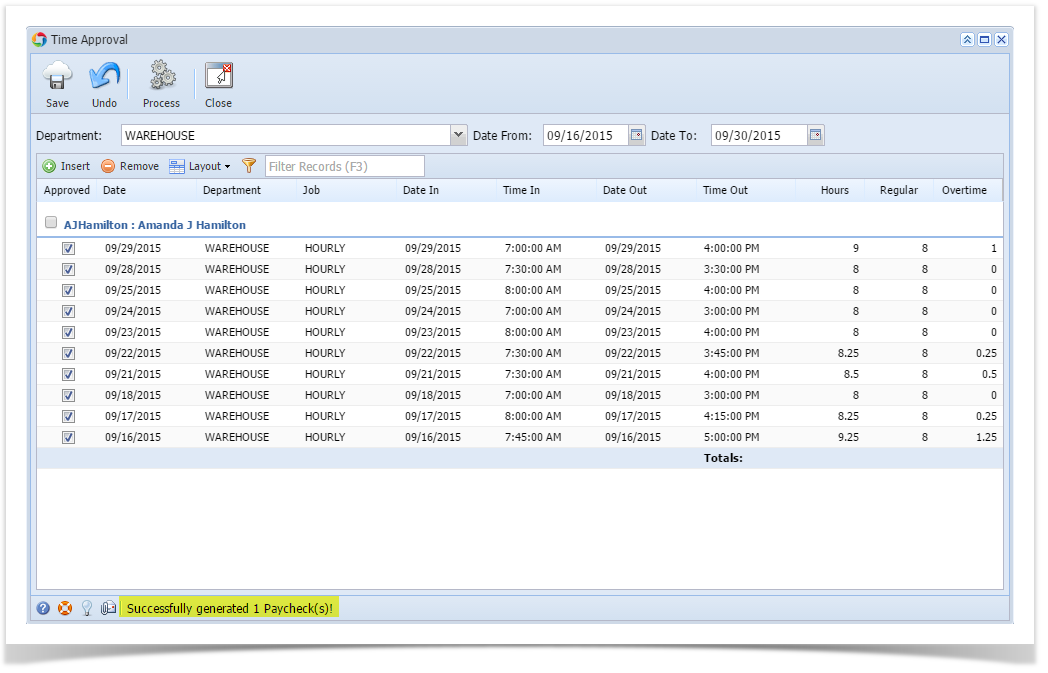Page History
...
- In Payroll module, single click the Time Approval.
Approve first the Employee Time Entries by checking the checkbox and click the Save toolbar button The Payroll Admin should only process the Approved Employee Time Entries. Click the Process toolbar button.
- Click the Yes button to create Paychecks based on the Employee Time Entries on the specific Date Range.
This is the status indicator for the result of processing of Paychecks.
Result of the number of generated paychecks is displayed in the Status indicator.Info Created Employee Paychecks should be listed and displayed in Paychecks Search screen.
...
Overview
Content Tools