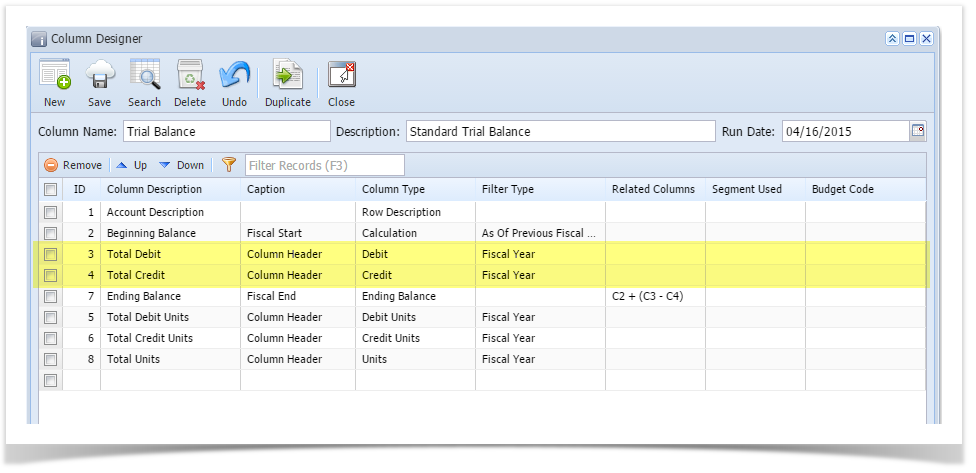Page History
...
- Open selected row designer record.
- In that record, there should be Underscore, Row Calculation or Double Underscore row.
- Click the Show/Hide button.
- The Show/Hide Rows screen will be opened.
- Configure
- In your column designer record, there should be Debit and Credit columns to go with this setup. Here is the column designer record we will use for this illustration.
- Generate the report. You can generate report either way:
- Click Print toolbar button from Financial Reports screen. See How to Print Report from Financial Report Viewer screen.
- Click Generate toolbar button from Report Builder screen. See How to Print Report from the Report Builder screen.
- If Show Report Settings checkbox is checked in the Report builder for a specific report, then Report Settings will be shown. In that screen, click Print toolbar button. See also How to Show Report Settings screen before report preview.
...
Overview
Content Tools