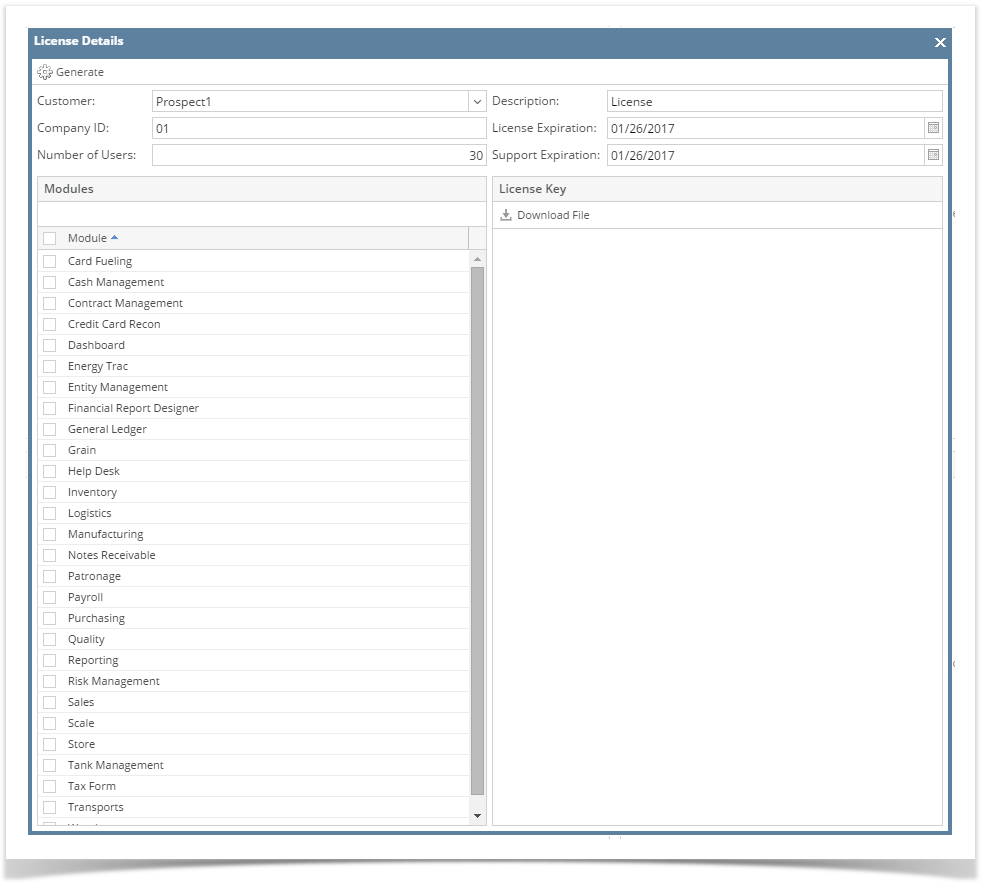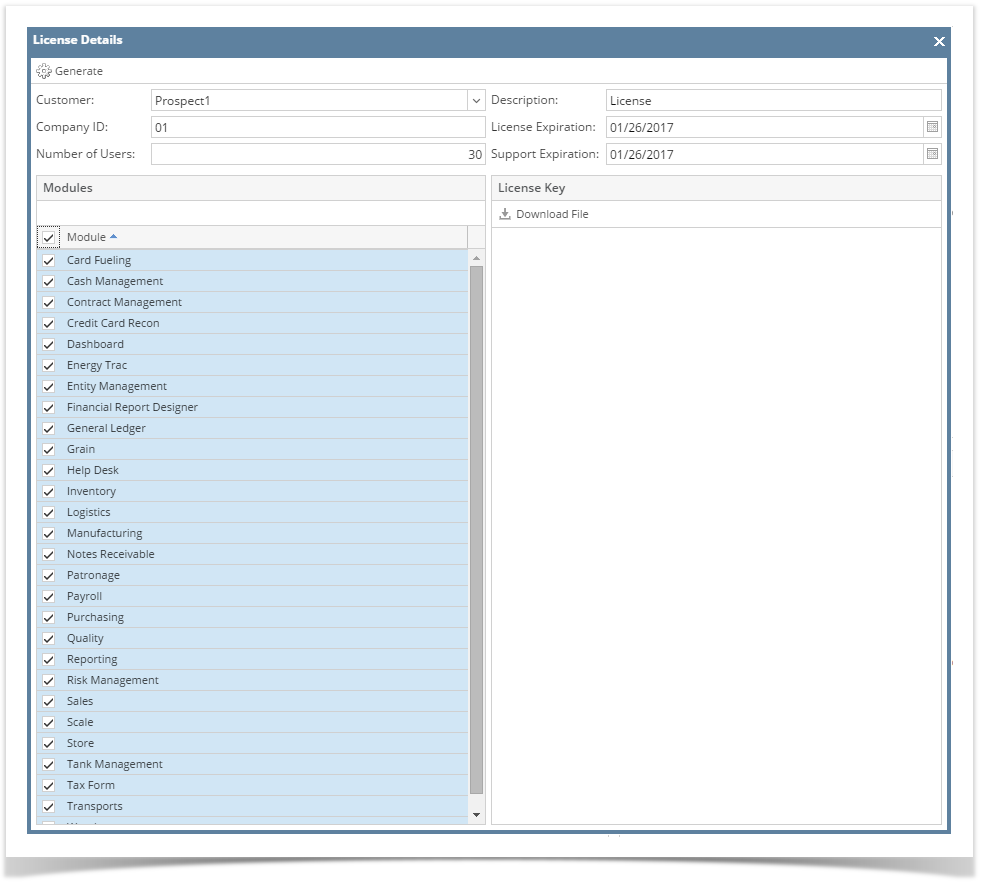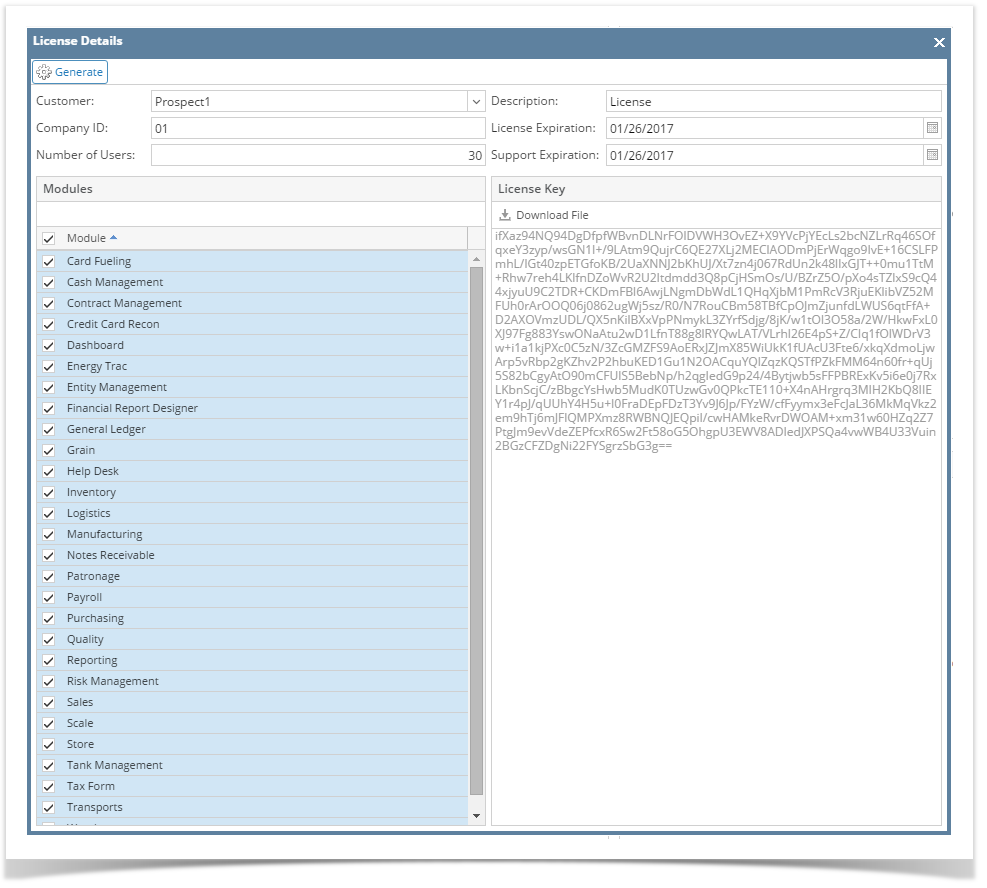Page History
- Log in as Security user.
- On user’s menu panel, go to System Manager folder then click License Generator
Fill out all necessary information
Field Description Customer Customer name Company ID Company name Number of Users Limit for Active users per company Description License description License Expiration Defaulted to 1 year upon generation of license Support Expiration Defaulted to 1 year upon generation of license - Select modules that will have license for the company. To select all modules, click the check box beside the header Module
- Click Generate button
- Click Download File button
...
Overview
Content Tools