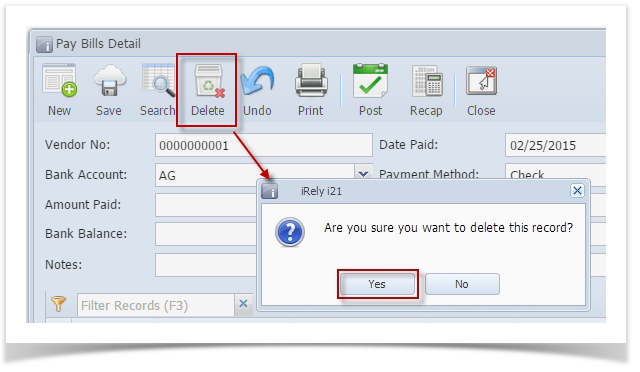Page History
Here are the steps on how to delete pay billspayable. This is applicable on all pay bills even if payment method selected is Check as long as Check No. is not yet assigned or pay bill is not yet printedpayables that are not yet posted.
- Open the existing payable. If the payable you want to delete is already Posted, you have to Unpost it first. (See How To Unpost Payables)
- Click on Delete button.
- A warning message will prompt telling that you are about to delete the selected record. Click Yes to continue.
- The selected payable will now be deleted.
| Expand | ||
|---|---|---|
| ||
Here are the steps on how to delete pay bills. This is applicable on all payables that are not yet posted.
|
...
|
...
|
...
|
...
|
...
|
Overview
Content Tools