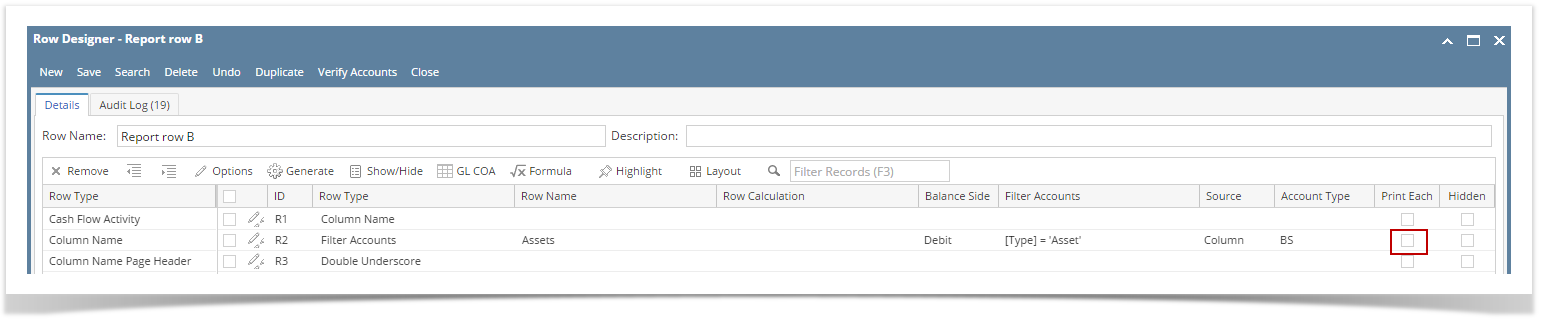Page History
...
- In a selected row in the Row Designer, with any Filter Accounts configured as Type=Assetconfiguration that includes two or more accounts, check the the Print Each checkbox.
. In this example, Type=Asset is used. Use the row designer record and print the report. It will not show the Row > Assets as shown in the Row Designer but instead, it will show the accounts included in the configured Filter Accounts for the said row.
Note Note that all account rows generated by Print Each feature will take the Row ID of the row it was generated from. In this example, R2. Also,
Print Each checkbox is unchecked
- In a selected row in the Row Designer, with with any Filter Accounts configured as Type=Assetconfiguration that includes two or more accounts, uncheck the the Print Each checkbox.
In this example, Type=Asset is used. - Use the row designer record and print the report. It will show the Row > Assets as shown in the Row Designer.
Overview
Content Tools