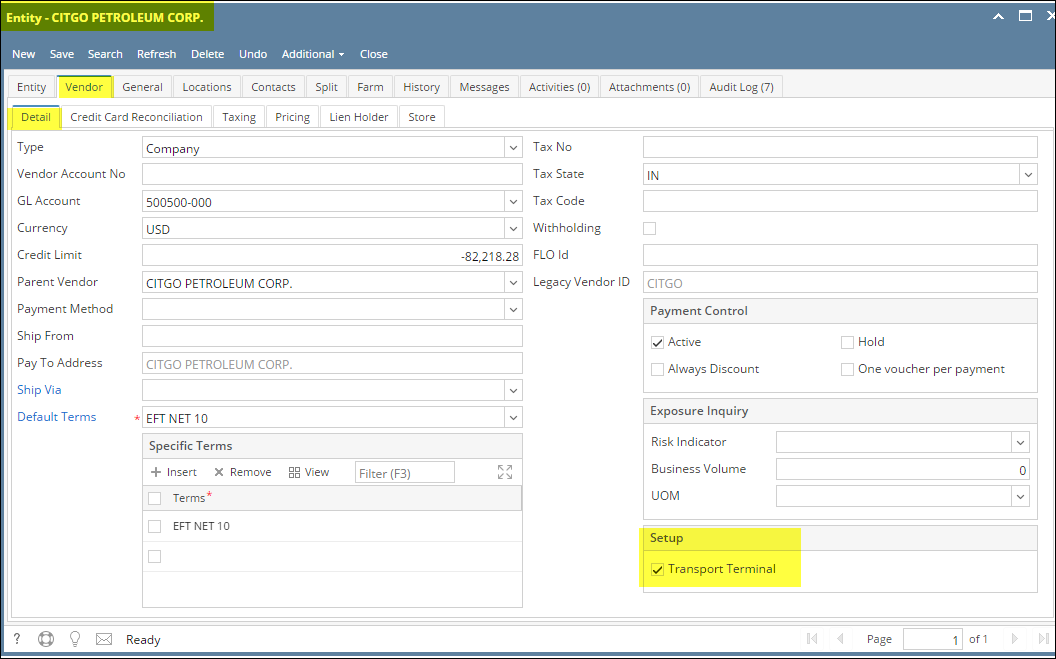Page History
...
| Expand | ||
|---|---|---|
| ||
|
| Expand | ||
|---|---|---|
| ||
If you have a Company Location to which you transfer Fuel inventory, you need to check Track MFT Activity on the Setup tab. For example, if you purchase fuel and then take it to one of your own Convenience Stores (which are created as Company Locations in i21), you need to check this in order for MFT to properly track these transfers. |
...
Overview
Content Tools