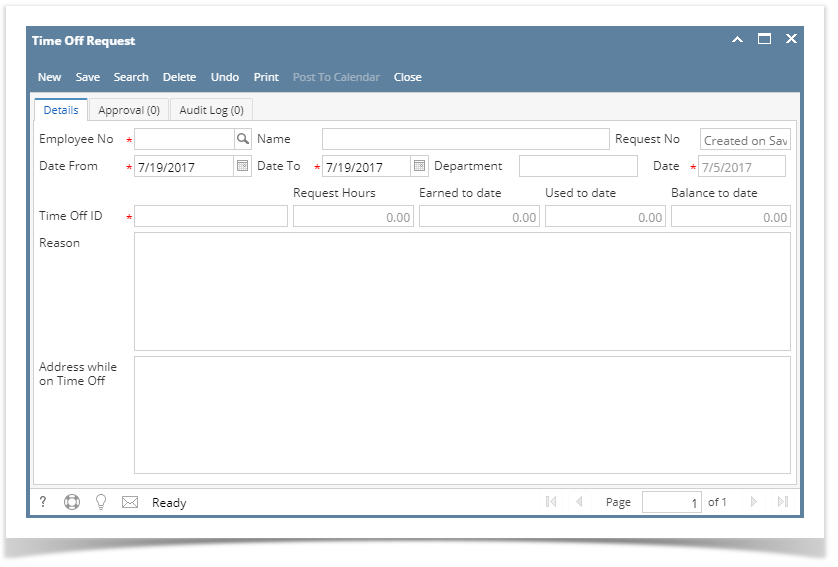Page History
Create New Time Off Request
- From the Payroll module, click Time Off Request.
- Click New button
- The employee should select Employee No from the combo box
- Name field is read-only and will be automatically populated after selecting the Employee No.
- Request No. field is read-only and will be automatically populated after Time Off Request is submitted
- Date From and Date To date fields have a default dates, employee should select date of time off request
- Department field will be automatically populated after selecting the Employee No., employee can still select different department if employee has multiple departments
- Date field is read-only and has current date as default value
- Time Off
| Info |
|---|
...
Overview
Content Tools