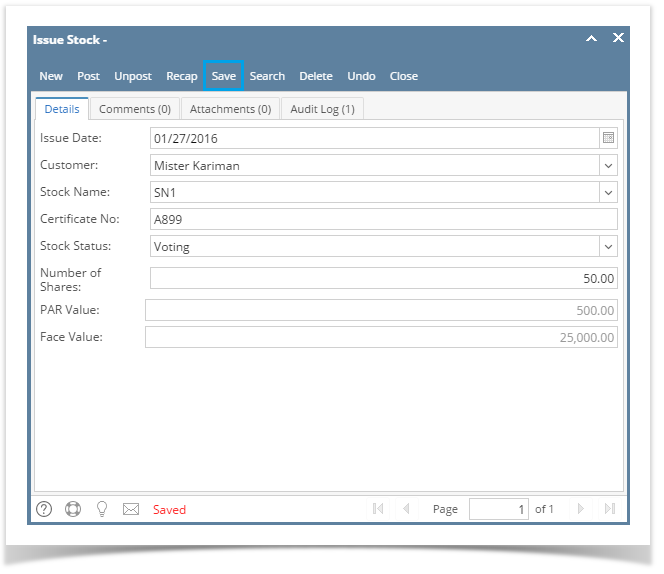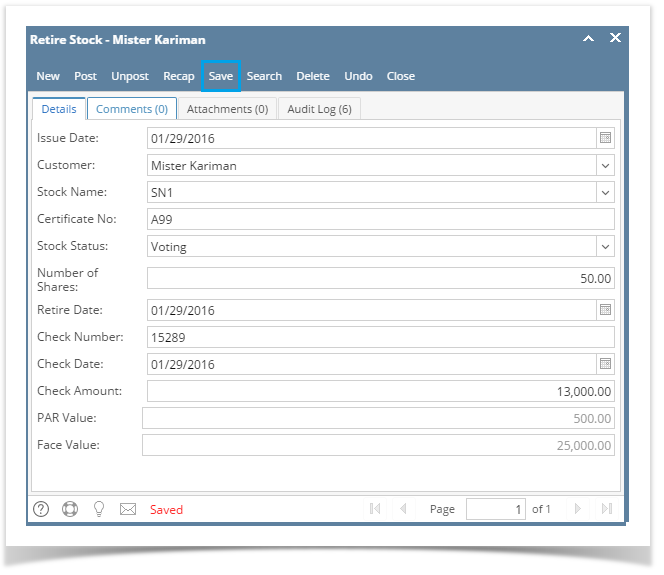Page History
Pre-requisites:
- Go to Patronage > Stock Details.
- Select a stock record from
- Add a Stock. (Required)
- Select a Stock on the search screen.
- Click Retire Button. This will open the Retire Screen.
- Enter the necessary information.
- button from the toolbar. Retire screen will show.
- Click Post to retire the stock. Notice that the activity status of the stock will be set to 'Retired'. Also, it will create a voucher after posting.
*Note: You can check the GL entries by clicking Post Preview.Click Save button.
Overview
Content Tools