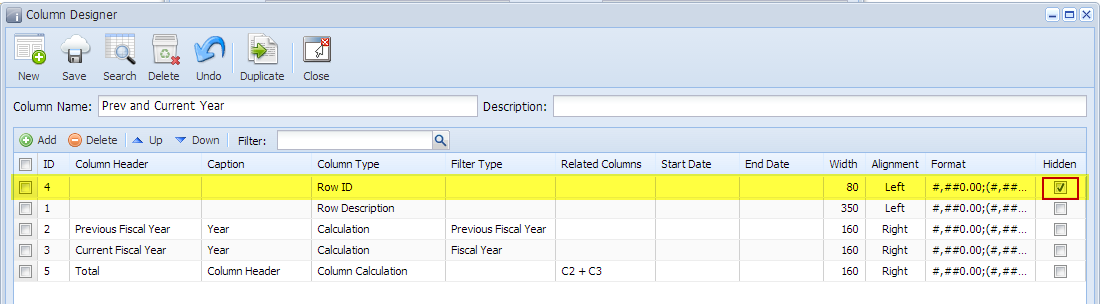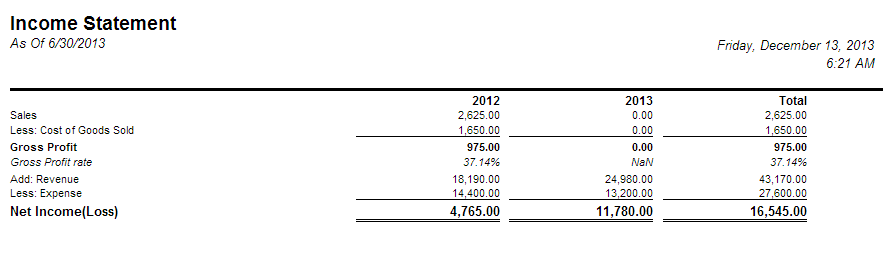Page History
The Hidden checkbox is used to keep column setup in the Column Designer record but is not intended to be shown when report is previewed/printed. This is being used if you need a column that will be part of the formula of another column and you just need to derive the numbers extracted from that column to build the formula.
The following will show you how this works.
...
- Simply check the Hidden checkbox of the selected column you want hidden.
- Click the Save the Save toolbar button to button to save it. In case you miss to click this button and you click the Close toolbar button or the x button at the Close toolbar button or the x button at the top right corner of the screen, i21 will prompt you if you would like to save it before closing the screen.
- Print the report. Here's how it is shown when report is previewed/printed. Row ID column is now gonenot anymore shown.
Another instance, if you need a column that will be part of the formula of another column and you just need to derive the numbers extracted from that column to build the formula and you do not want that column be shown in your report, then you will use this Hidden checkbox.
Overview
Content Tools