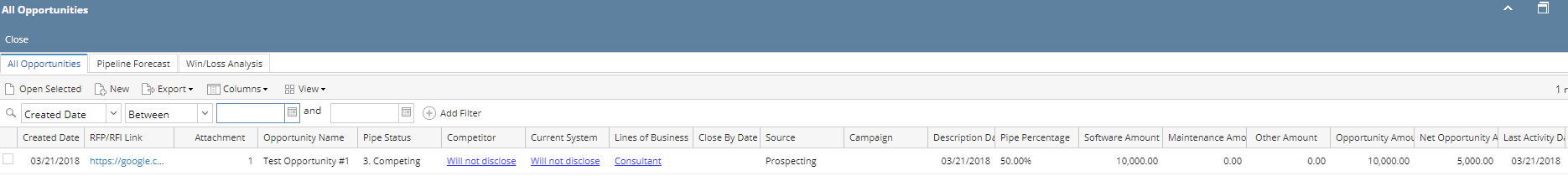Page History
1. From CRM module, click Opportunities. Opportunity All Opportunities search screen will appear.
3 tabs will be available (All Opportunities, Pipeline Forecast, Win/Loss Analysis)
2. Click New toolbar button to create new opportunity. New Opportunity screen will appear.
*if user logged in is a Sales Person, direction should be default to Sale else it should be Purchase.
**required fields: Opportunity Name, Executive Update, Entity, Contact and Opportunity Status
***if Line of Business is Software, refer to image 2.2
3. Select Direction (Sale / Purchase)
...
Overview
Content Tools