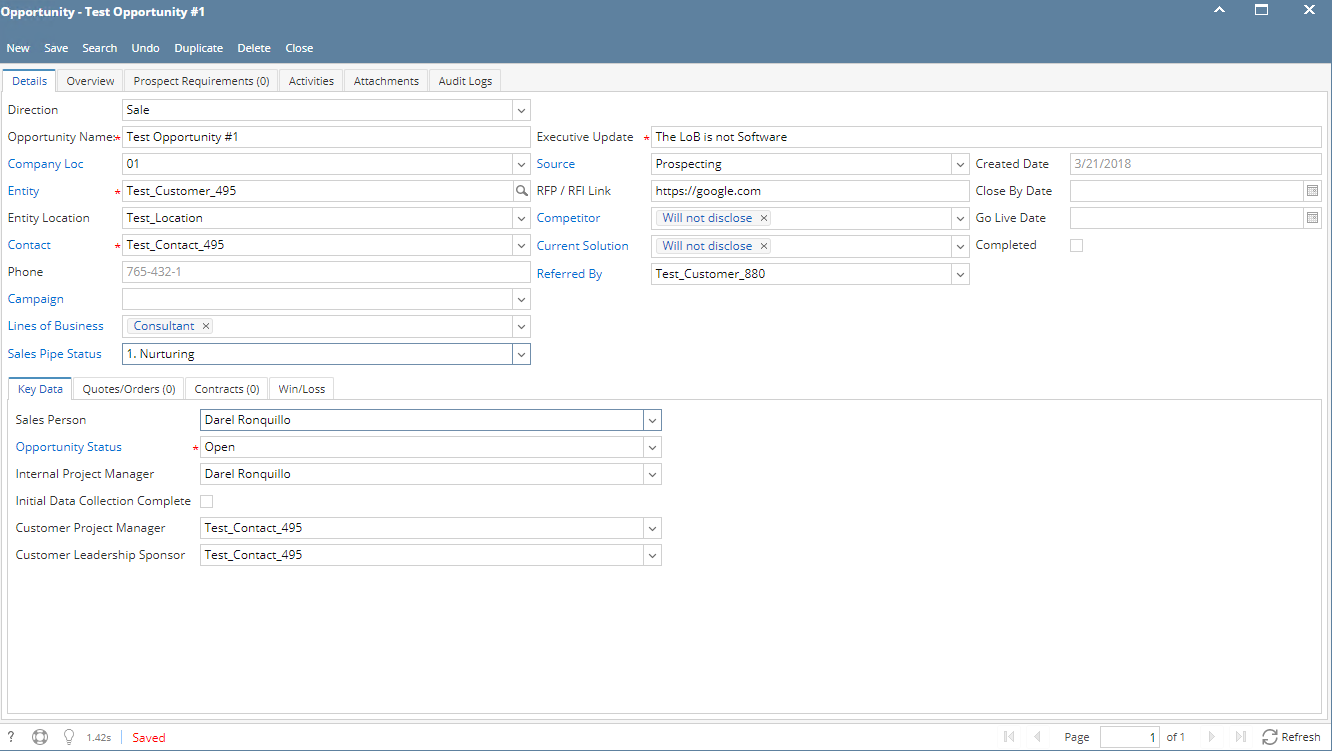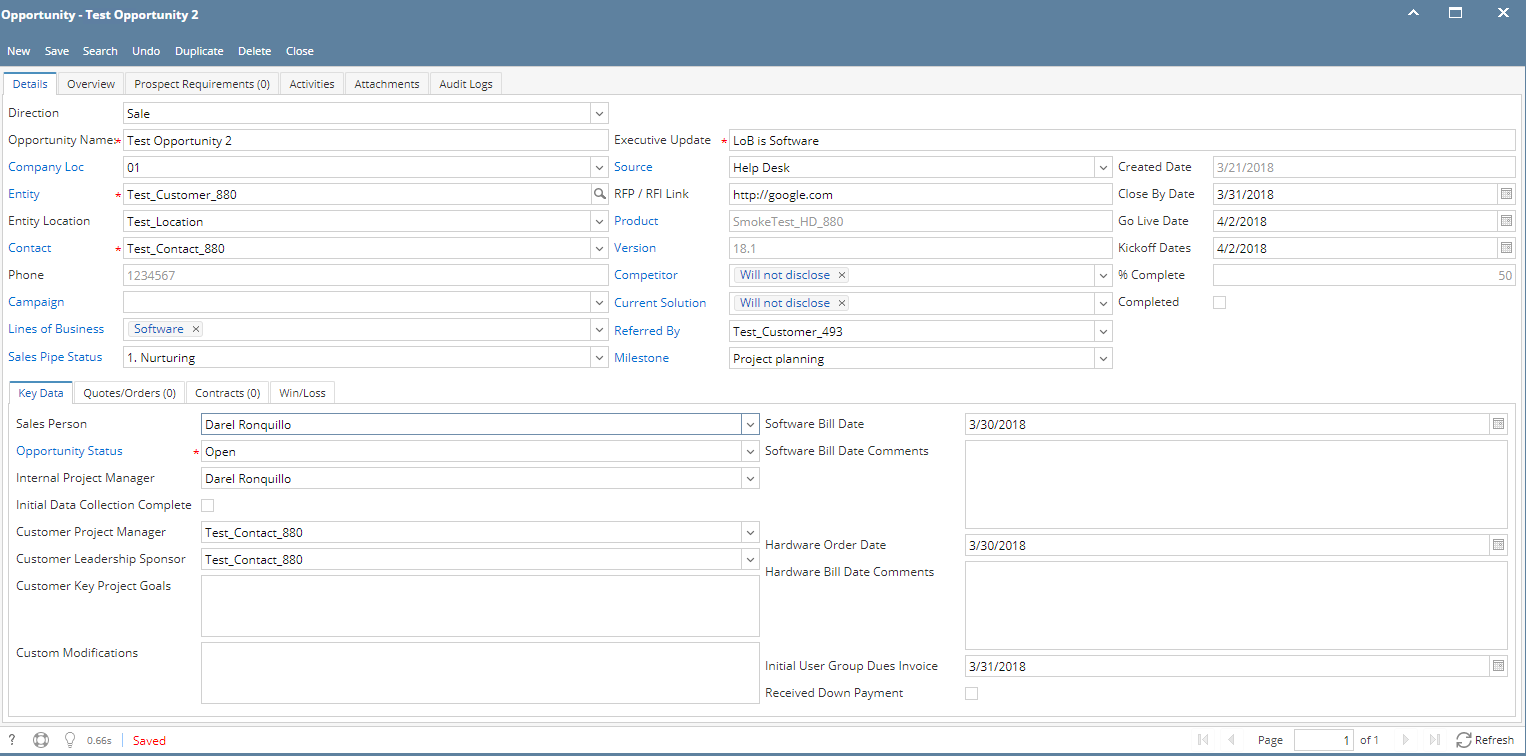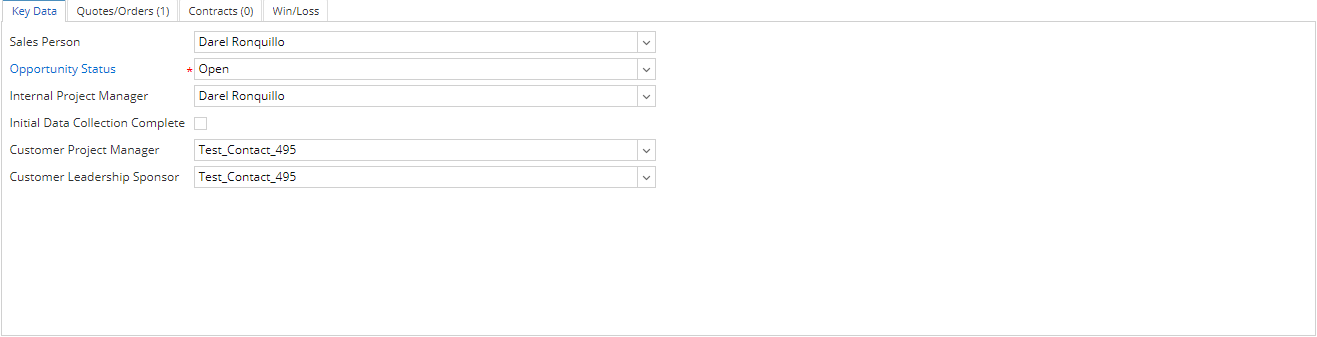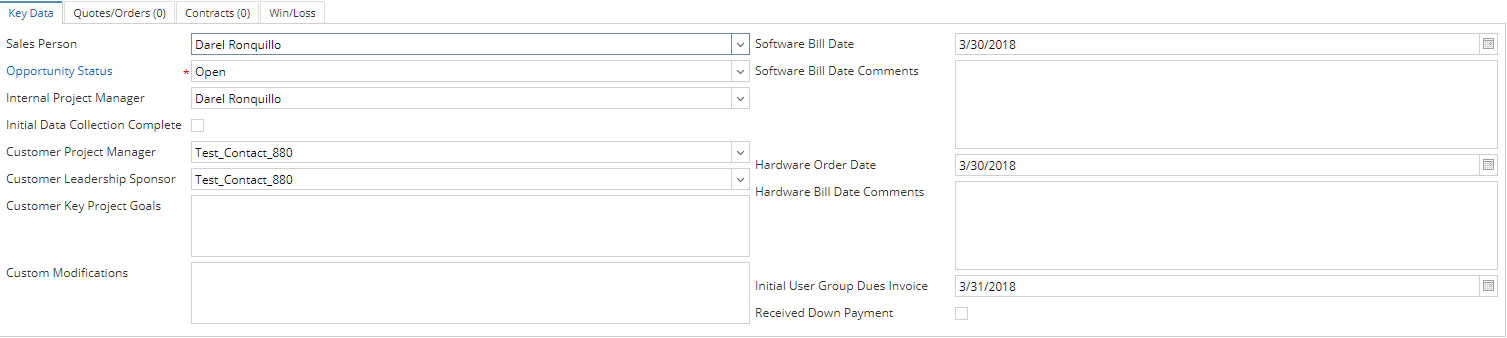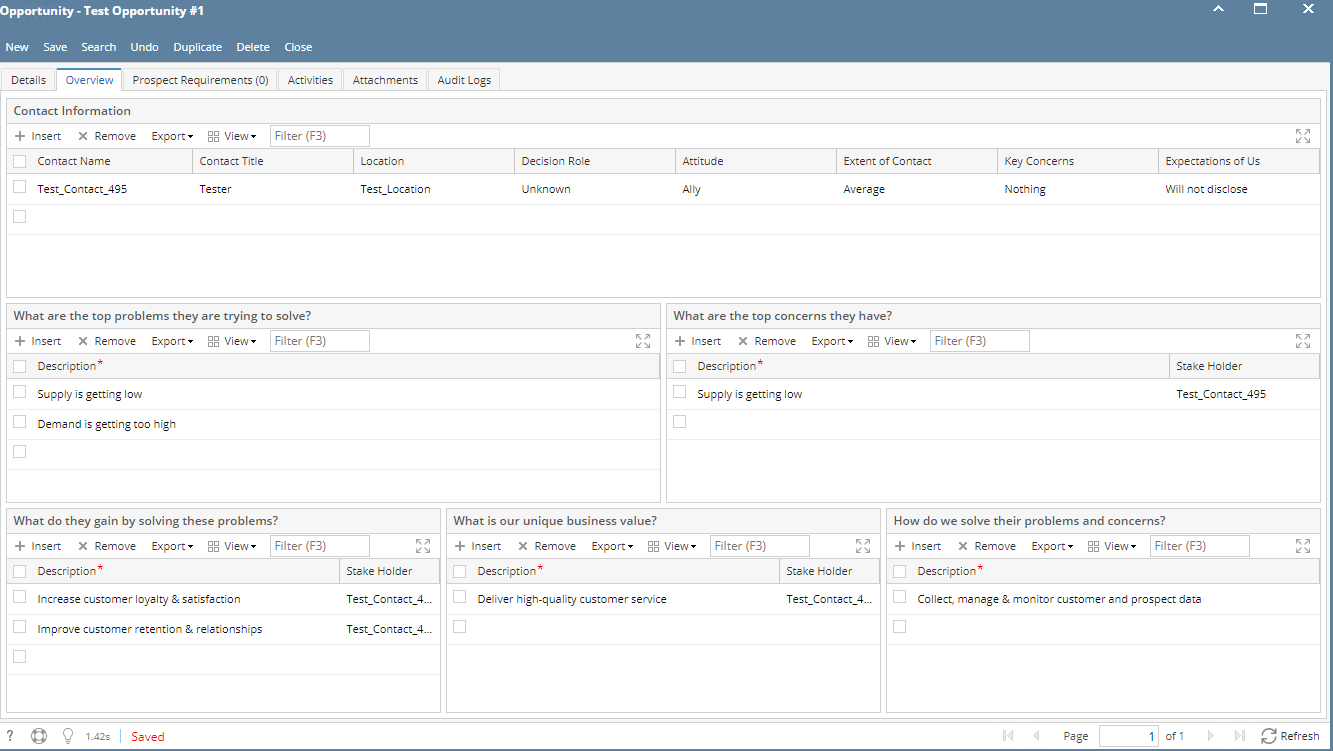Page History
...
***if Line of Business is Software, refer to image 2.2, if not refer to image 2.1
3. Select Direction (Sale / Purchase) and input data to fields
4. Input *Opportunity Name, *Executive Update, RFP/RFI Link, Close By Date, Go Live Date and Kickoff Date.
5. Select *Entity, *Contact, Company Location, Entity Location, Campaign, Line of Business, Sales Pipe Status, Source, Competitor, Current Solution, Referred By, Milestone their respective drop downs. Under Key Data tab, provide input for Sales Person, *Opportunity Status, Internal Project Manager, Customer Project Manager, Customer Leadership Sponsor, Customer Key Goals, Customer Modifications, Software Bill Date, Software Bill Comments, Hardware Order Date, Hardware Bill Comments and Initial User Group Invoice.
Click Save
5. To add data under Key Data tab, go to Key Data tab then input data and save
Here are the fields under Key Data tab:
6.Click Save toolbar button to save the opportunity.
7. To add data under Overview tab, click Overview tab. Provide inputs for the field then save.go to Overview tab then input data and save. 8. To add an activity, click Activities tab. Click New Event, New Task, New Comment, Log Call or Email then proceed. Save the opportunity.
...