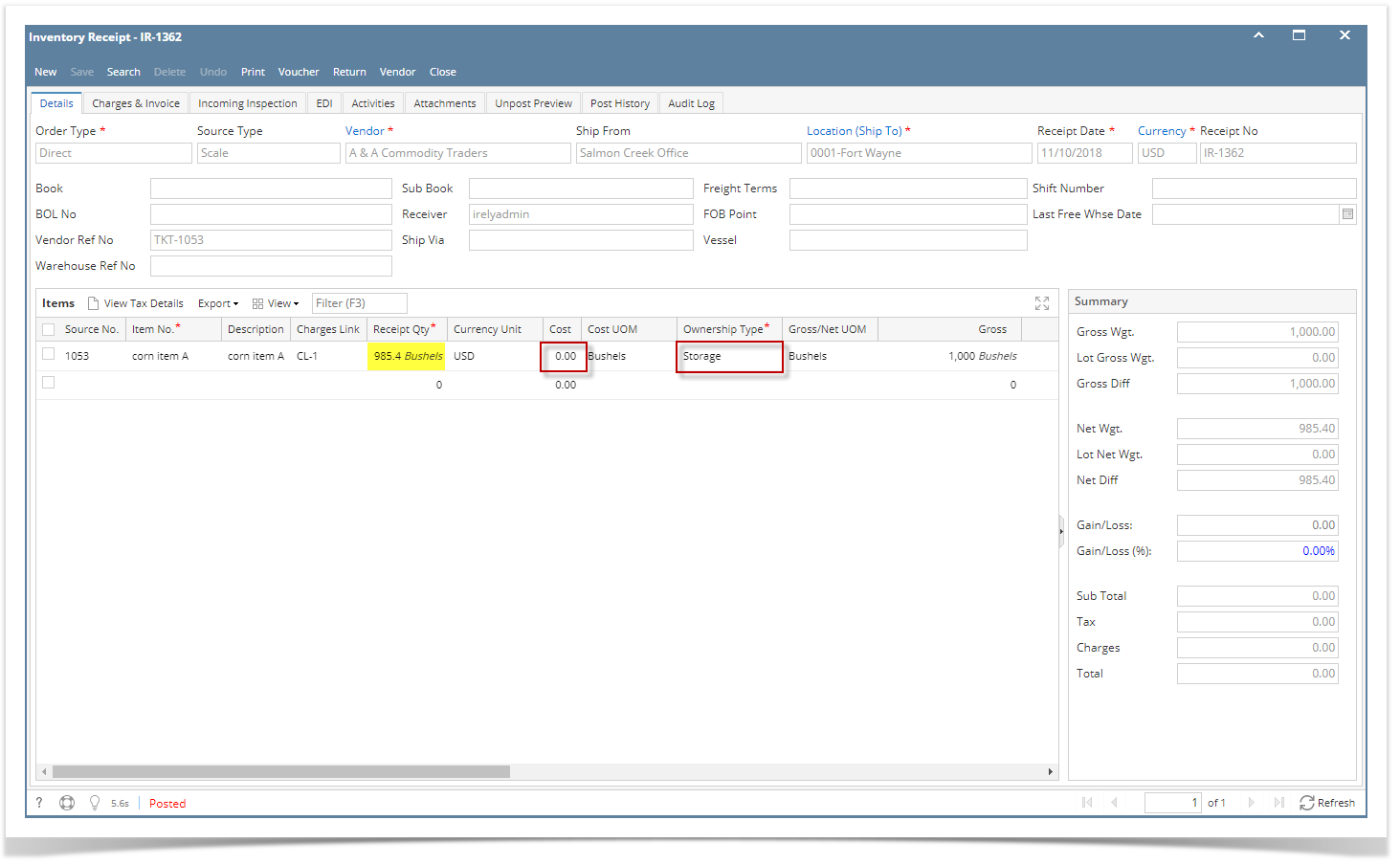Page History
- From Ticket Management menu > Tickets, click New.
...
- Select Ticket
...
- Type 'Load In'.
...
- Select Vendor.
- Select
...
- an Item.
...
- Select Open Storage
...
- in Distribution
...
- field
- Select
...
- Storage Location
...
- and Storage Unit
...
- Enter Driver, Truck Id,
...
- and Reference.
...
- Enter Discount Readings
...
- in Grades/ Readings
...
- panel
...
- Enter Freight
...
- charge and
...
- select Hauler (Third-party Vendor)
...
- Enter Fees
...
- Select Storage Schedule
...
- In Gross
...
- Weight and
...
- Tare Weight fields, manually enter the gross and tare weights or click the Gross and Tare button to get the reading coming from the scale device.
...
- Click
...
- the Distribute
...
- toolbar button. This message will be shown.
...
- If the Ticket Completion Options checkbox from Ticket Pool is set to 'Auto', it will automatically distribute the Scale Ticket.
- If
...
- the Ticket Completion Options
...
- checkbox from Ticket Pool is set to 'Manual', Manually Distribute Tickets screen should be displayed. Units to be Distributed is automatically assigned to Unit Entry field in the Storage panel.
- Click
...
- the Yes
...
- button.This message will be shown.
...
- It will automatically create posted Inventory Receipt transaction and Customer Storage record for Grain.
Open the created Inventory Receipt transaction.
...
- Order Type should be 'Direct'.
- Source Type should be 'Scale'
- Vendor display is the selected Vendor from Scale Ticket
- Location should be coming from the Scale Location.
- Receipt Qty is the total Net units distributed from Scale
- OwnershipType should be 'Storage'.
Inventory Stock Movement:
From Inventory > Items > open the item> item > click on Stock tab. On Storage will be increased by the total Net Units distributed from Scale.
| Info |
|---|
Storage transaction does not impact i in Inventory Valuation |
...
Customer Storage record:
From Ticket Management > Storage > Storage tab, open the customer storage created after Scale Ticket distribution.
Original Balance will be updated by the total Net Units distributed from Scale if it is the first storage record.
Open Balance will be updated by the total Net Units distributed from Scale.
| Expand | ||
|---|---|---|
|
From Ticket Management menu > Tickets, click New.
Select Ticket Type 'Load In'.
Select Vendor.
Select an Item.
In Gross Weight field, you can manually enter the gross weight or click the Gross button to get the reading which is coming from the scale device.
Enter Tare Weight.
In Distribution field, select Open Storage. Make sure the Distribution type is added in How To Create Ticket Pool > Load In Ticket Type.
Select available Schedule Storage by clicking the combobox dropdown.
Enter the Discount Reading if it is applicable.
Click the Distribute toolbar button. This message will be shown.
If the Ticket Completion Options checkbox from Ticket Pool is set to 'Manual', Manually Distribute Tickets screen should be displayed.
Note that the Units to be Distributed is reserved/allotted to Unit Entry field in the Storage panel.
If the Ticket Completion Options checkbox from Ticket Pool is set to 'Auto', it will automatically distribute the Scale Ticket.
Click the Yes button.This message will be shown.
It will automatically create Inventory Receipt transaction and Storage record for Grain.
Open the created Inventory Receipt transaction.
Order Type should be 'Direct'.
Source Type should be 'Scale'
Vendor display is the selected Vendor from Scale Ticket
Location should be coming from the Scale Location.
Qty to Receive is the total Load In Units distributed from Scale.
Ownership Type should be 'Storage'.
Check the Item On Storage Units from Inventory menu > Items.
Go to Stock tab. On Storage will be increased by the total Net Units distributed from Scale.
Check the Storage record from Grain.
From Ticket Management > Storage, open the created Storage record for the Vendor selected in Scale.
Original Balance will be updated by the total Net Units distributed from Scale if it is the first storage record.
Open Balance will be updated by the total Net Units distributed from Scale.
...
| title | 16.4 |
|---|
...
| From Ticket Management menu > Tickets, click New. Select Ticket Type 'Load In'. Select Vendor. Select an Item. In Gross Weight field, you can manually enter the gross weight or click the Gross button to get the reading. Enter Tare Weight. In Distribution field, select Open Storage. Make sure the Distribution type is added in How To Create Ticket Pool > Load In Ticket Type. Select available Schedule Storage by clicking the combobox dropdown. Enter the Discount Reading if it is applicable. Click the Distribute toolbar button. This message will be shown. Click the Yes button.This message will be shown. Open the created Inventory Receipt transaction. Order Type should be 'Direct'. Source Type should be 'Scale' Vendor display is the selected Vendor from Scale Ticket Location should be coming from the Scale Location. Qty to Receive is the total Load In Units distributed from Scale. Ownership Type should be 'Storage'. Check the Item On Storage Units from Inventory menu > Items. Go to Stock tab. On Storage will be increased by the total Net Units distributed from Scale. Check the Storage record from Grain. From Ticket Management > Storage, open the created Storage record for the Vendor selected in Scale. |
...
...