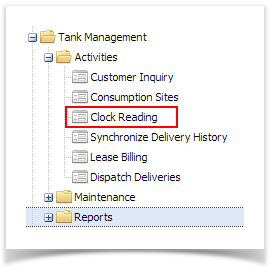Page History
- From Menu panel:
- On the Menu panel, double click the Clock Reading menu. This will open the Clock Reading screen of the last viewed record.
- On the Menu panel, double click the Clock Reading menu. This will open the Clock Reading screen of the last viewed record.
- From Degree Day Clock screen:
- On the Menu panel, double click the Degree Day Clock menu. This will open the Search Degree Day Clock screen.
- Search for the degree day clock record, select it, and then click the Open Selected toolbar button. This will open the Degree Day Clock record.
Click the Clock Reading toolbar button. This will open the Clock Reading record of this degree day clock.
Info The Clock Number field of Clock Reading screen is enabled only when the screen is opened from the Menu panel.
- On the Menu panel, double click the Degree Day Clock menu. This will open the Search Degree Day Clock screen.
Overview
Content Tools