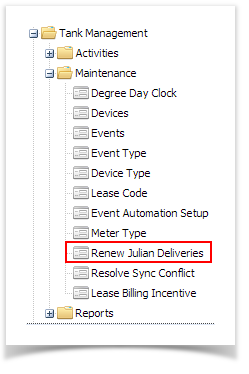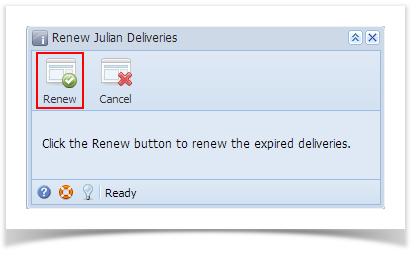Page History
- Prerequisite: Make sure that the Julian Calendar that you want to create renew has the option 'Automatically renew every year' checked.
- On the Menu panel, double click the Renew Julian Deliveries menu. This will open the Renew Julian Deliveries screen.
- Click the Renew toolbar button. An alert message, informing the outcome of the process, will be displayed.
- Click the OK button on the alert message.
Overview
Content Tools