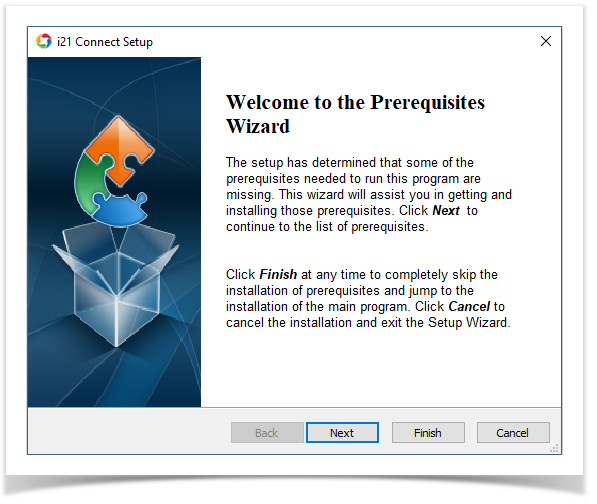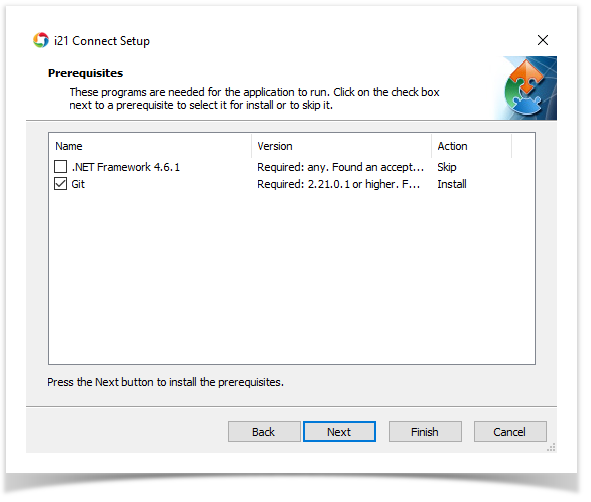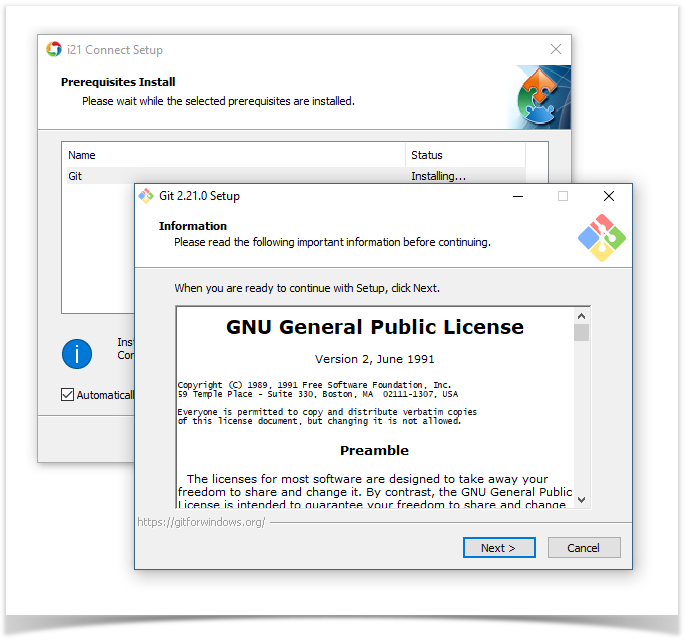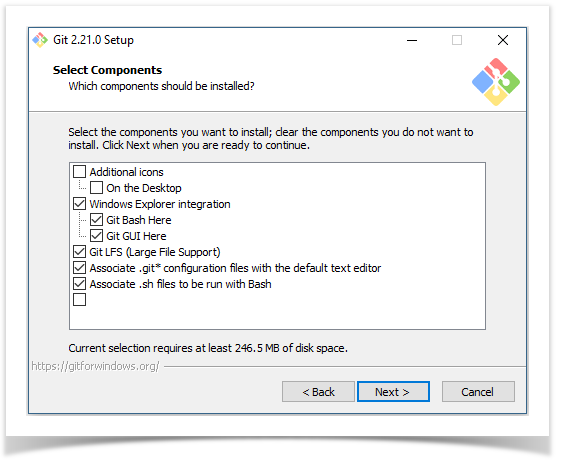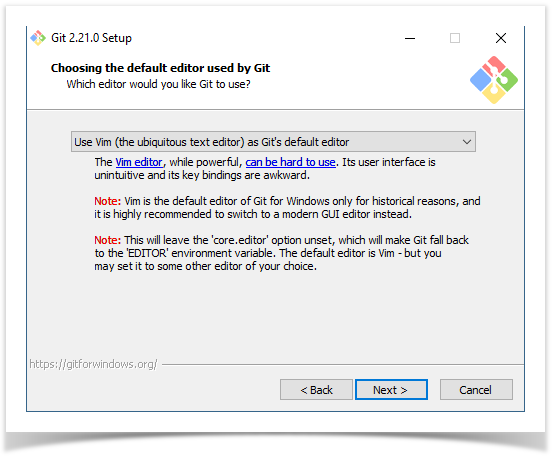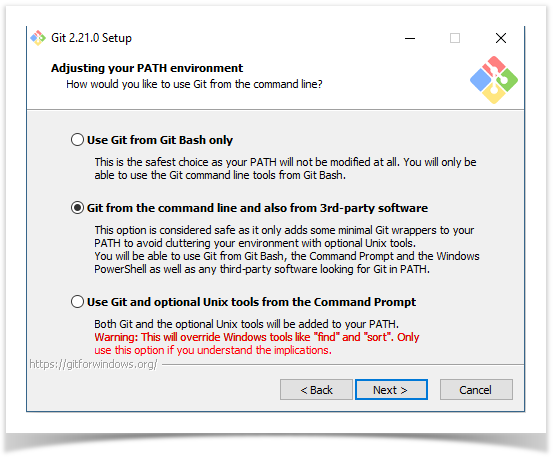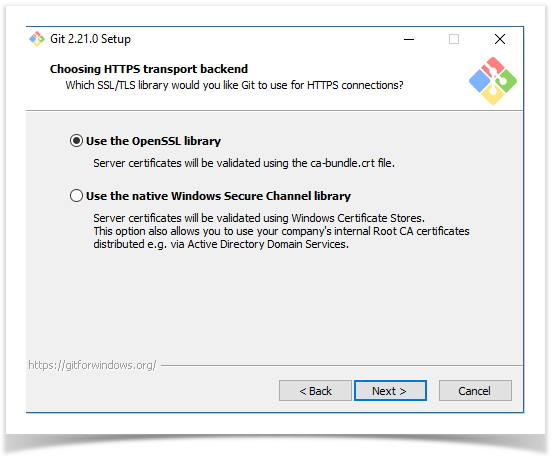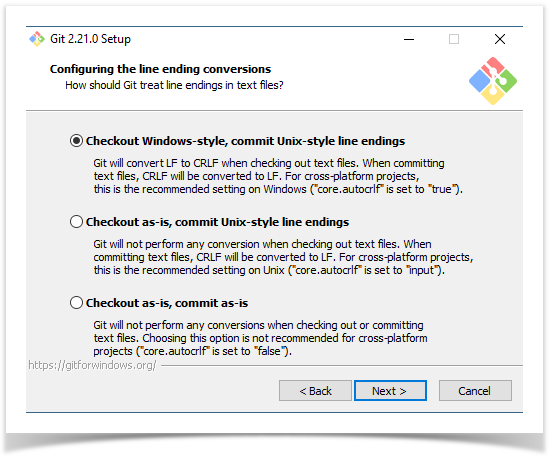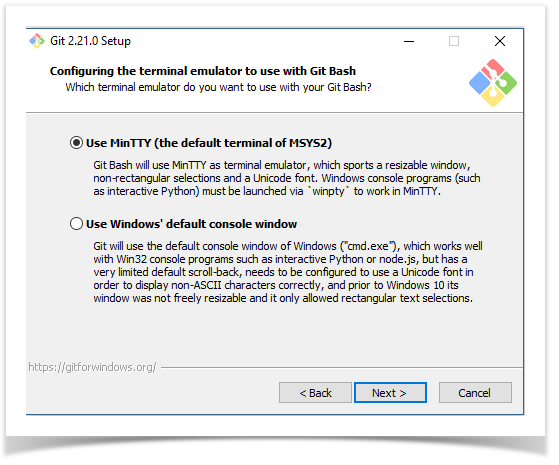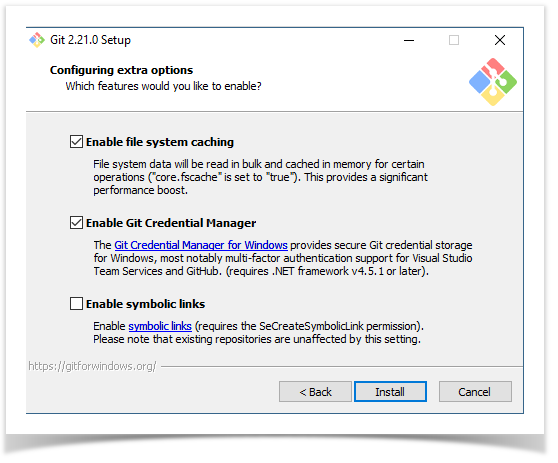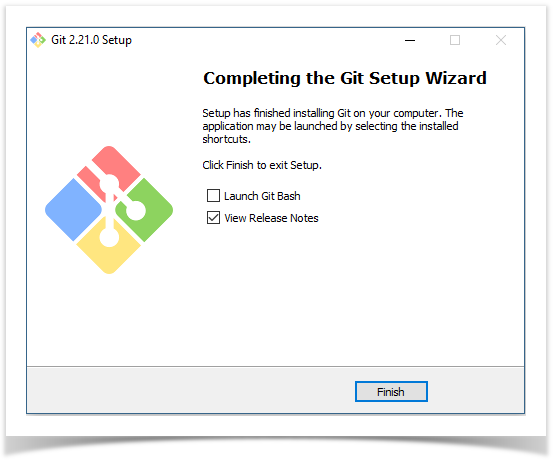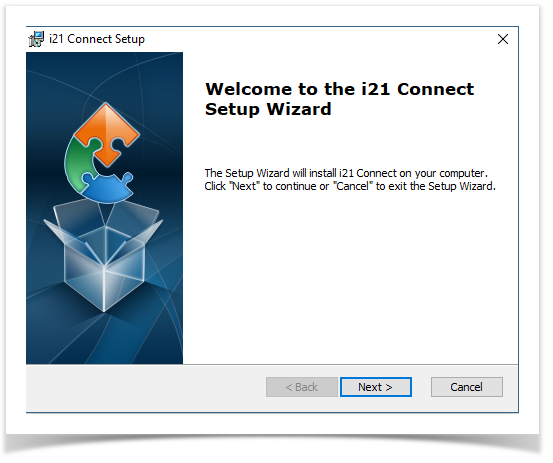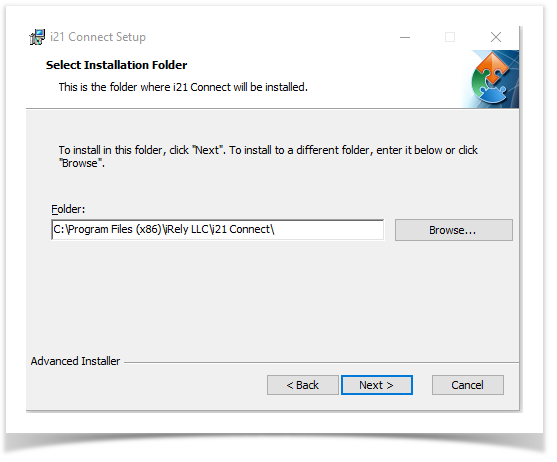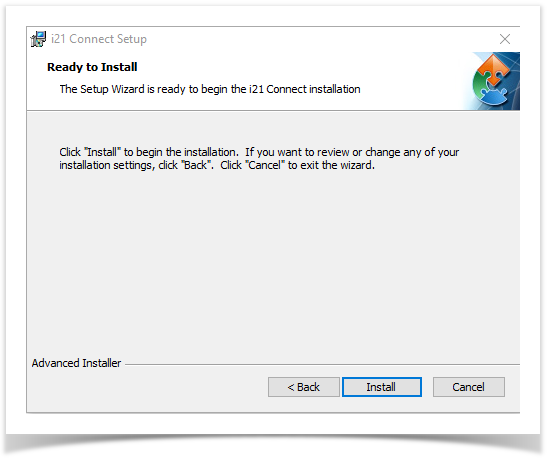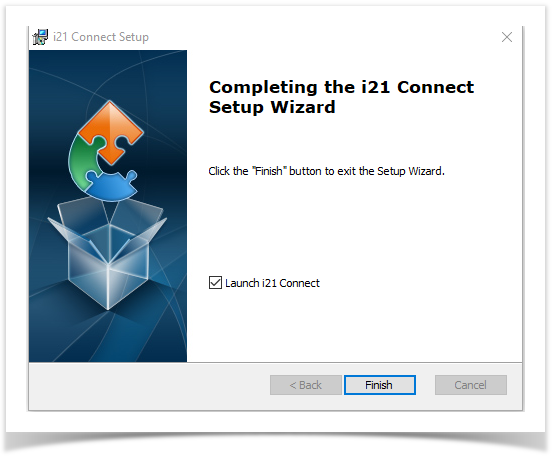Page History
- Download the latest i21 Client from this page: http://www.i21connect.com/download-client
- Launch the Installer and click Next on the installation wizard until it install the prerequisites and i21 Connect files
3. Login
4. This screen should display.
View Environments should show all i21 environments installed in the app server and Status should be Online.
Overview
Content Tools