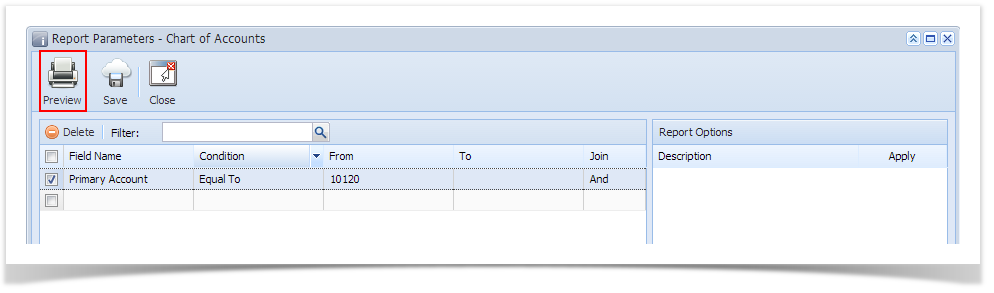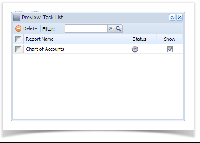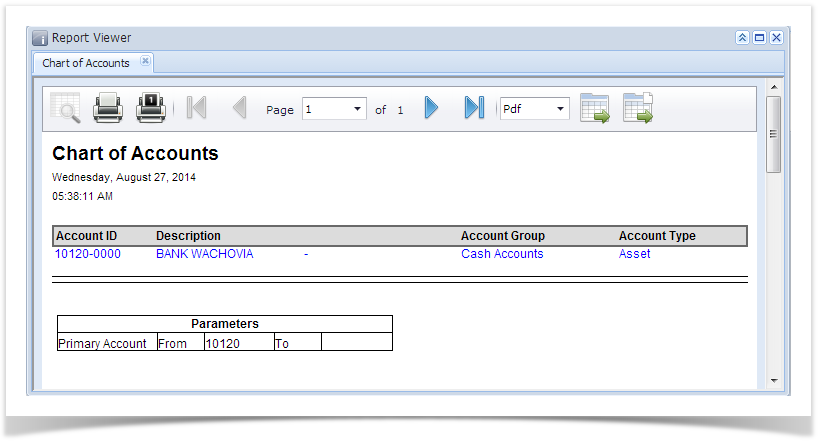Page History
- Log in As Admin User
- On the user’s menu panel, select an Admin Folder
- Select and Double click Report ManagerOpen the Report Manager screen. Refer to Report Manager.
- Select any report Group in Report Manager
- Select any Report under selected group in Report Manager
- and any report under the selected group.
- Click the Click Print toolbar button.
Report Parameter for This will open the Report Parameters screen of the selected report will be displayed. - Click again the print button, Task List should be display.
- Enter the report criteria, then click the Preview toolbar button. This will open the Preview Task List screen.
- Once the system has finished building the report, the Report Preview screen will be displayed.
Wait until to generate the report. Then report viewer should show together with the report.
Overview
Content Tools