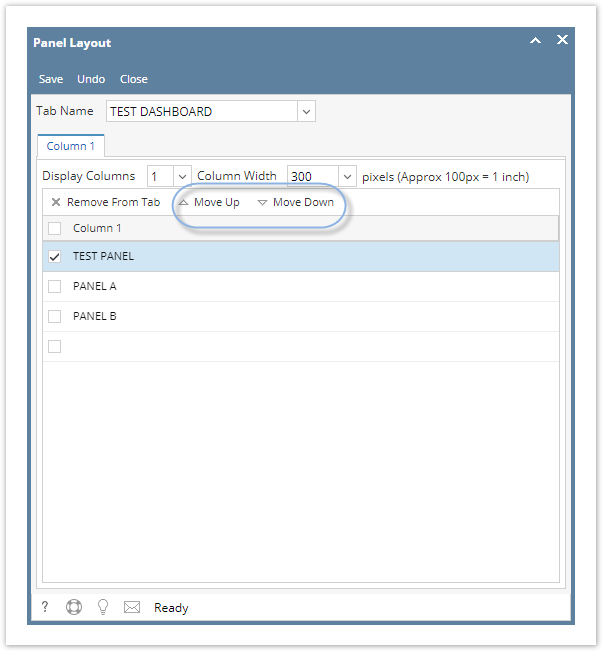Page History
All panels displayed in the dashboard can be moved to any position within its tab with just a couple of steps.
- Double click Click the Panel Layout menu menu from the Dashboard main Menu to open the Panel Layout screen.
- Select panel you want to move, then use the Move Up or Move Down button button to rearrange the panels.
- Once done, click the Save then Close toolbar button.
...
- Changes will automatically cascade on the Dashboard.
Overview
Content Tools