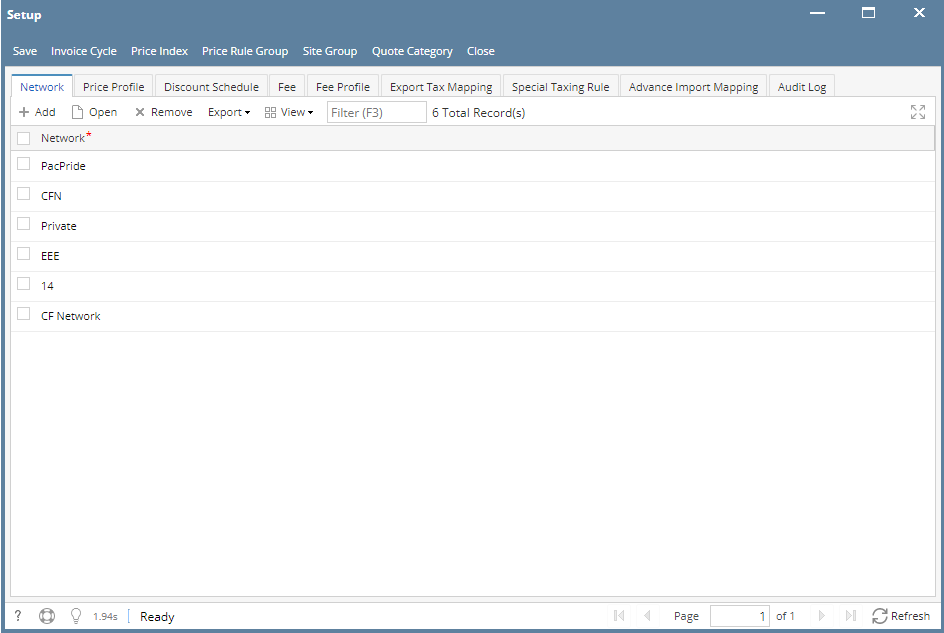Page History
- From Card Fueling module, click Setup. This will open the Setup screen.
- Click Discount Schedule tab. This will open the Discount Schedule tab screen.
- Click Add grid button. This will open the Discount Schedule detail screen.
- Fill in the Discount Schedule. Fill out other fields as needed.
Click Save toolbar button. - Click Close toolbar button. This will close the Discount Schedule detail screen and will return to Discount Schedule tab screen.
New Discount Schedule entry will be added on the grid.
...
Overview
Content Tools