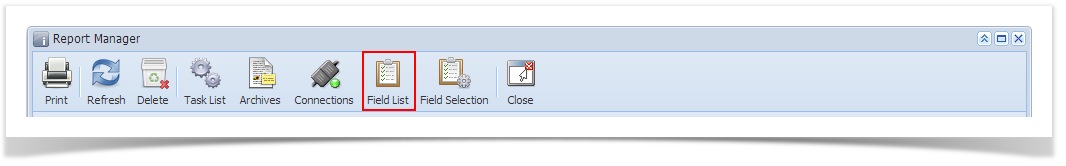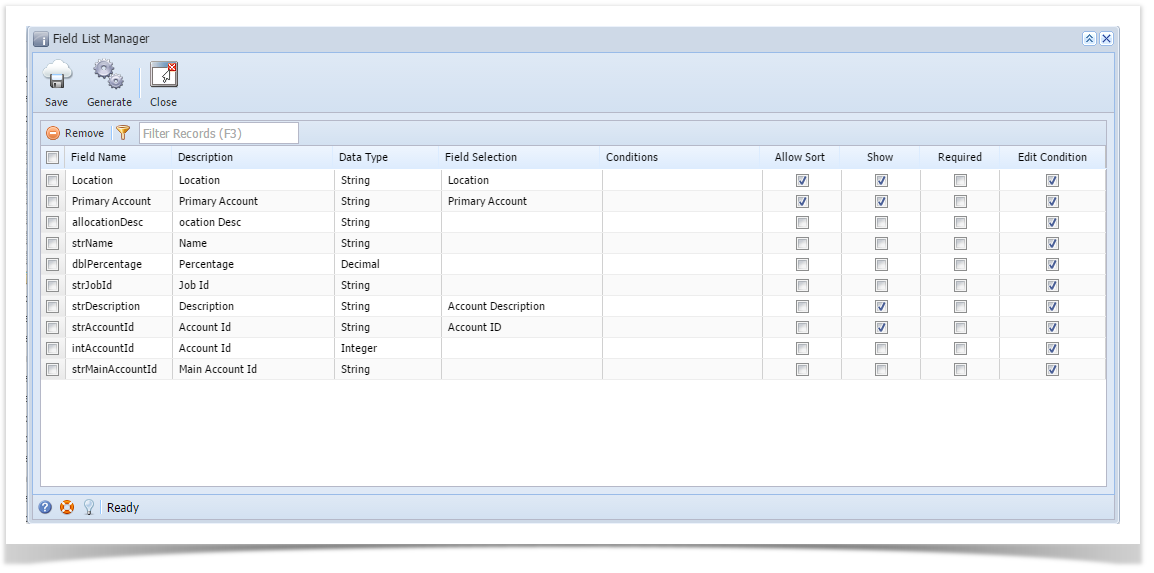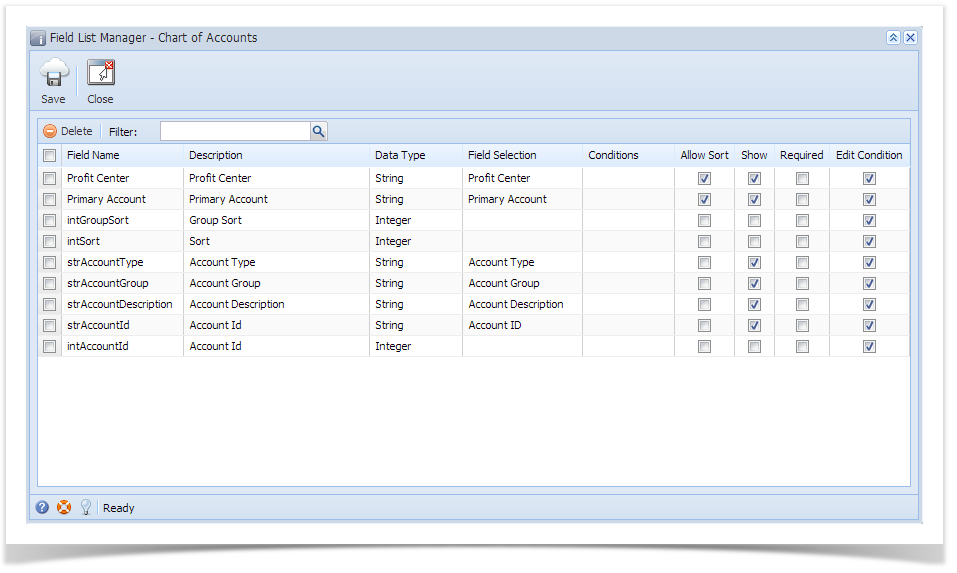Page History
Field List Manager lists down all the fields based on the report data source. These fields will be used on This screen is used to configure the filter fields on the Report Parameters screen.
...
| Info |
|---|
To open this screen, the selected report must have a Data Source with Connection. |
- Open the Report Manager screen. Refer to Report Manager.
- Select the specific report where you want to view the field list.
- Click the Field List toolbar button.
| Expand | ||
|---|---|---|
| ||
How to open the Field List Manager screen:
|
Pages
| Children Display | ||||
|---|---|---|---|---|
|
Overview
Content Tools