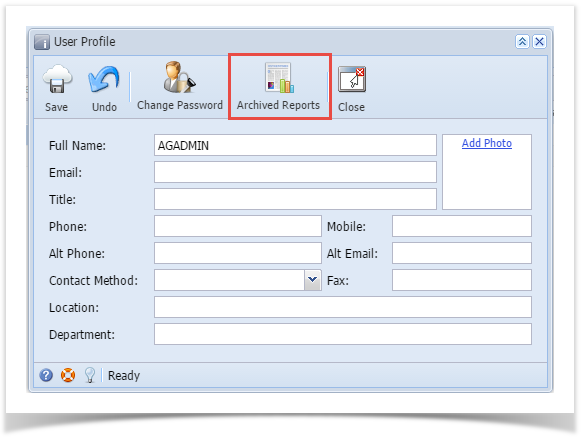Page History
...
How to open the Archived Reports screen:
There are two ways to open this screen.
- Via Report Manager screen
- Open the Report Manager screen. See Report Manager.
- Click the
- Archives toolbar button.
Expand title 14.4 Via Report Manager screen
- Open the Report Manager screen. See Report Manager.
- Click the Archives toolbar button.
- Via Profile screen
- On the i21 main screen, click the Profile toolbar button. This will open the User Profile screen.
- Click the Archived Reports toolbar button.
- On the i21 main screen, click the Profile toolbar button. This will open the User Profile screen.
Pages
| Children Display | ||||
|---|---|---|---|---|
|
Overview
Content Tools