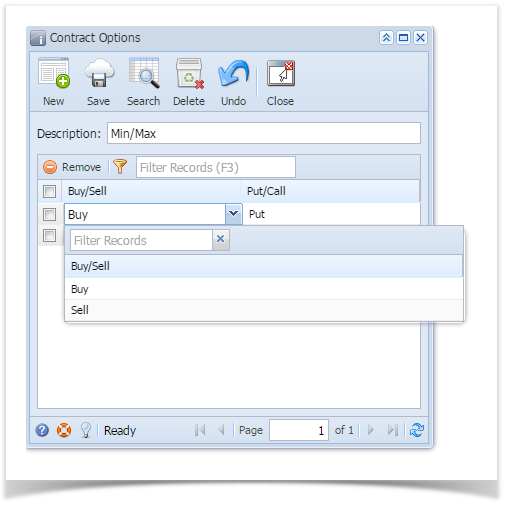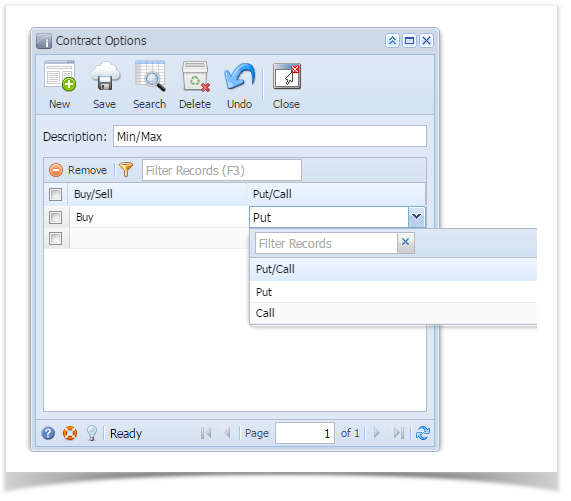Page History
...
- From the Contract Management > Maintenance menu, click Contract Options. If there's an existing option, Search Contract Options screen will open. Otherwise, New Contract Option screen will open automatically.
- If Search Contract Option screen opens, click on New button to open blank Contract Option screen.
Enter any description for Option Pricing Description.
Note Each Description should be Unique and Mandatory.
- Add Buy/Sell- Put/Call for the Option. Select Buy/Sell from the drop down.
- Click on Put/Call drop down to select value.
- Click on Save button to save the record.
Overview
Content Tools