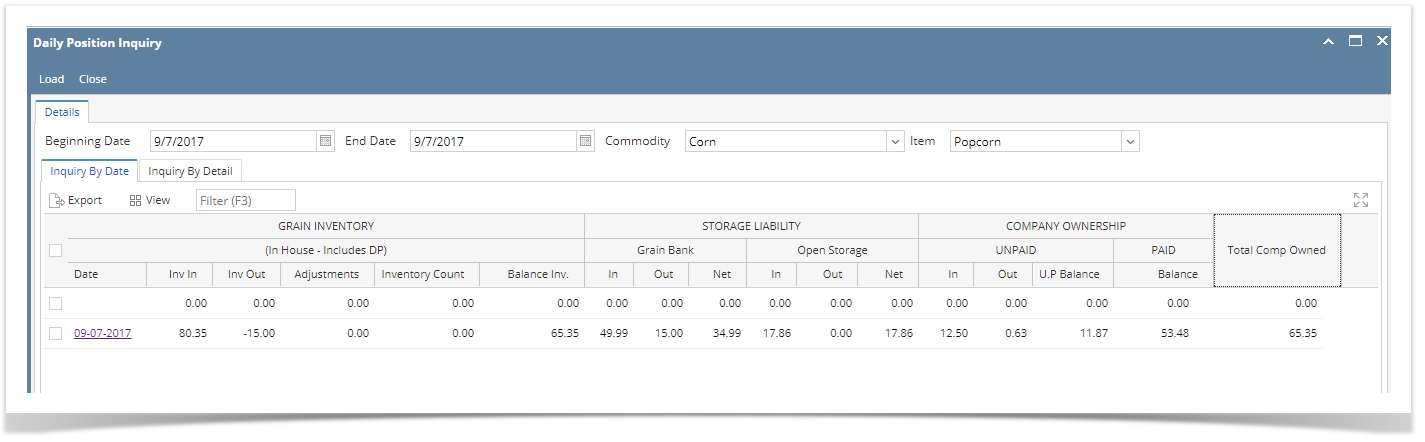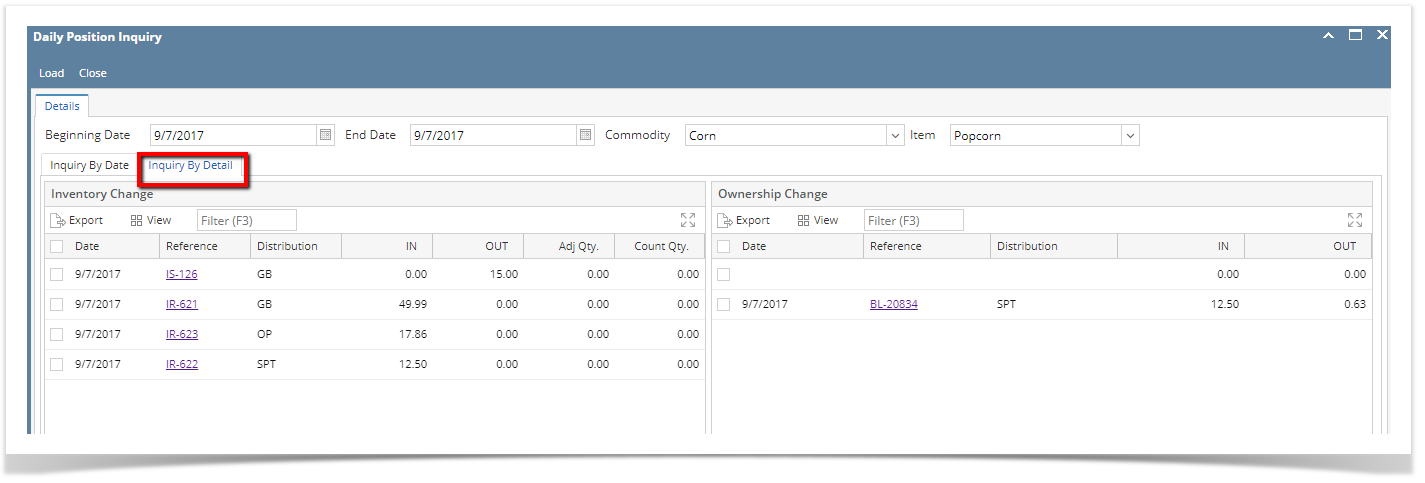Page History
Daily position inquiry Position Inquiry will show all the inventory related transaction such as how much Invenntory Inventory received against Company owned and custoemr customer owned and what is the total of this day.
We have mainly 3 section in the daily position inquiry.
- Grain Inventory section Inventory
- Storage Liability
- Company owned Ownership
Header
We want to show the Commodity/Item and the Date Range used for this dashboardThis screens allows you to filter by Beginning Date, End Date, Commodity and Item
Grain Inventory Section
This will give the Daily balances for Grain Brought In, Grain Shipped Out and any AdjustmentsFirst row is the beginning balance for the date range
- Beginning Inv. - This is the first row in the Grain Inventory grid. This should be the Inventory (In House, which includes
...
- Delayed Pricing) as of the Beginning Date -1 Day
we We are showing the NET net Inventory Receipts for the given day.
For instance :
a. Open Ticket management
...
b. Create a load in ticket against the distributions type Grain Bank (Grain Bank is customer type)
...
c. Distribute the same.
...
d. Now the Storage liability section will show a sub section Grain bank and in that IN column will show the Load in qty against the grain bank.
...
The same will be reflected in the Grain
...
inventory "Inv In"
Another Instance :
Column C – we are showing the NET Inventory Shipments for the given day
Column D – we are showing the NET Inventory Adjustments for the given day (could be positive or negative)
Column E – we are showing the Inventory Balance for the given day (should equal to E-1 + B - C + D)
This will give the Daily balances for Grain Brought In, Grain Shipped Out and any Adjustments
- Open Ticket management
- Create a load out ticket against the distributions type Grain Bank( Grain Bank is customer type)
- Distribute the same.
- Now the Storage liability section Grain bank OUT column will show the Load out qty against the grain bank.
The same will be reflected in the Grain inventory "Inv OUT"
3. Grain Inventory Adjustment
a. Open inventory adjustment from inventory module
b.Enter the adjustment for the same item.
c This number should be reflected in the Adjustment column in Grain inventory.
4. Balance inventory
Inv in- Inv out +/- Adjustment. = Balance inventory
Grain inventory IN = Sum of Storage Liability IN + Company ownership IN + DP
Grain inventory OUT = sum of Storage Liability OUT + company ownership OUT
Storage Liability
When ever user create a Customer owned Load in or Load out it will reflect in this section
For instance
5. Open Ticket management and Create a load in ticket against the distributions type Open storage ( open storage is customer type) and distribute the same . now the Storage liability section will show a new subsection called open storage and Open storage In column will show the Load out qty against the grain bank.
The same will be reflected in the Grain inventory "Inv OUT"
Company Ownership
...
Company Owned Section – Unpaid
Cell J7 is first row is the beginning balance for the Month. This should be the Open Vouchers and any DP Grain as of the End of the Prior Month
Column H – we are showing the new Vouchers for the day AND new Inventory Receipts distributed to DP for the given day
When we do the distribution against load in for the distribution type 'spot sales' , 'contract ', it will create an IR and it will create a voucher also. hence this company ownership section will show the UNPAID In qty .
When the vocuher is paid the proportionte quantity has been calcuated . Column I – we are showing Vouchers that have been paid for the given dayday in UNPAID OUT column.
** If the Voucher is created and paid in the same day, it should still show in both the IN and the OUT columns (see Row 13).
Column J – we are showing the Unpaid Balance for the given day (should equal to J-1 + H - I). That means Unpaid IN- Unpaid Out
Company Owned Section – Paid
Here we are showing the difference between the Inventory balance for the day and the Unpaid Balance for the day. This should equal E - J. The calculation should also be done for the Balance Forward Row (in this case Row 7). This number CAN go negative
Total Company Owned
This will be the Unpaid Balance + the Paid Balance ( J + K)
Balance
When User click on the date link it will lead to the second tab and will show all the break up details of IN and OUT and adjustment nnd voucher numbers also .