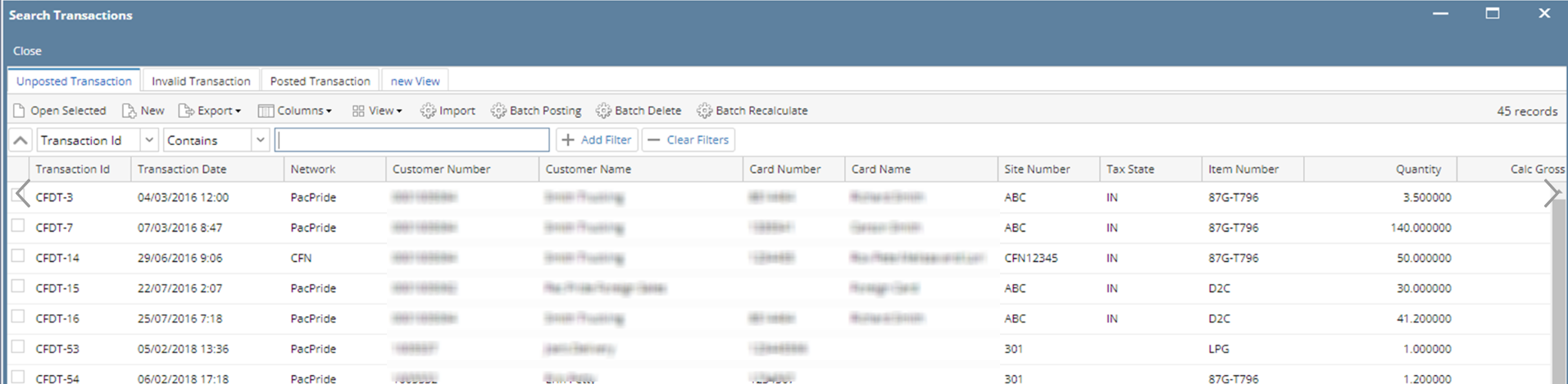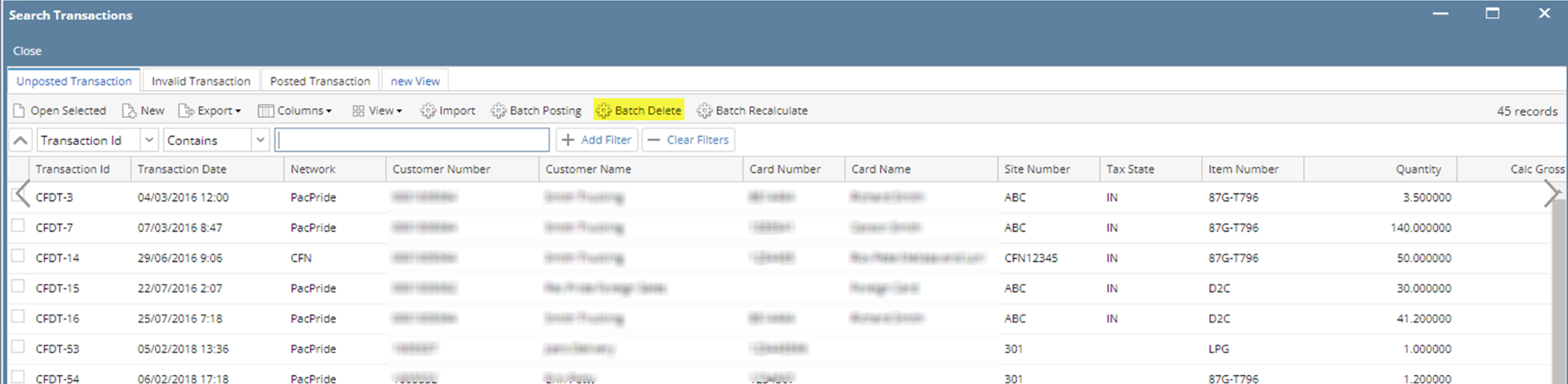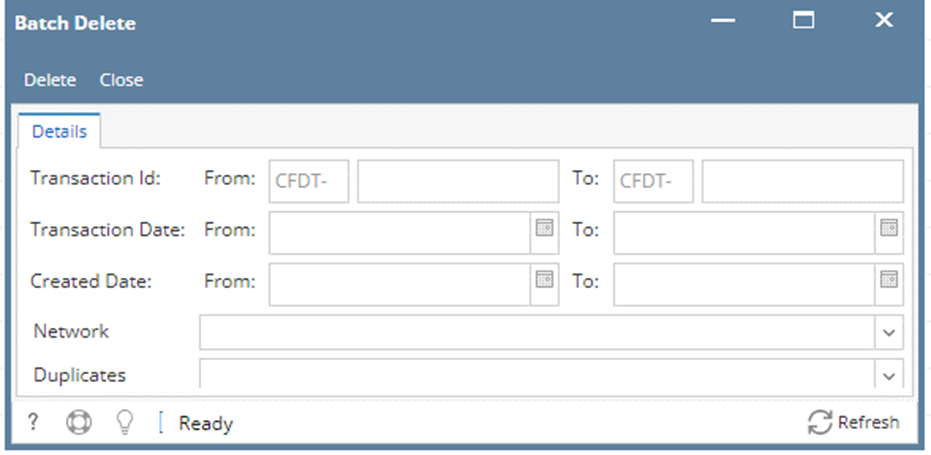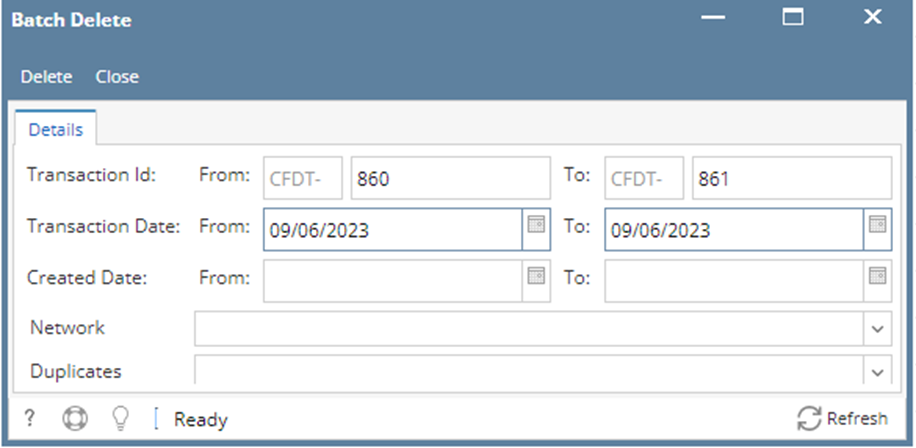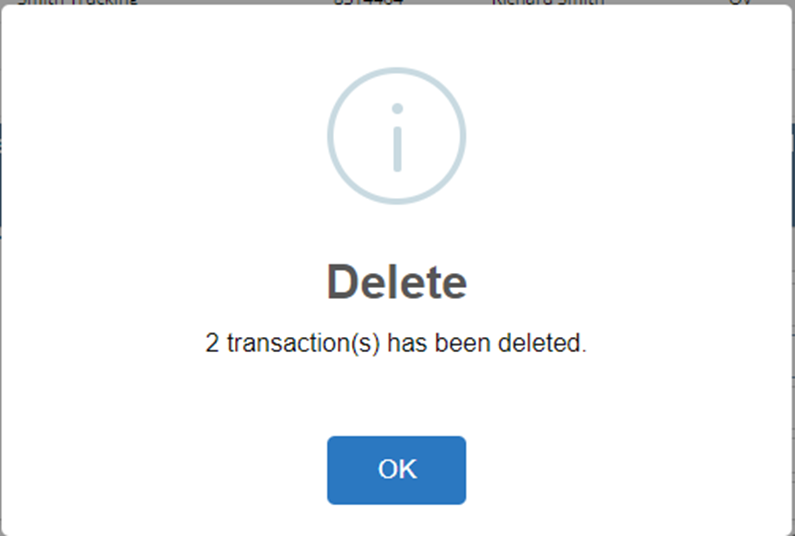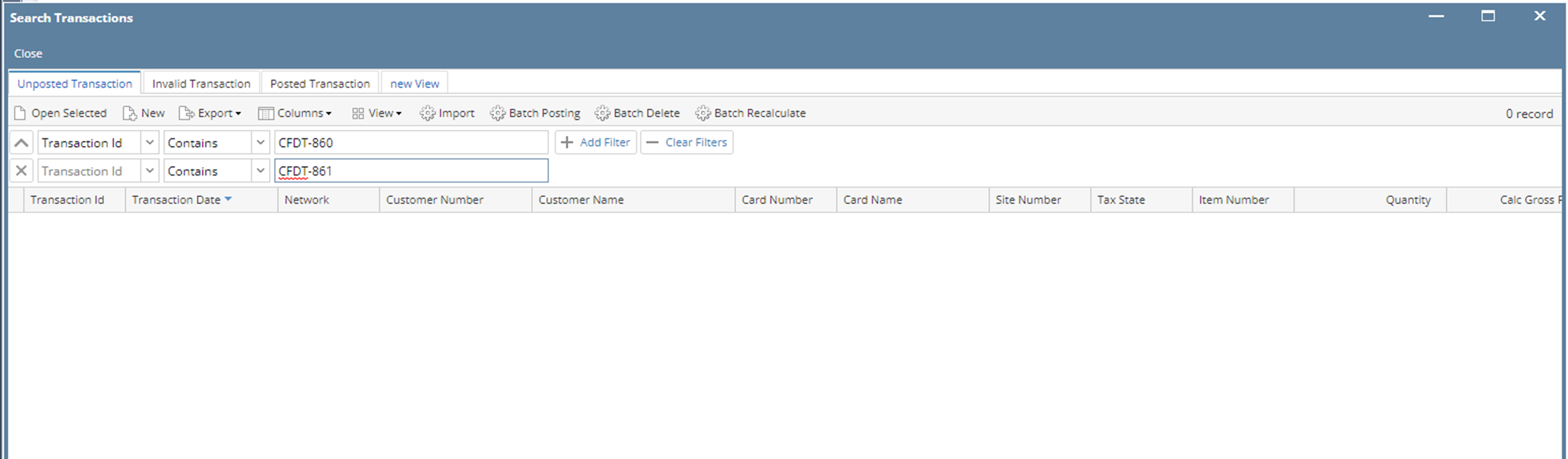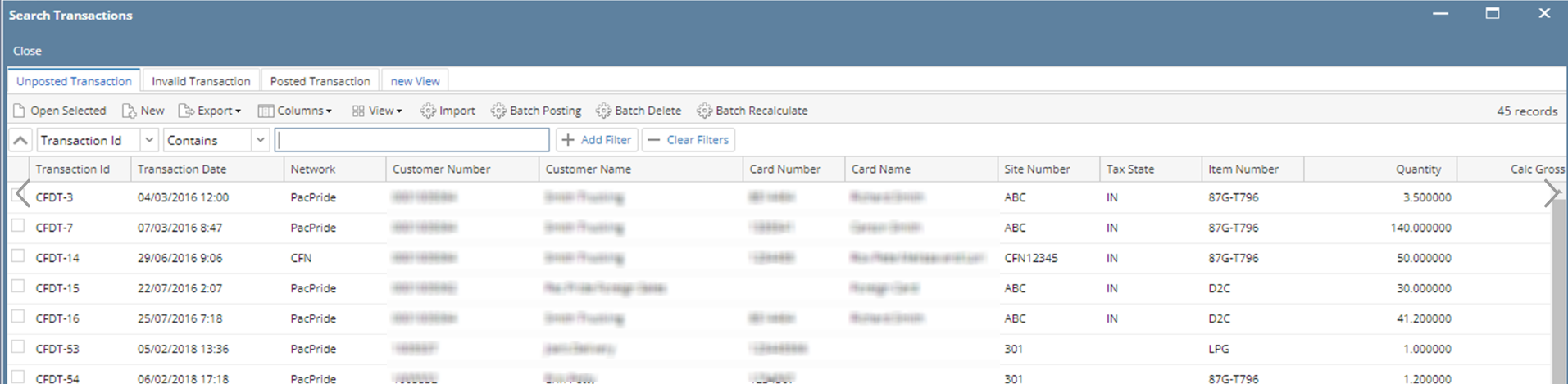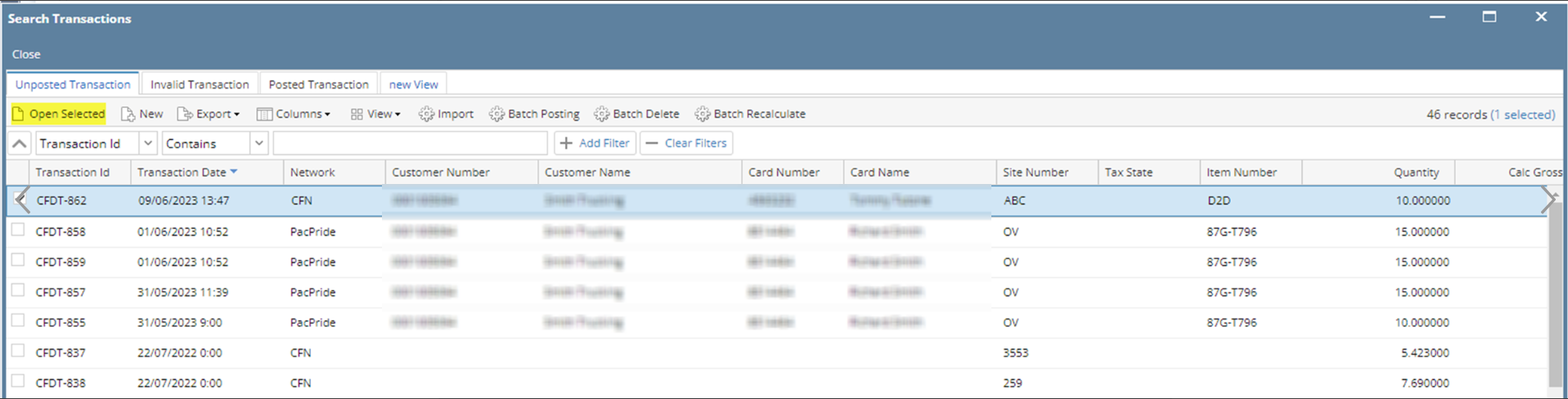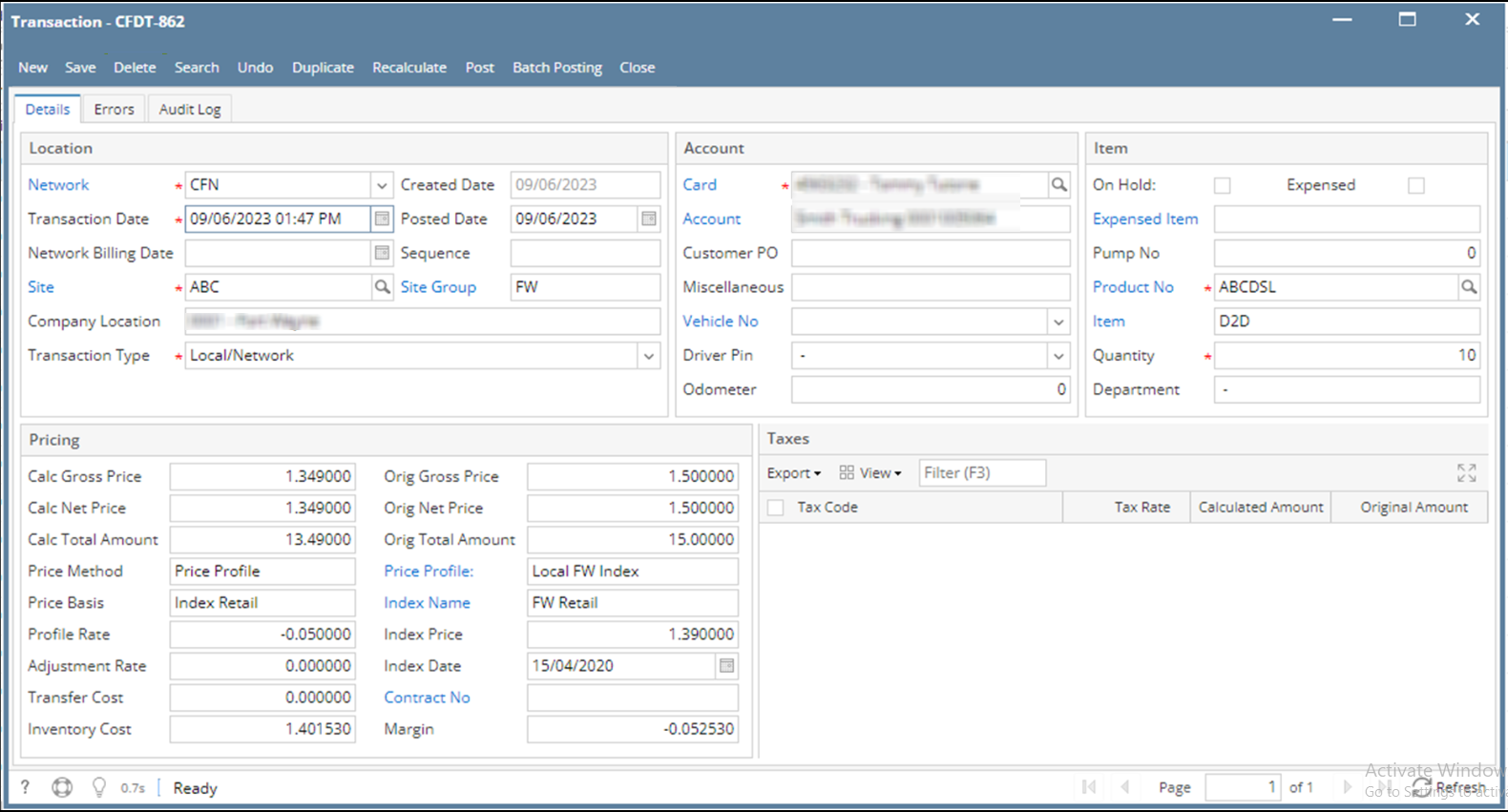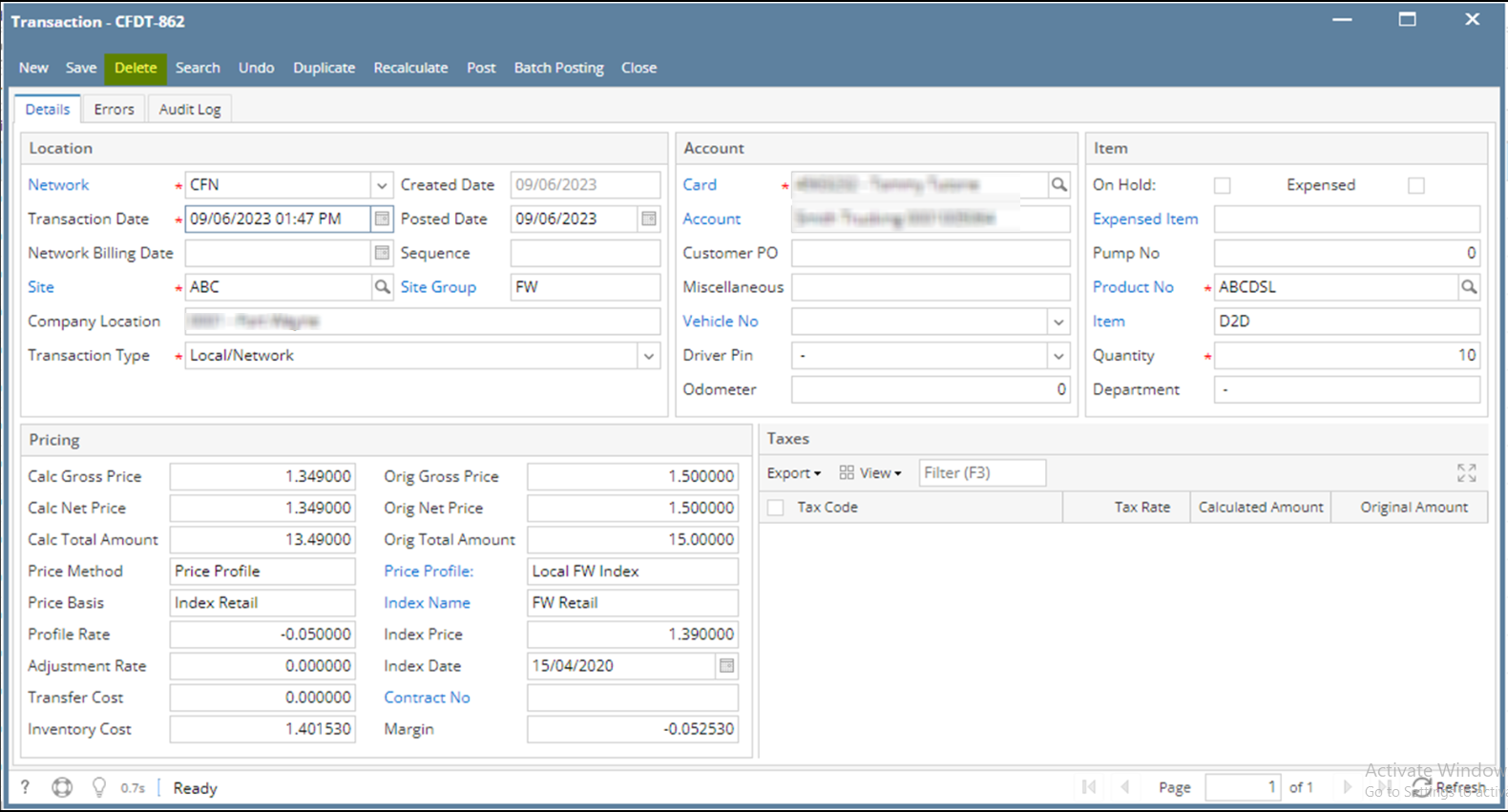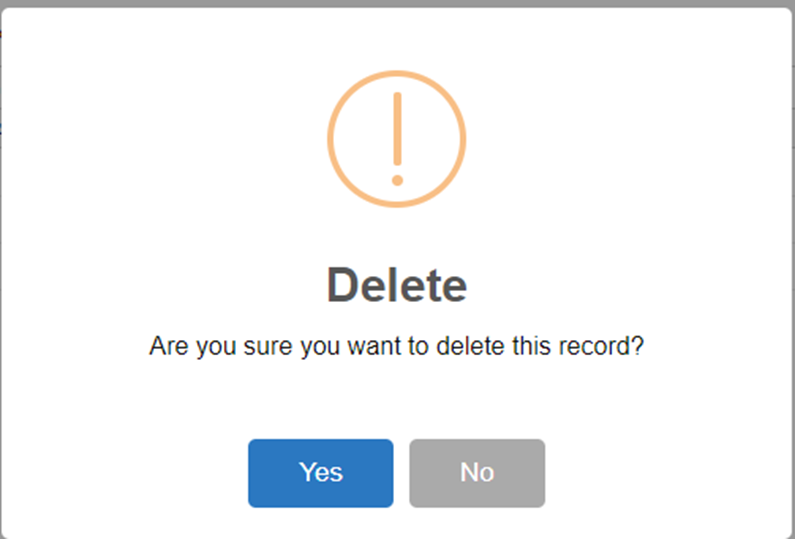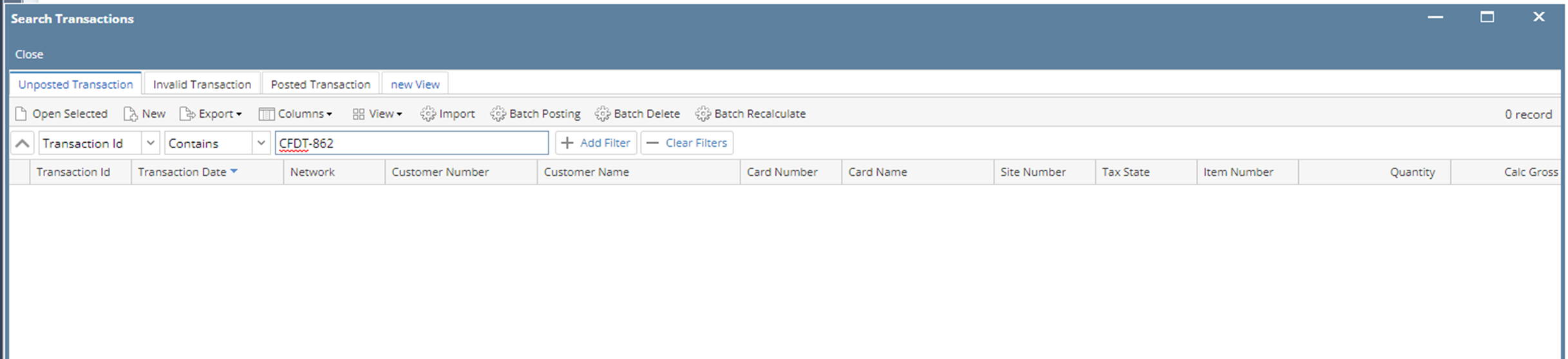Page History
...
- From Card Fueling module, click Transaction menu. The Transaction search screen will be displayed.
The default tab on Transaction screen is the Unposted Transaction tab. - Click Batch Delete toolbar button to delete specific Unposted Transaction.
The Batch Delete screen will be displayed. Here you can delete Unposted Transaction according to Transaction Id and/or Transaction Date. - Enter desired Transaction Id and/or Transaction Date then click Delete button.
Message will prompt that the specified Transaction/s are deleted. - Deleted Transaction will now be gone on the Transaction Grid
Via Transaction Detail Screen
- From Card Fueling module, click Transaction menu. The Transaction search screen will be displayed.
The default tab on Transaction screen is the Unposted Transaction tab. - Select Transaction record then click Open toolbar Selected toolbar button. Transaction detail screen will be displayed.
- Click Delete toolbar button. Click Yes on message prompt to confirm deletion of Transaction.
- The Transaction detail screen will be closed.
The Transaction record will now disappear on the Transaction search screen.
...
Overview
Content Tools