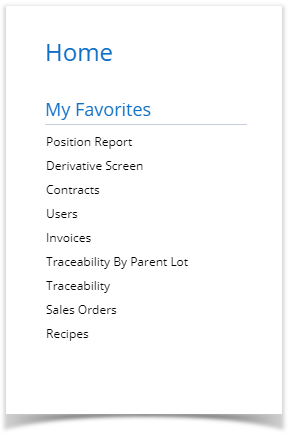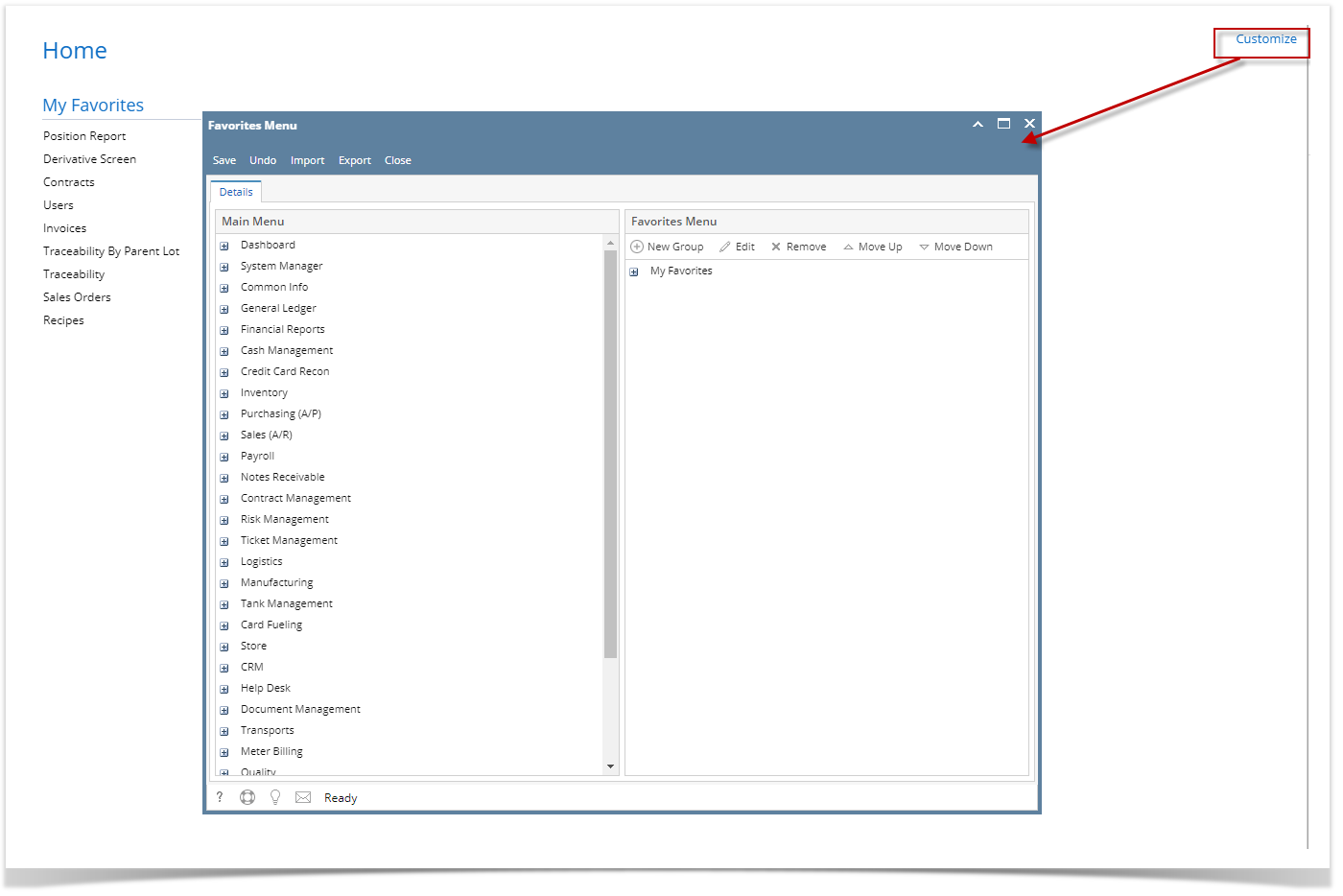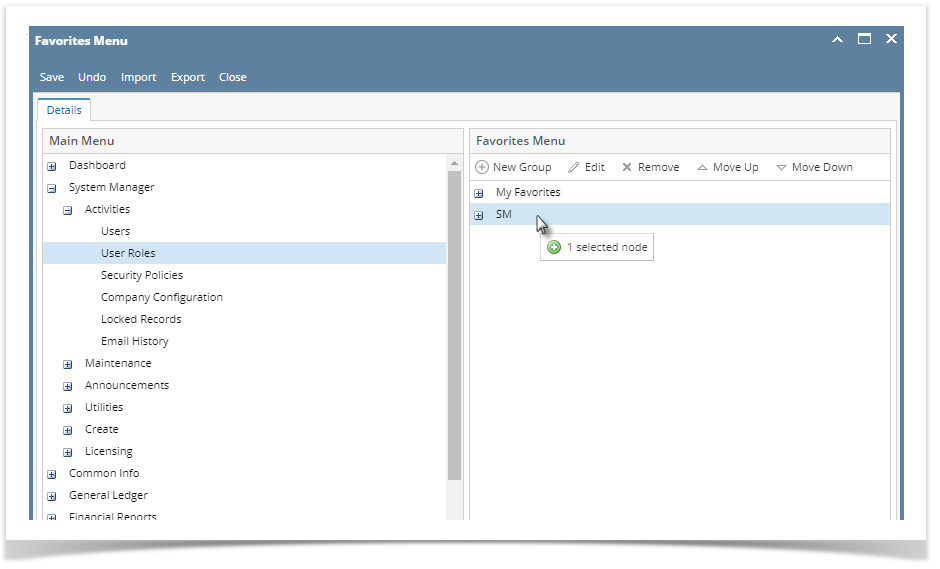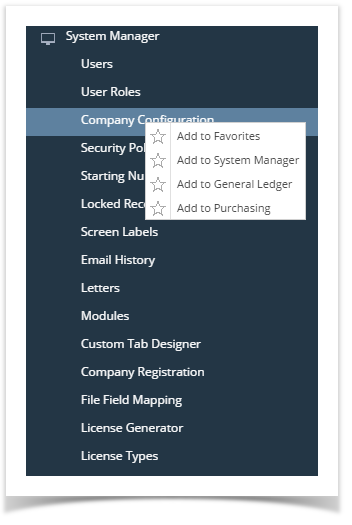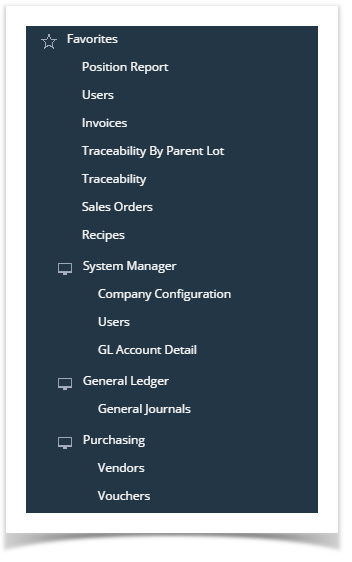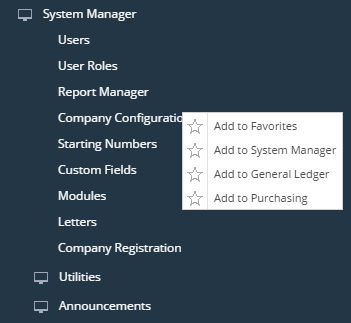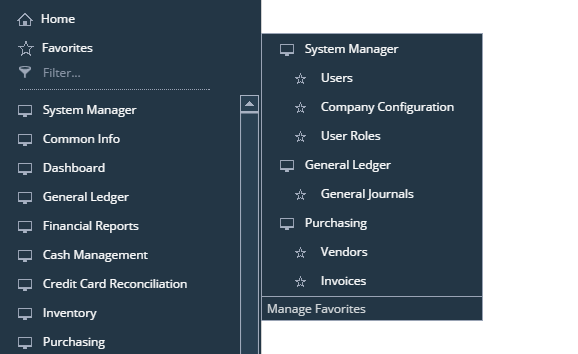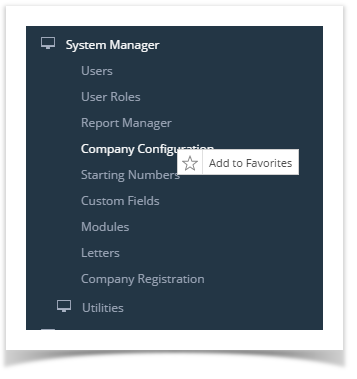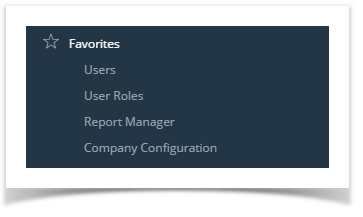Page History
To easily access a screen without the need to go over the module's folder, add it on your Favorites.
How to add items as Favorites
- Log in on i21
- Click the Home button at the top most part of the navigation menu
- Click the Customize hyperlink to open the Favorites Menu screen
- Click the New Group button and add a name for the group
- Expand the menu that you want to add then drag and drop that menu under the folder
Note that you cannot add a favorite menu outside a folder, it must always be under a folder - Click Save and Close. Menu will be added under a the created folder of the Home Menu.
| Expand | ||
|---|---|---|
| ||
To easily access a screen without the need to go over the module's folder, add it on your Favorites. How to add items on Favorites Panel
Menu will be added on the Favorites Panel or under a selected folder. |
| Expand | ||
|---|---|---|
| ||
How to add items on Favorites Panel
|
...
|
...
Menu will be added on |
...
the Favorites Panel |
...
or under a selected folder. |
| Expand | ||
|---|---|---|
| ||
How to add items on Favorites:
Menu will be added on the Favorites folder. |
...
Overview
Content Tools