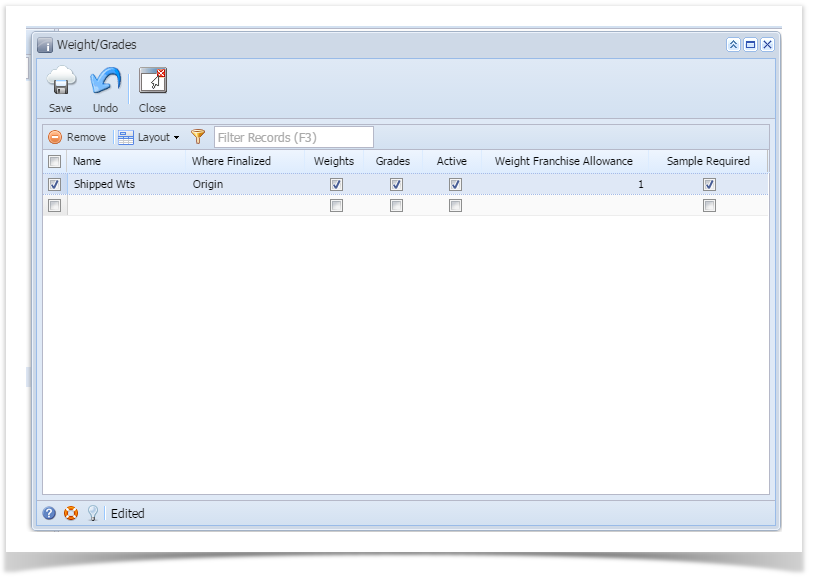Page History
...
- From the Contract Management > Maintenance menu, select Weight/Grades.
- Enter name in the Name field as desire.
- Add TypeWhere Finalized by clicking the drop down. Select type from the drop down list.
- Select Weight/Grade/Select Active check box to make the Weight/Grade active. Deselect will make the weight/grade inactive.
- Enter Weight Franchise Allowance as required. Note: Only applicable if "Weights" is checked.
- Select Sample Required check box. Note: Only applicable if "Grade" is checked.
- Click on Save button to save the record.
Overview
Content Tools