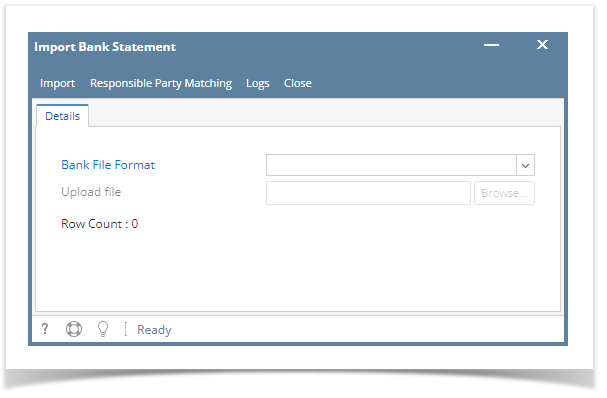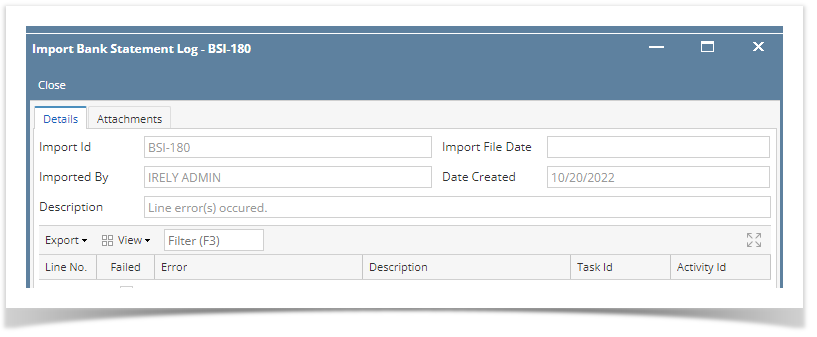Page History
...
Import Bank Transactions
1. Cash Management > Bank Task > Import Bank Transactions
2. Add the following
- Bank File Format = <Bank File>
3. Click Browse button
4. Locate and select the File
5. Click Open
6. Click Import button
- Should show Import Bank Statement Log
7. Close all active screen
Overview
Content Tools