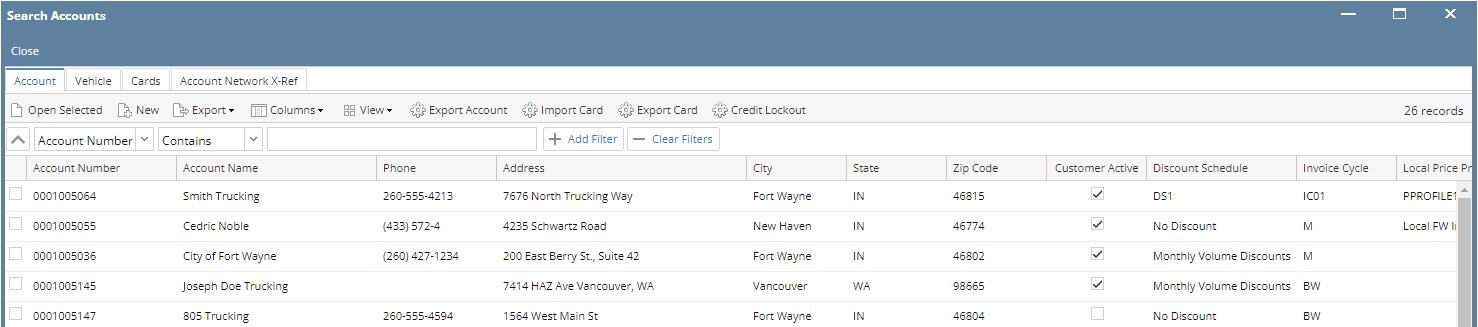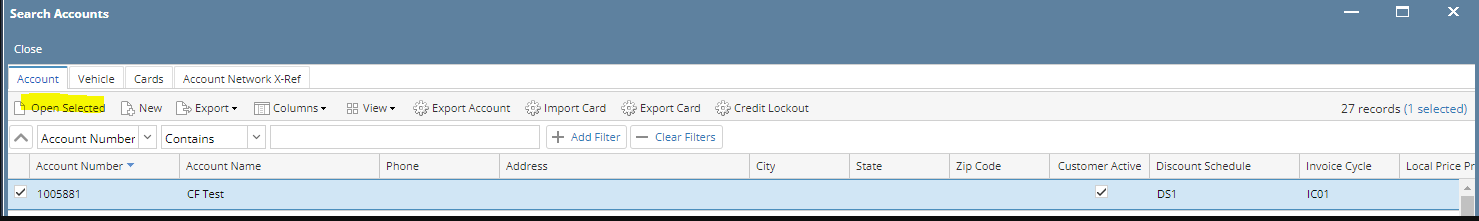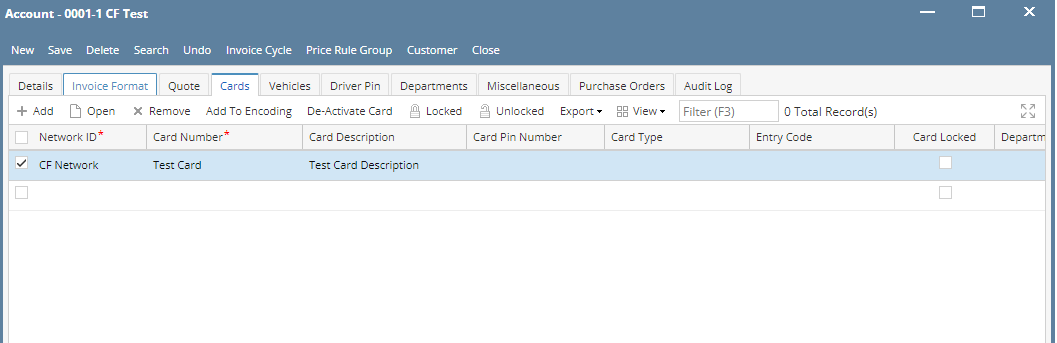Page History
...
- From Card Fueling module, click Card Accounts. This will open the Account search screen.
- In Account search screen, click Credit Lockout toolbar button. this will open the Credit Lockouts screen.
Credit Lockouts screen contains all Card Accounts which status are either Past Due, Exceeds Credit Limit, or Both. - Select CustomerCard to be locked then click Locked toolbar button.
Card Lock message will be displayed.
Click OK button. - Verify locked card, it should not appear on the Credit Lockouts screen anymore.
Verify Card Account, Card Locked checkbox should be checked.
...
Via Card Account Detail Screen
- From Card Fueling module, click Card Accounts. This will open the Account search screen.
- Select Card Account then click Open toolbar button. The Card Account detail screen will be displayed.
- Click Locked grid button to lock all existing cards on Account. Or Click on the checkbox under Card Locked column to lock specific card.
Then click Save toolbar button. - Unlock all cards on Account by clicking on the Unlocked grid button. Or unlock specific card on Account by unchecking the checkbox under Card Locked column.
Then click Save toolbar button.
...
Overview
Content Tools