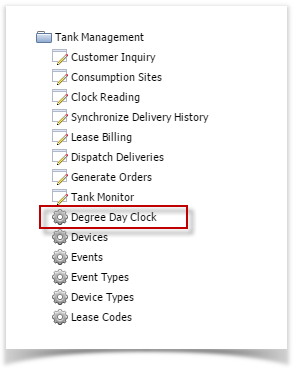Page History
- On the Menu panel, click the Degree Day Clock menu. This will open the Search Degree Day Clock screen.
- Search for the degree day clock record, select it, and then click the View toolbar button. This will open the Degree Day Clock record.
Click the Change Season toolbar button. This will open the Season Reset screen.
Info Winter to Winter Reset means user will not track Summer as separate season. They only reset the season before a new winter season starts.
- On the Menu panel, click the Degree Day Clock menu. This will open the Search Degree Day Clock screen.
Overview
Content Tools