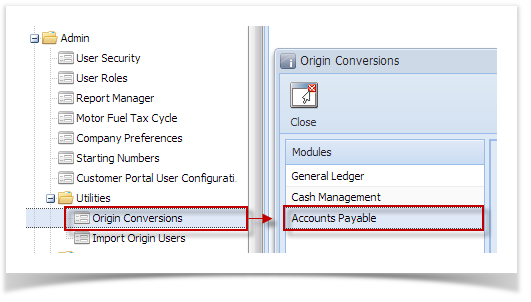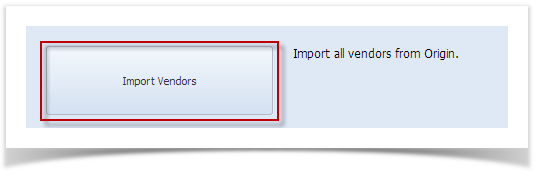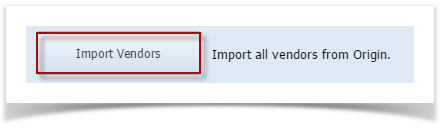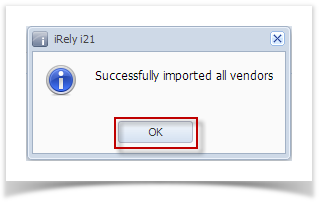Page History
- Open Origin Conversions screen from Admin > System Manager > Utilities and select Accounts Payable module.
- Click on Import Vendors button.
- Importing of vendors from Origin will start. This message will prompt once it is finished.
- Click OK to close message. Imported vendor records can now be opened via Purchasing > Vendors.
| Expand | ||
|---|---|---|
| ||
|
...
|
...
|
Overview
Content Tools