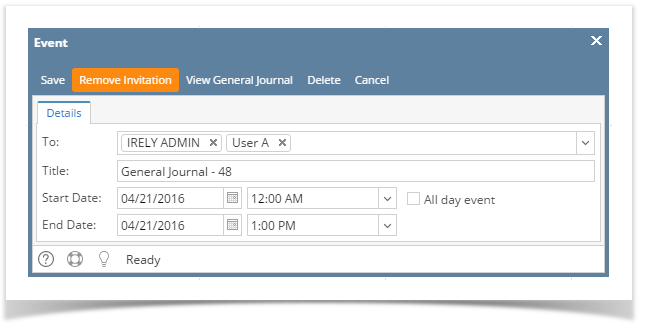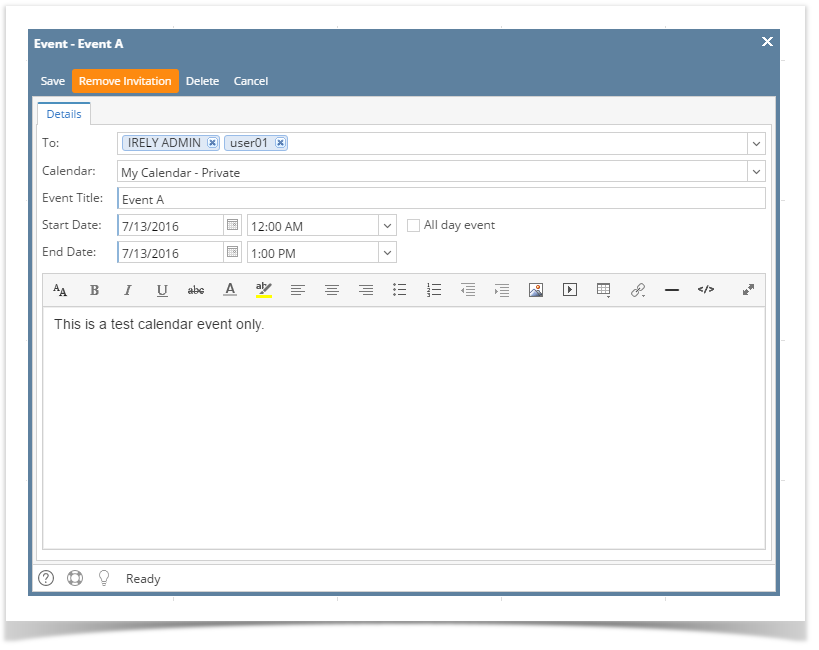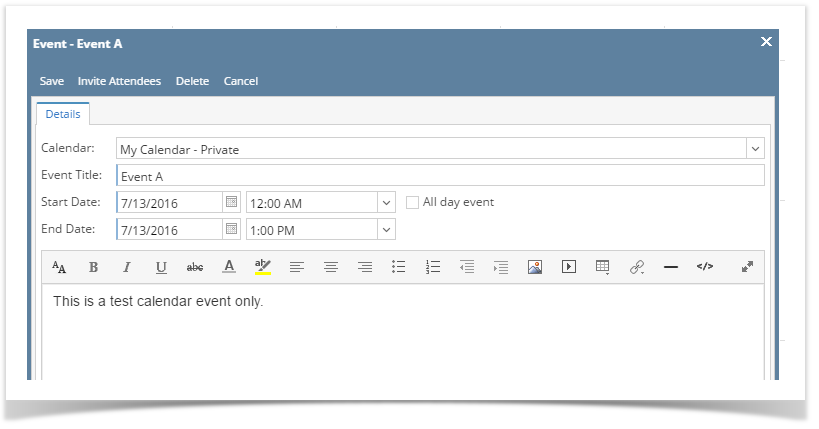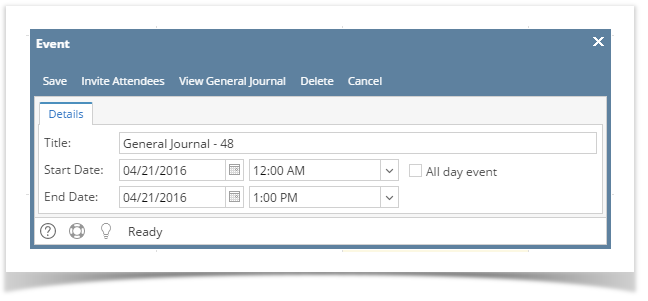Page History
- On the user’s menu panel go to Common Info folder then click Calendar
- Click on an event in the calendar to open the Event form
- Click the the Remove Invitation button
- To field will disappear and and Remove Invitation button will replace by Invite Attendees button will replace Remove Invitation
- Click the Save button to save the changes. Event will also be removed from the previous attendee's calendar.
| Expand | ||
|---|---|---|
| ||
|
...
|
...
|
Overview
Content Tools