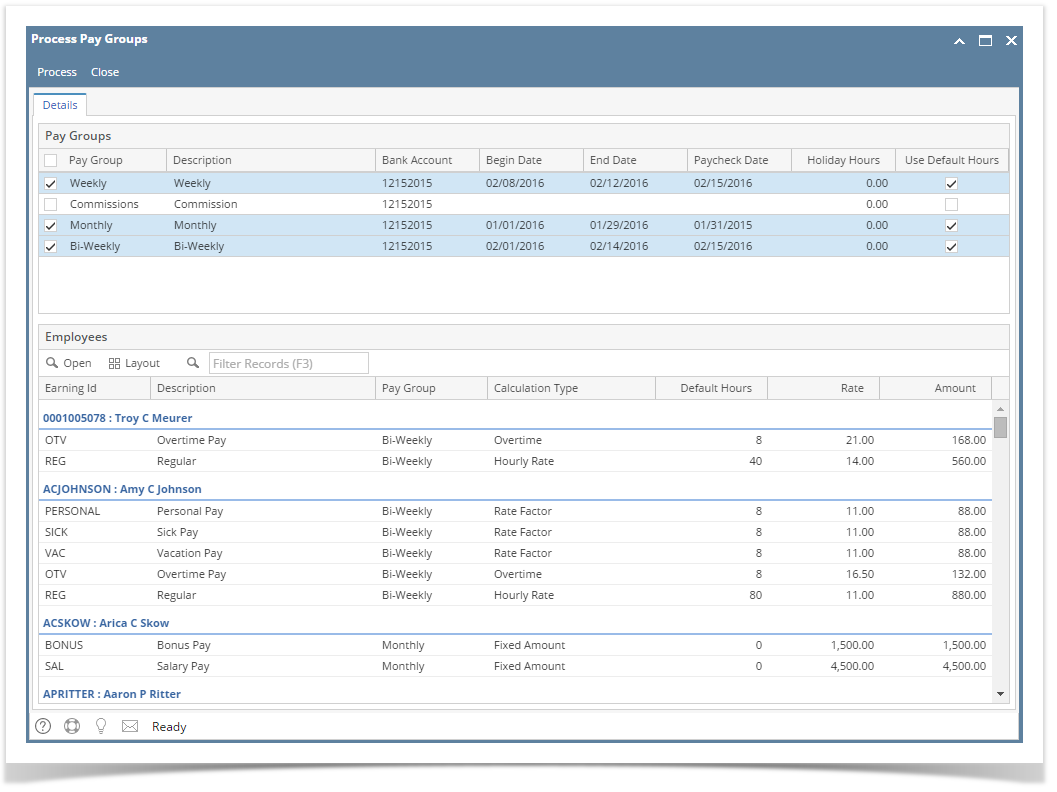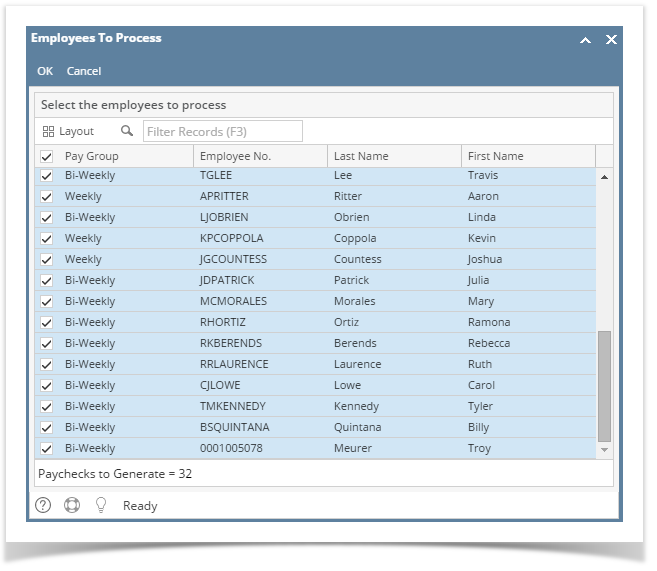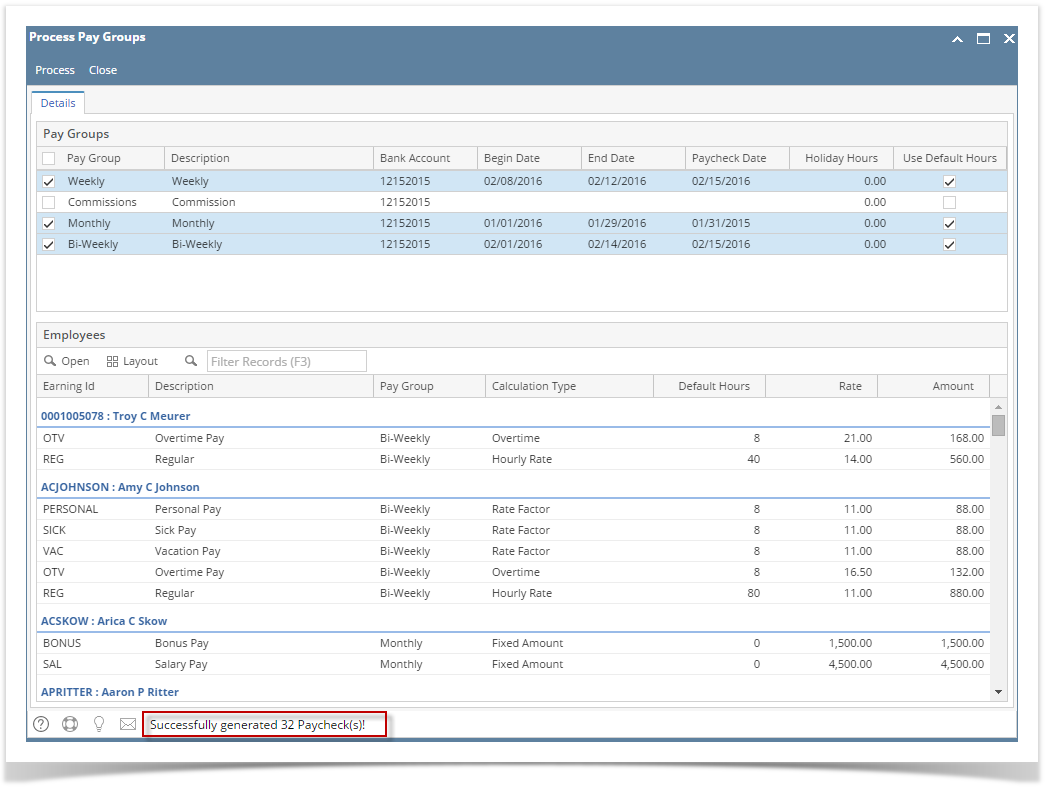Process Pay Group screen is used to create paychecks for one or more pay groups at one time.This is a good way of processing paychecks for a large number of Employees. By selecting the Pay Groups, all the Employees that has the pay group setup on the Earnings will be listed. - From the Payroll module, single click the Process Pay Groups menu.
- In Pay Groups lists, select the Pay Group by checking the checkbox.
Select the default Bank Account, Pay Period and the Pay Date.
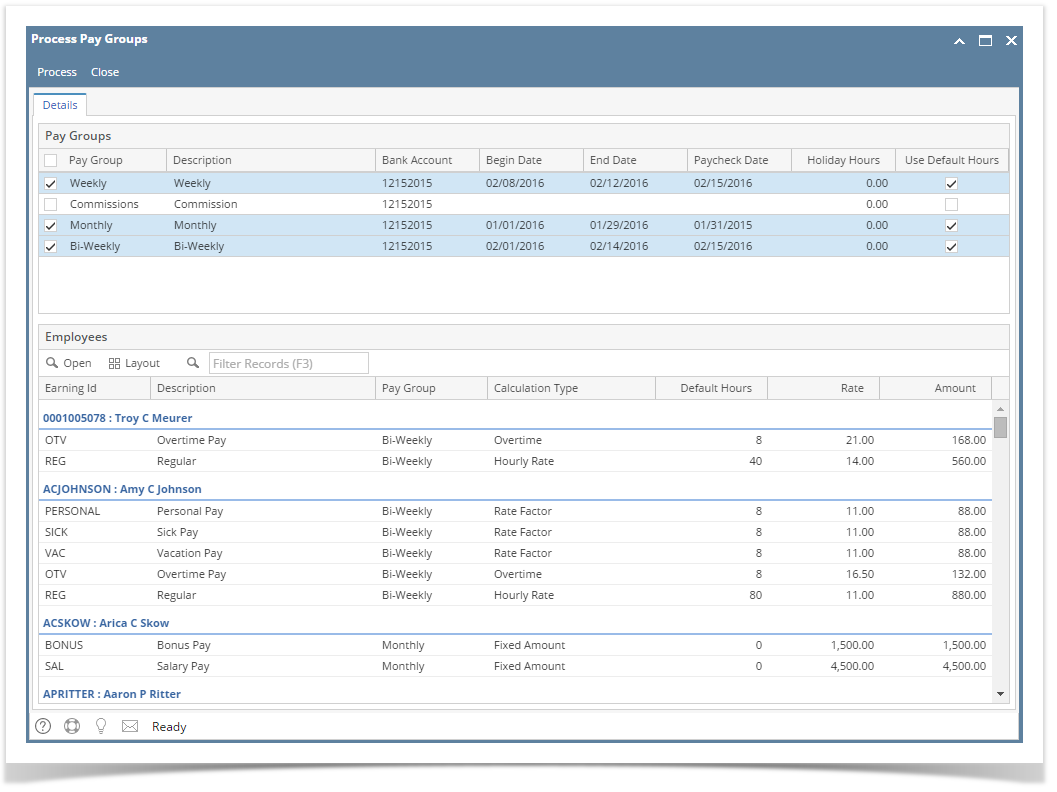 Image Modified Image Modified | Info |
|---|
Check the 'Use Default Hours' checkbox column if you would want to use the Employee default Earning Hours setup and process to paycheck. |
Click the Process toolbar button to display the Employee To Process screen. - By default, all Employees are selected. The Payroll Admin has the control to generate Paychecks on the selected Employees.
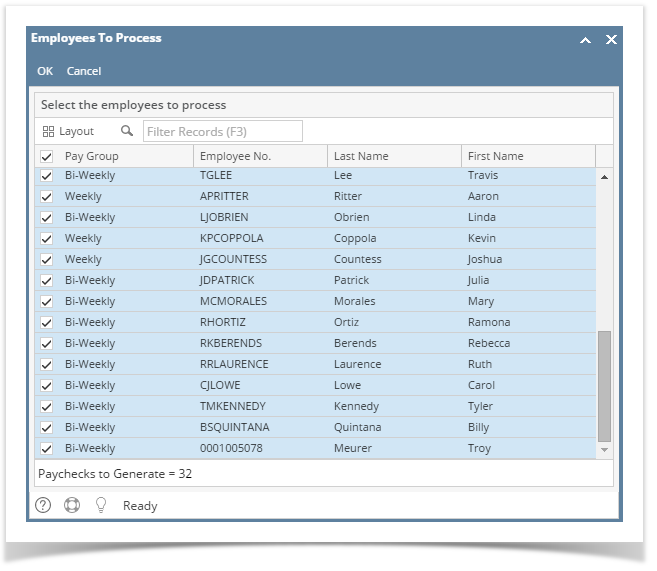 Image Modified Image Modified - Click the OK toolbar button to generate Paychecks.
The number of generated paychecks is displayed in the Process Pay Groups screen.
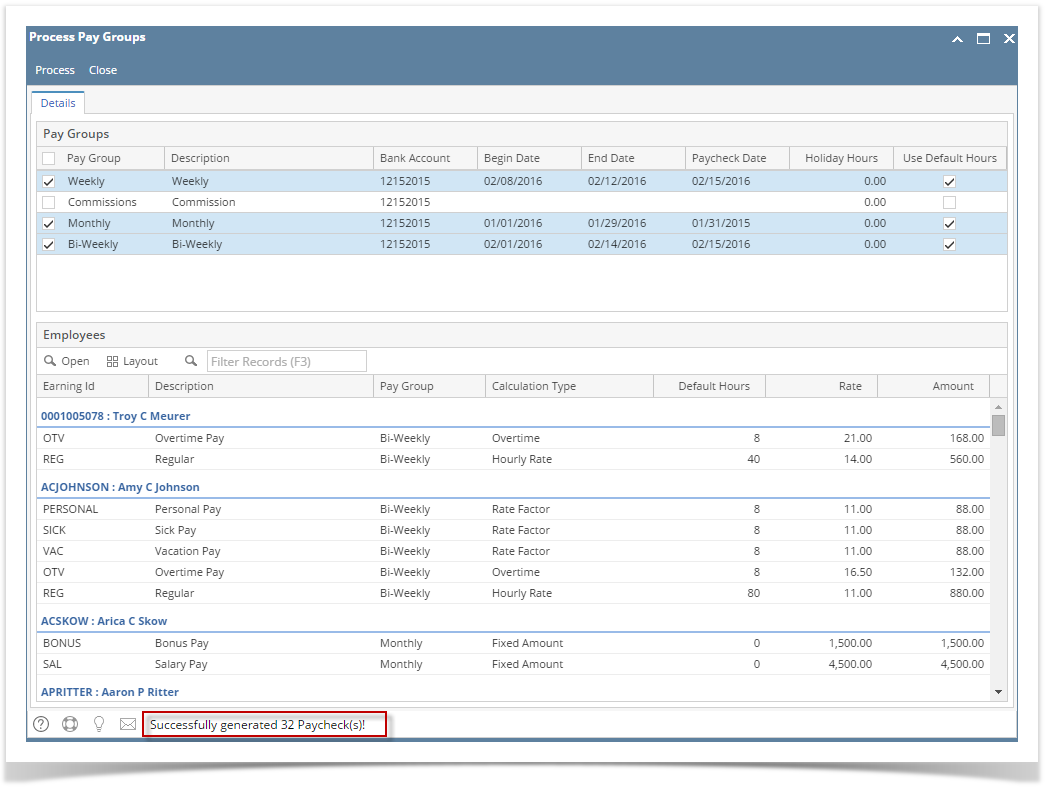 Image Modified Image Modified | Info |
|---|
The system will generate single Paycheck for each Employee on the selected pay group even if there are multiple Departments. |
- Generated Paychecks will be shown in the Payroll module > click Paychecks menu.
|