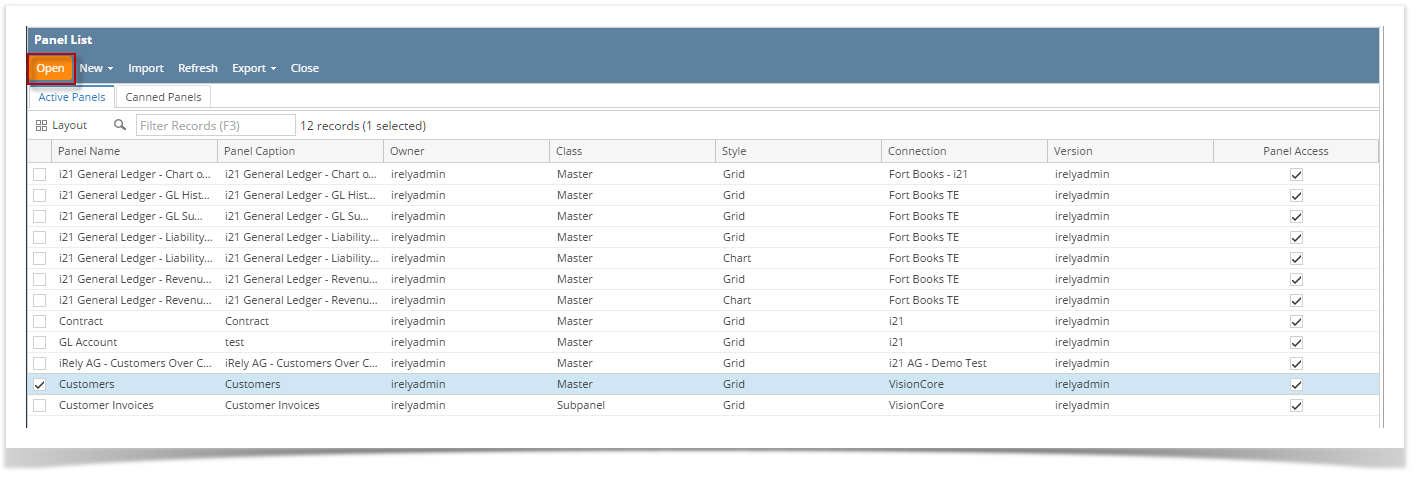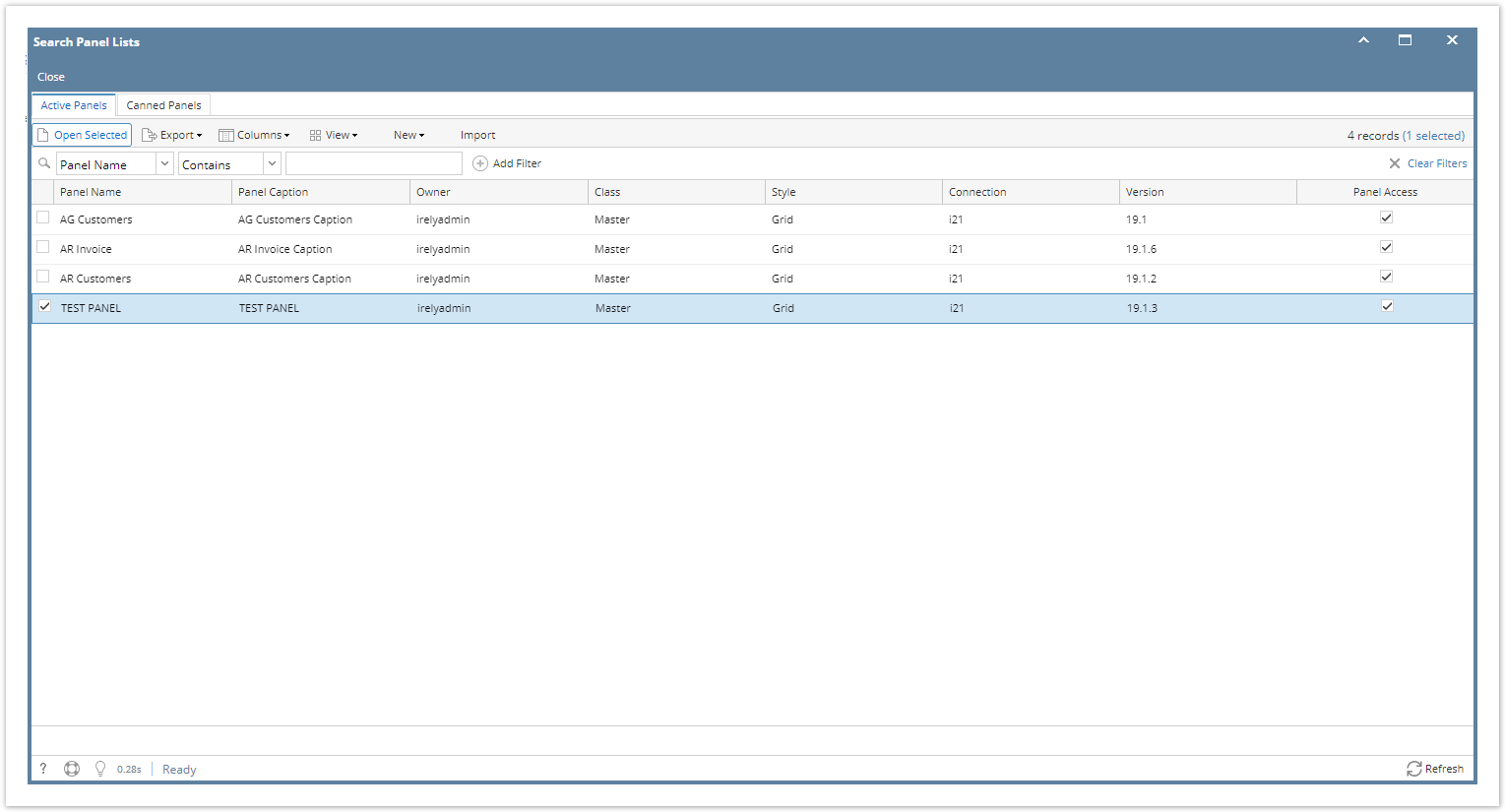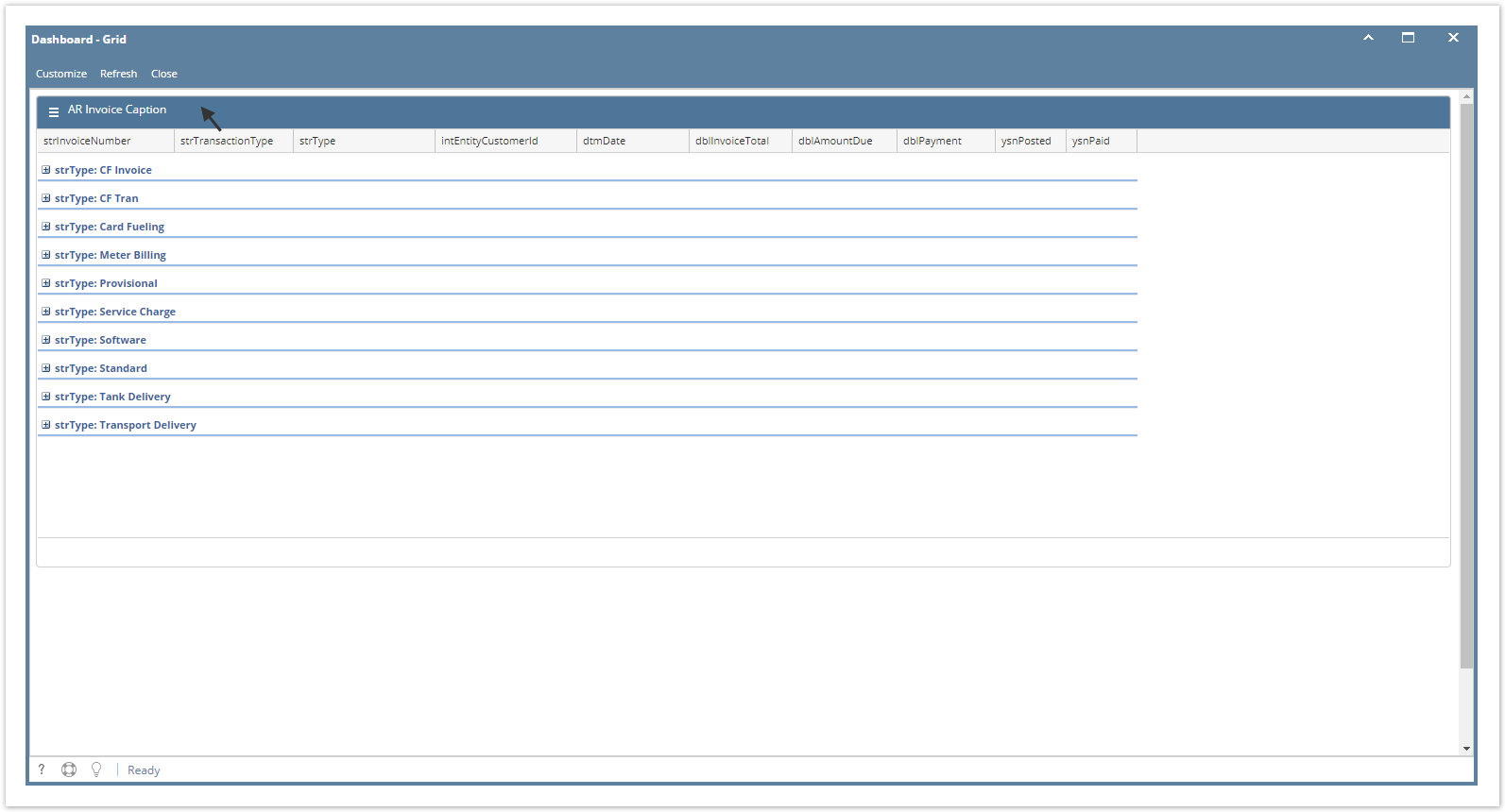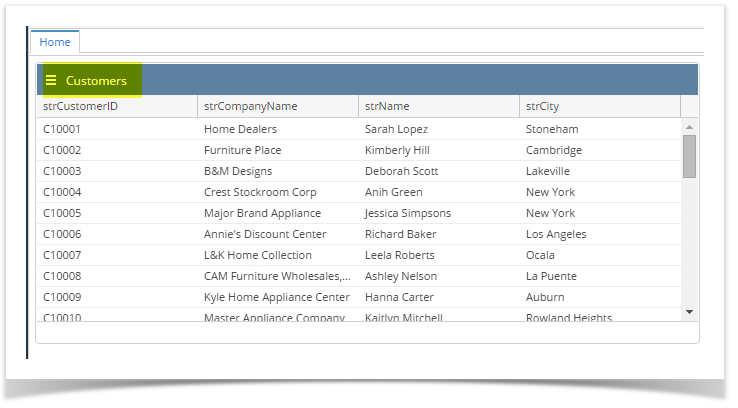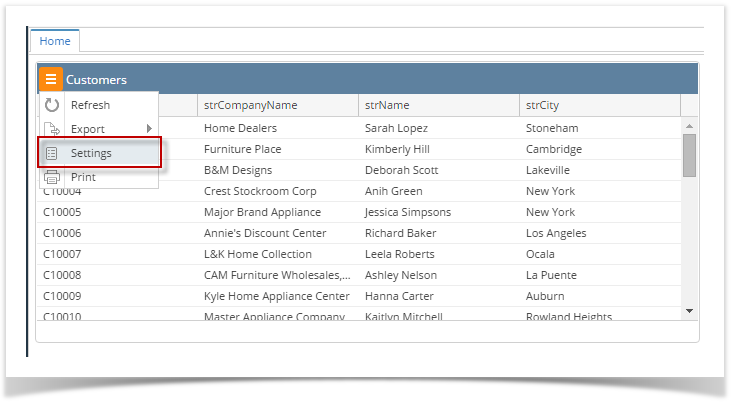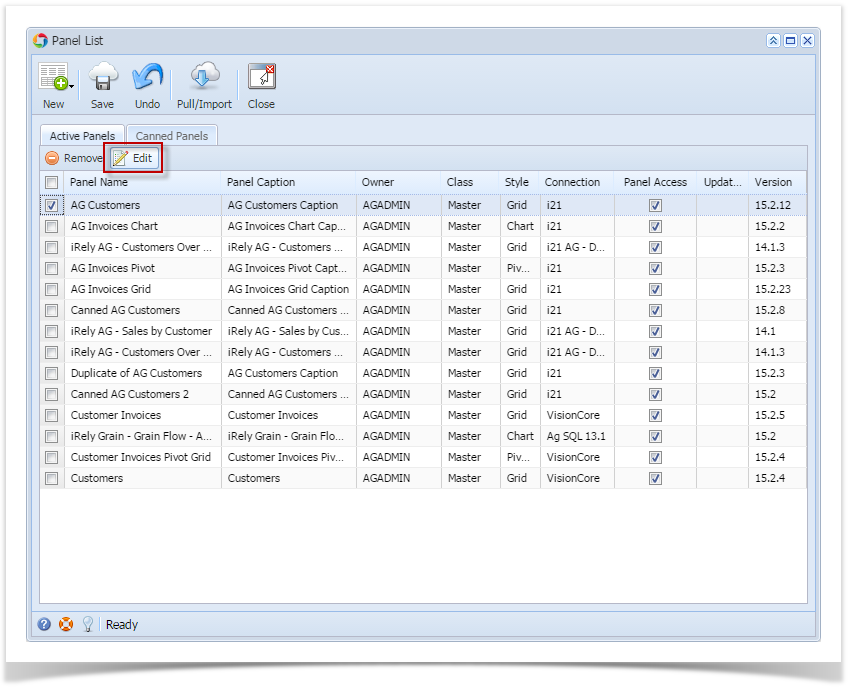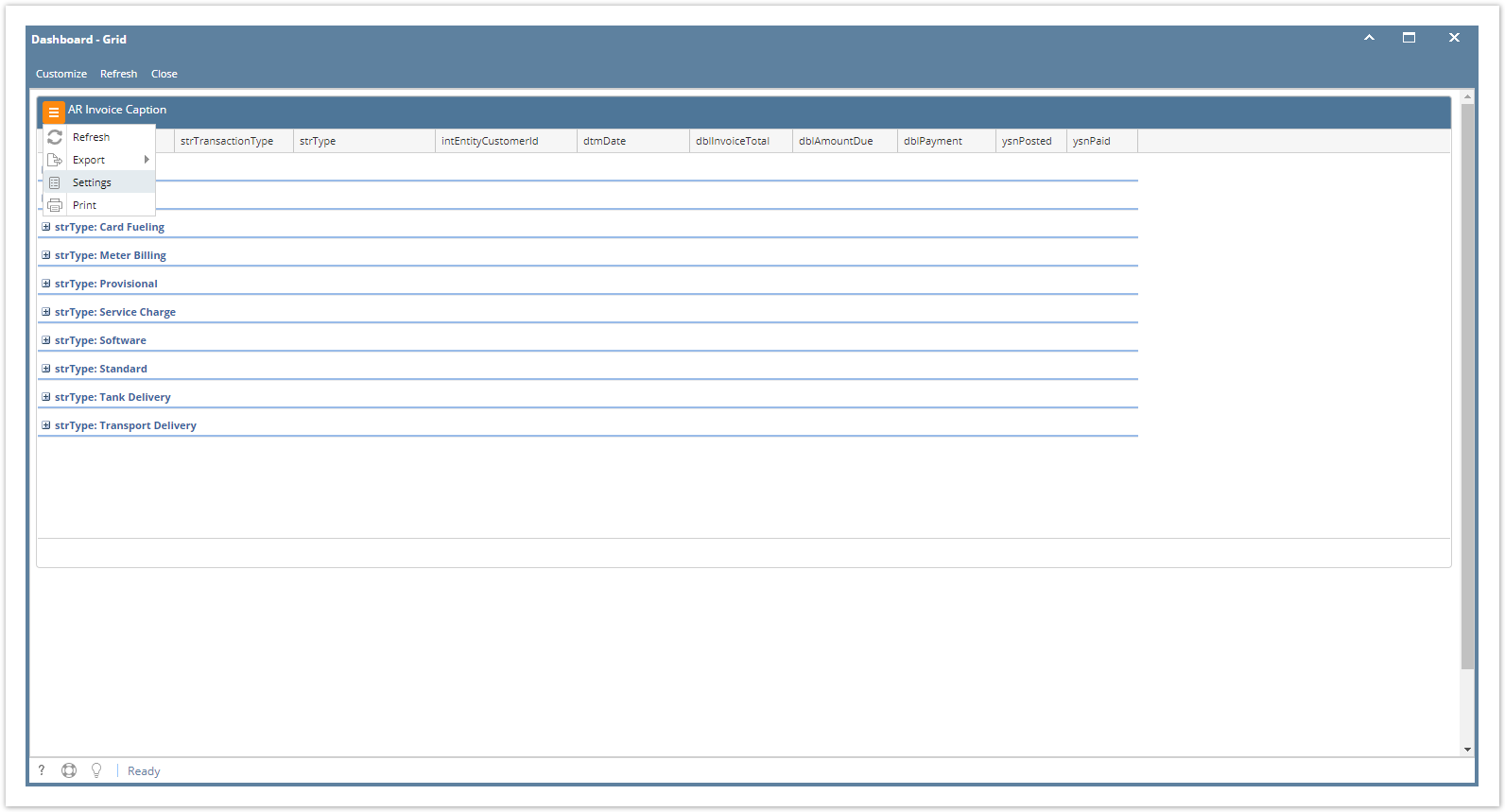Page History
- From Panel List screen:
- Click the Panels menu on Dashboard main MenuOn Dashboard Main Menu, click Panels. This will open the Search Panel List Search.
- Select a panel in the grid, then click the Open button.
- From Dashboard panel > Title Bar:
- Open the Dashboard. Look for the panel you want the Panel Settings record opened.
- Double click on the panelPanel's Title Bar.
- From Dashboard panel > Panel Options:
- Open the Dashboard. Look for the panel you want the Panel Settings record opened.
- Click the Panel Options > Settings button.
...
| title | 15.3 |
|---|
...
- Click the Panels menu on Dashboard main Menu. This will open the Panel List screen.
- Select a panel in the grid, then click the Edit button.
...
- Open the Dashboard. Look for the panel you want the Panel Settings record opened.
- Double click on the panel's Title Bar.
...
Overview
Content Tools