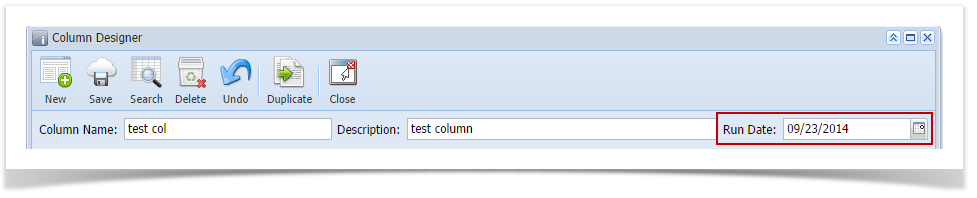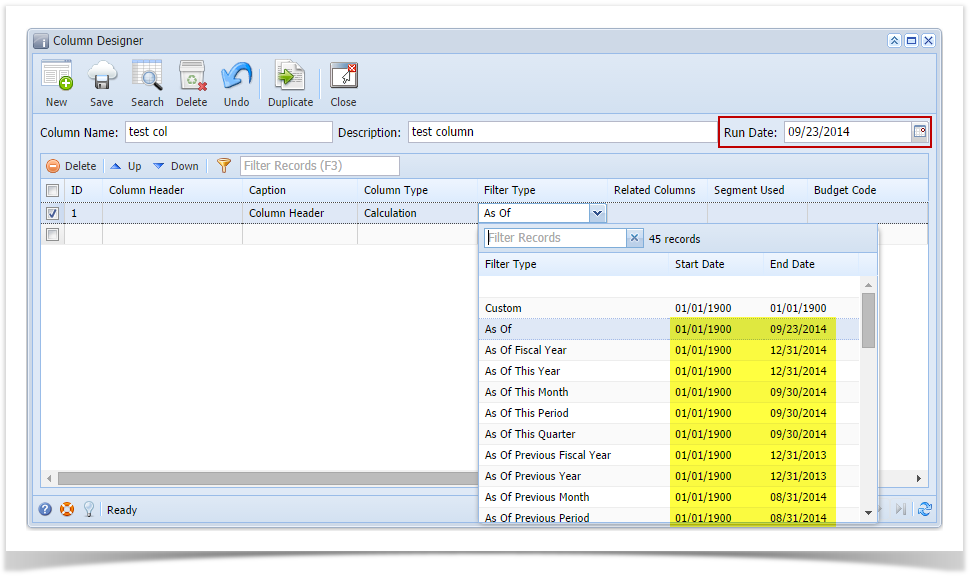There are columns that require date filter and this page will help you understand how date filter works and how you should use it.
- First is, set the Run Date. By default, this field will show today's date. Change this field as you feel necessary.
- Add Budget, Calculation, Credit, Credit Units, Debit, Debit Units or Segment Filter column.
- In the Filter Type field click the dropdown combobox button. All available filter type, except Custom, will show the Start Date and End Date based on Run Date selected.
Overview
Content Tools