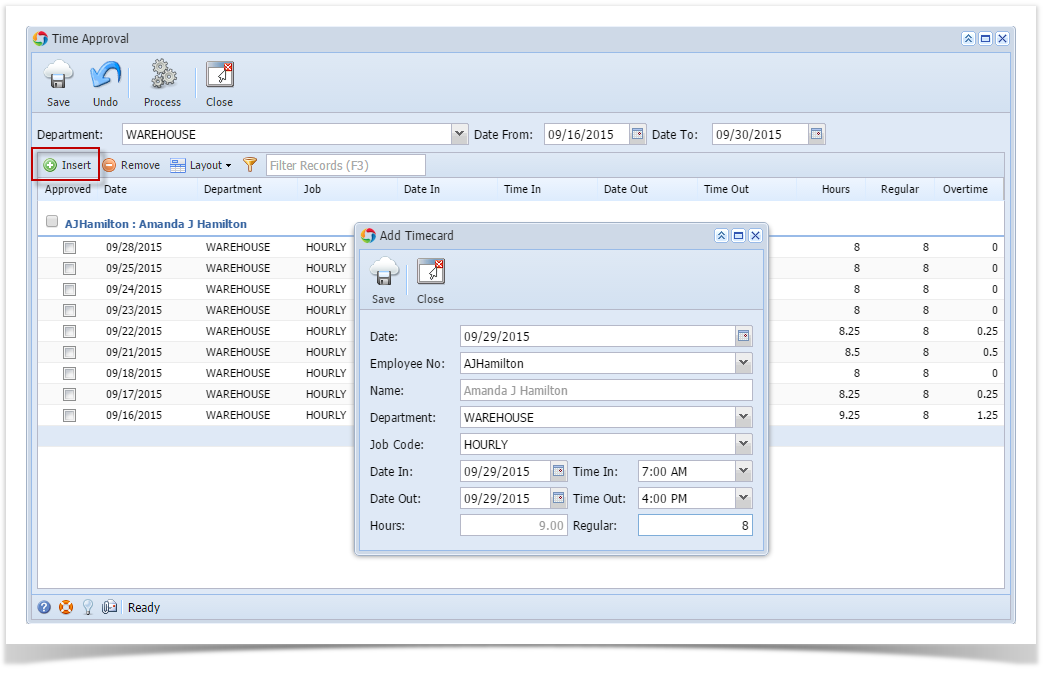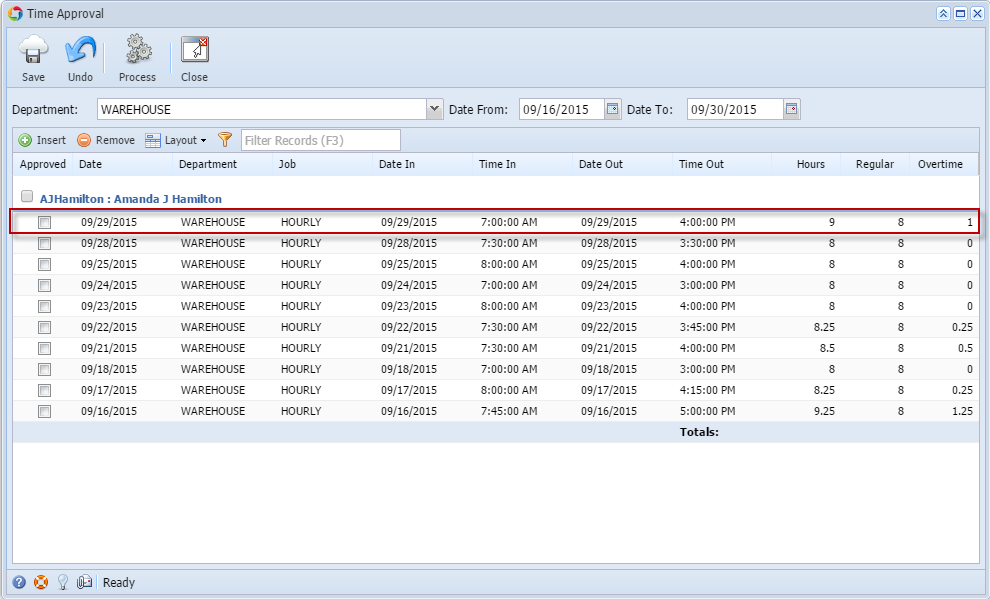The Department Supervisor has a way to insert / add the Employee Time Entry in case the Employee missed to punch in or punch out on the day he/she worked
- Open Time Approval screen from Payroll module. Select the Department.
- Click the Insert grid toolbar button. Add Timecard screen will show up.
- Supply the values on the available fields.
- Once you are done, click the Save toolbar button.
- It will then reflected on the Time Approval screen.
Overview
Content Tools