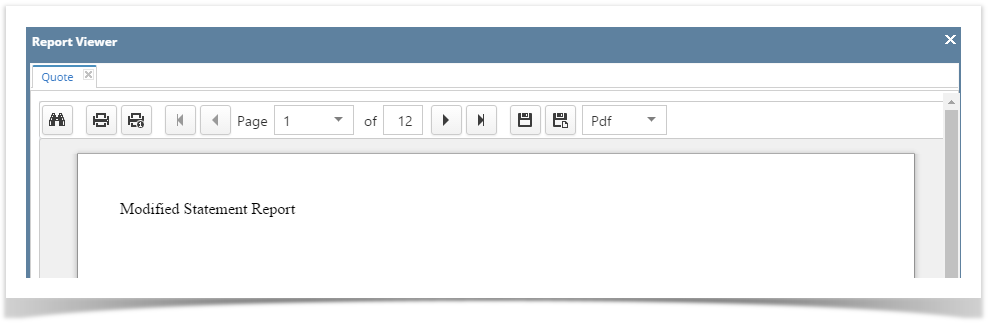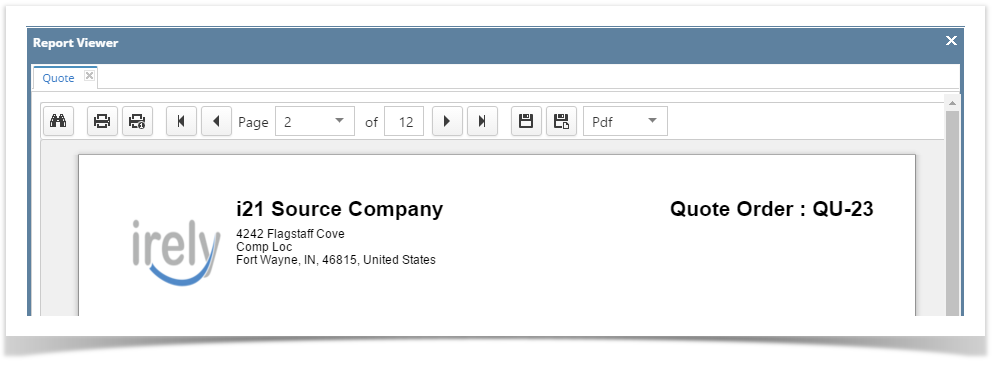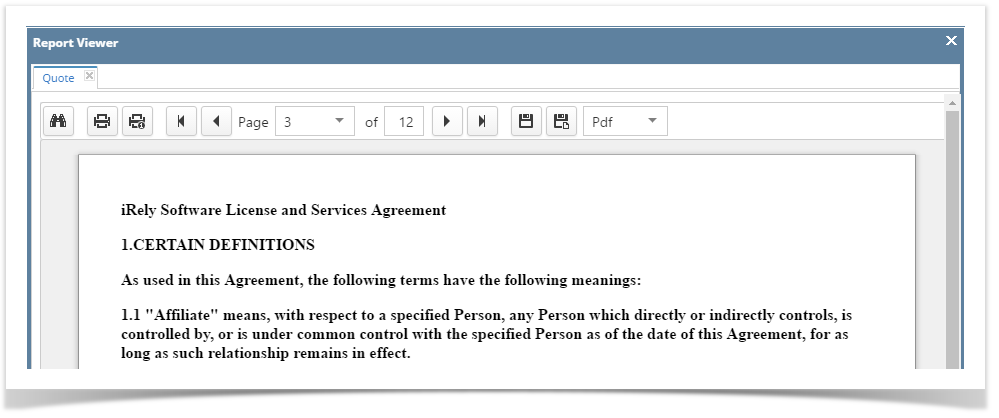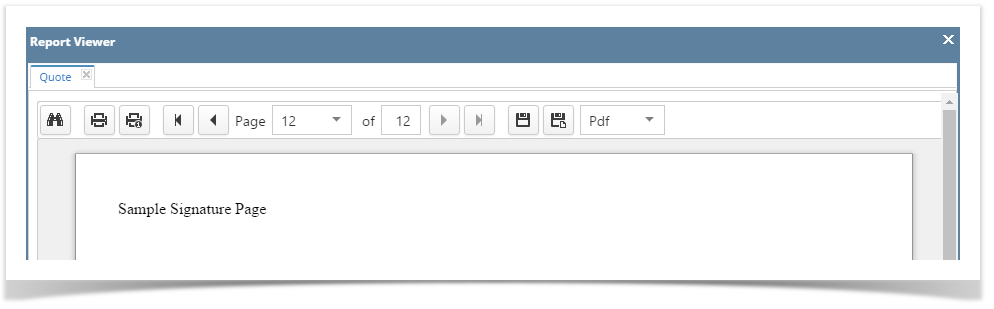If the Quote has no assigned Template, the Print button will show a preview of the standard quote report. Here is a sample Quote and its report.
On the other hand, if there is an assigned Template, the preview will include the sections listed on the Quote Template. Note that the content of each section is defined on the section's Quote Page. Let us take a look at the report of this Quote and its template setup.
- Section 1: Title Page
- Section 2: Quote Order (this is the actual quote report)
- Section 3: Terms
- Section 4: Signature Page
Print using Quote | Print button
- Open the Quote record you wish to print.
- Click the Print button.
- Click Yes on the confirmation message.
Print using Batch Printing screen
Refer to Batch Printing.
Overview
Content Tools