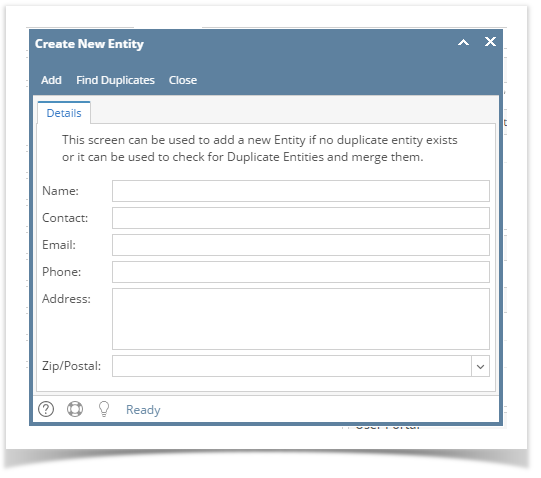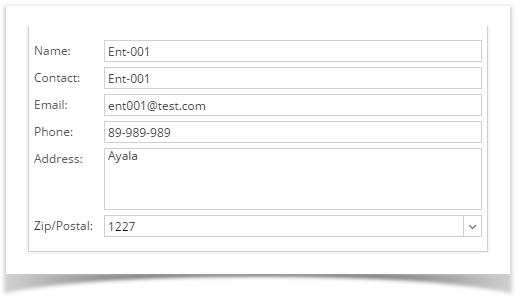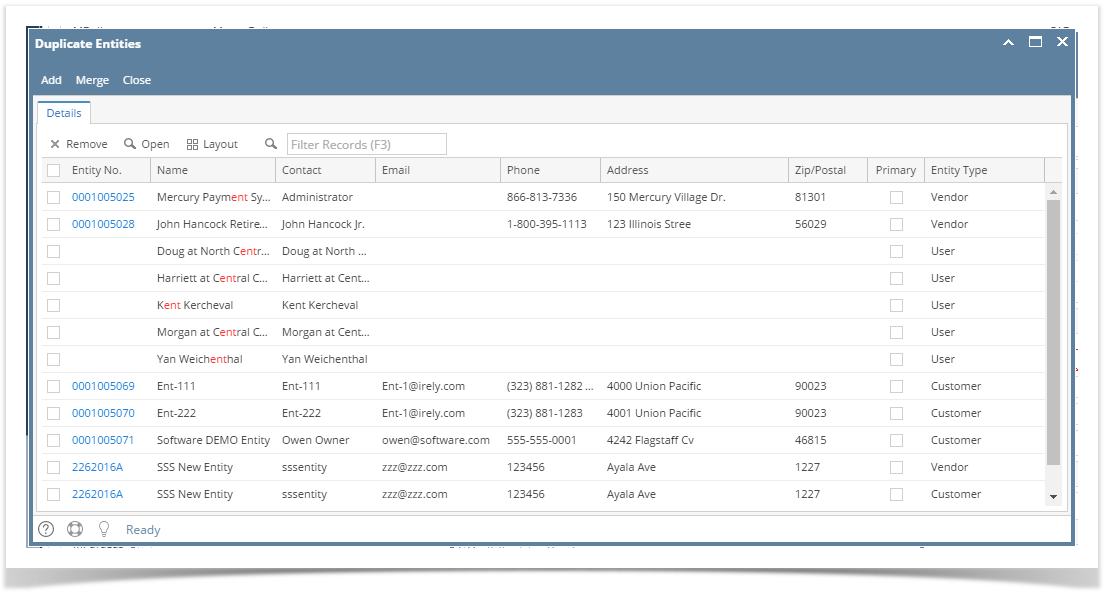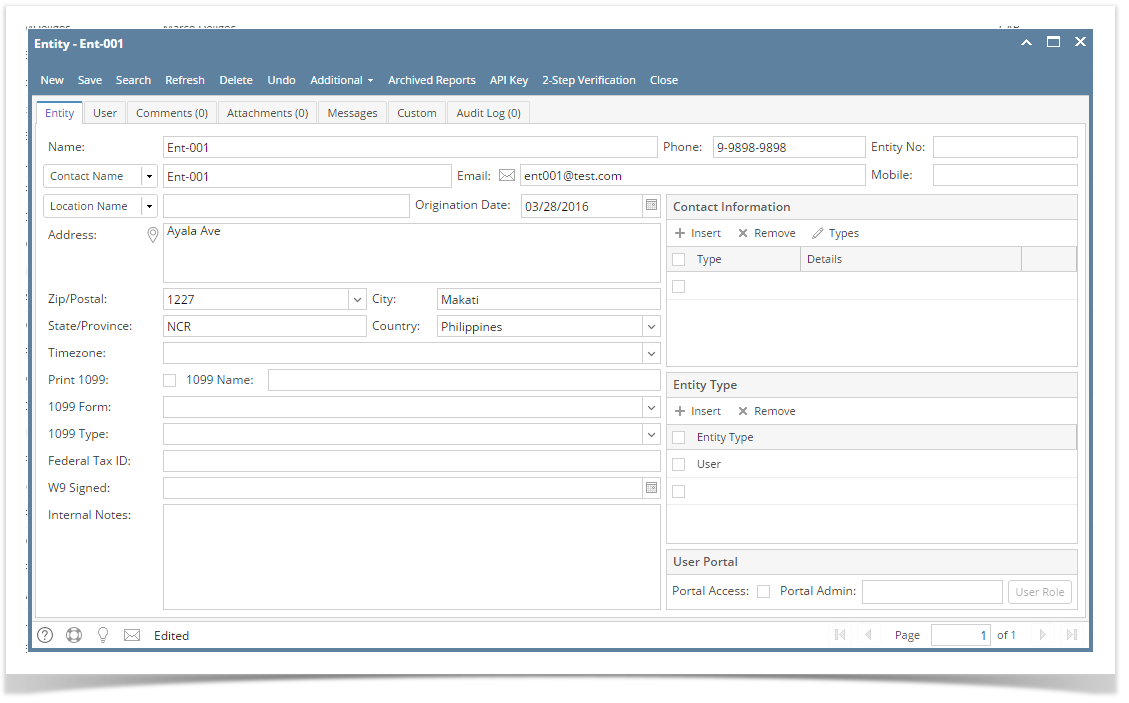- On the user's menu panel, open an Entity menu (i.e Users, Vendors, Customers, etc)
- On Entity search screen, click New button
- Enter details on Name, Contact, Email, Phone, Address, Zip/Postal
- Click Add toolbar button
- If there are existing entities that matches any of the fields entered, this message will pop up
- Clicking OK will display the Duplicate Entities screen with the entities matching the setup
- If there are no existing entities that matches the entry, Entity screen will open with the supplied information
Overview
Content Tools