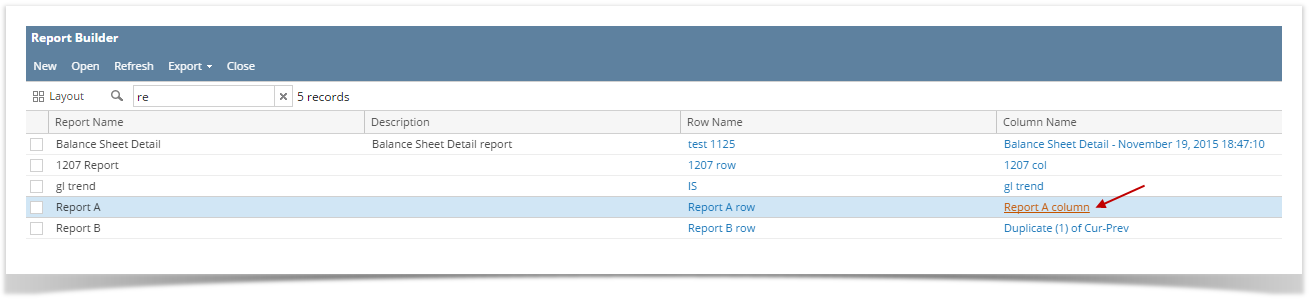- From Financial Reports module > click on Financial Report Builder menu.
- The Report Builder search will be opened. See Search to guide you on how to use the Search screen.
- If the column designer record you are looking for is assigned to a report, then look for that report and right on the search screen, click on that Column Designer record to open it.
- If the column designer record you are looking for is not assigned to a report, then continue to step 3.
- If the column designer record you are looking for is assigned to a report, then look for that report and right on the search screen, click on that Column Designer record to open it.
- Select any report and click Open. Or you can also double-click on the selected record.
- The Report Builder screen will be opened showing the selected record/s. Click on Column field label.
- The Column Designer screen will be opened showing the assigned Column Designer record for the report.
- Click Search to open the Search Column Designer screen where you can find for the column designer record you are looking for.
Overview
Content Tools