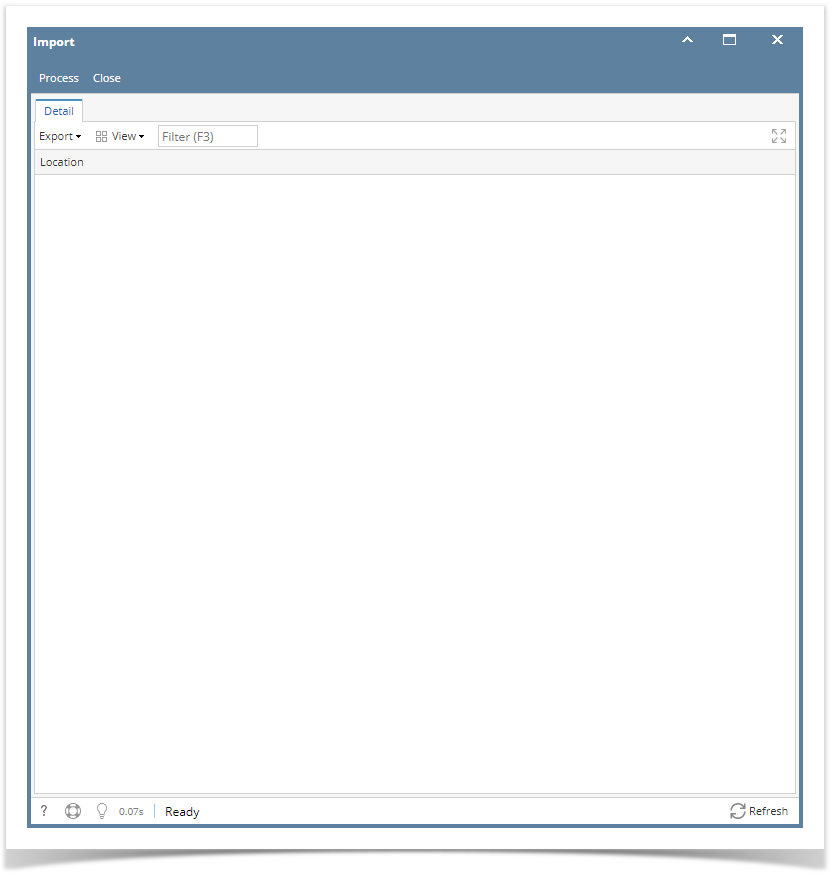You are viewing an old version of this page. View the current version.
Compare with Current
View Page History
« Previous
Version 3
Next »
- From Energy Trac Module click Import and will display available transaction/s for upload which is set in the upload path in company configuration
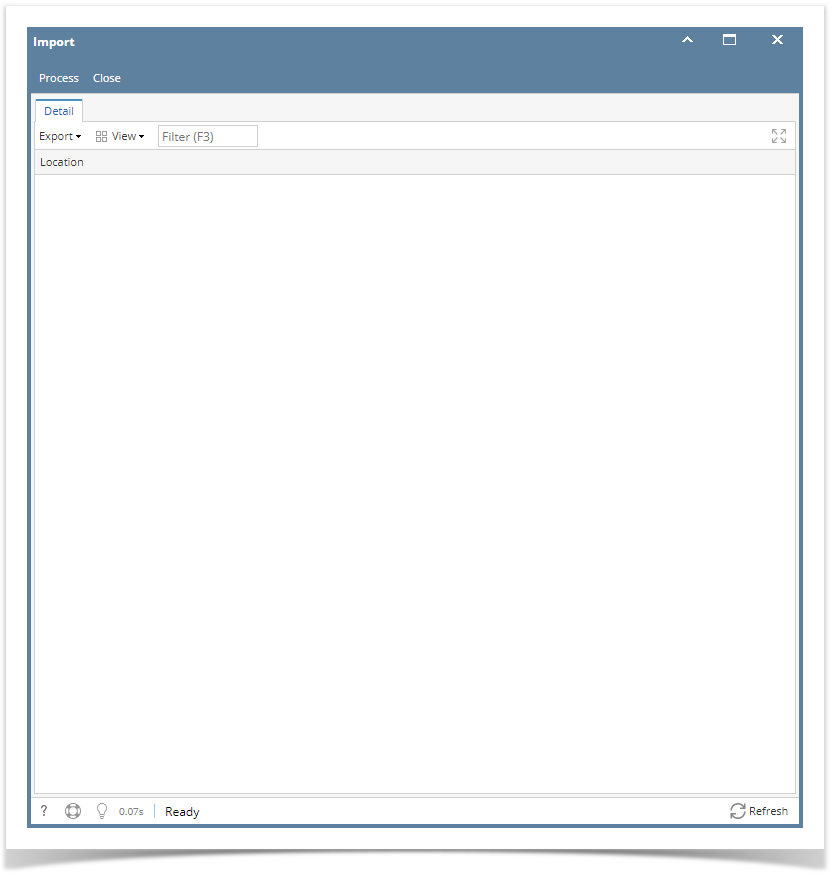
- Select transaction you want to import
- Click Process button
Import Result Screen should display transactions that is successfully imported and fail to import transactions will have indicated status
- From Energy Trac Module click Import and will display available transaction/s for upload which is set in the upload path in company configuration
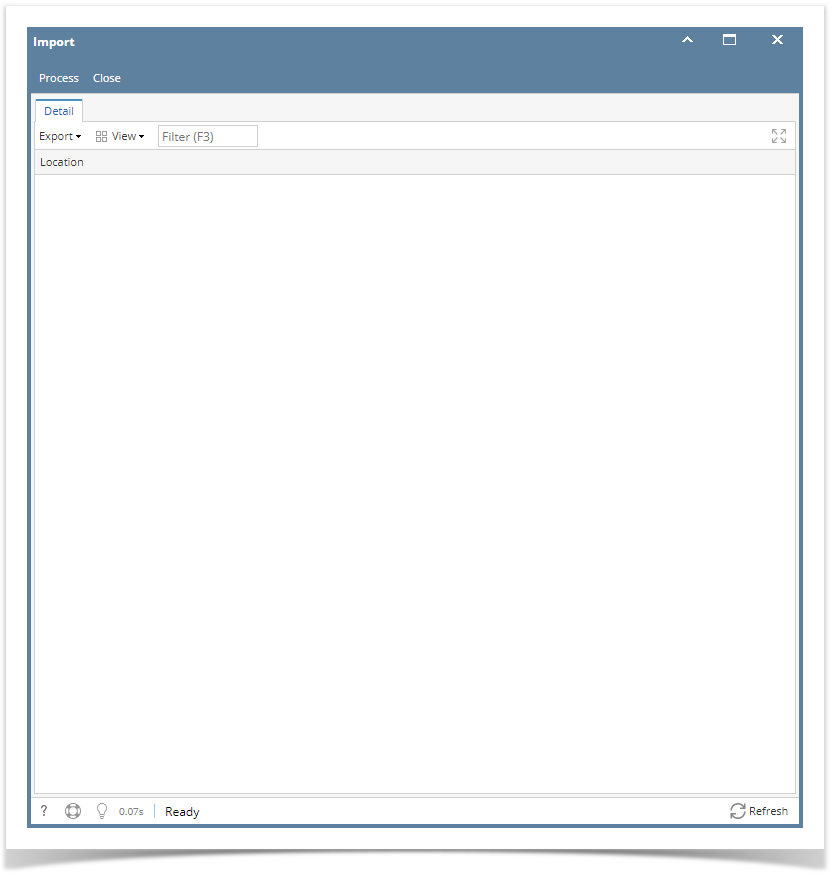
- Select transaction you want to import
- Click Process button
- Import Result Screen should display transactions that is successfully imported and fail to import transactions will have indicated status