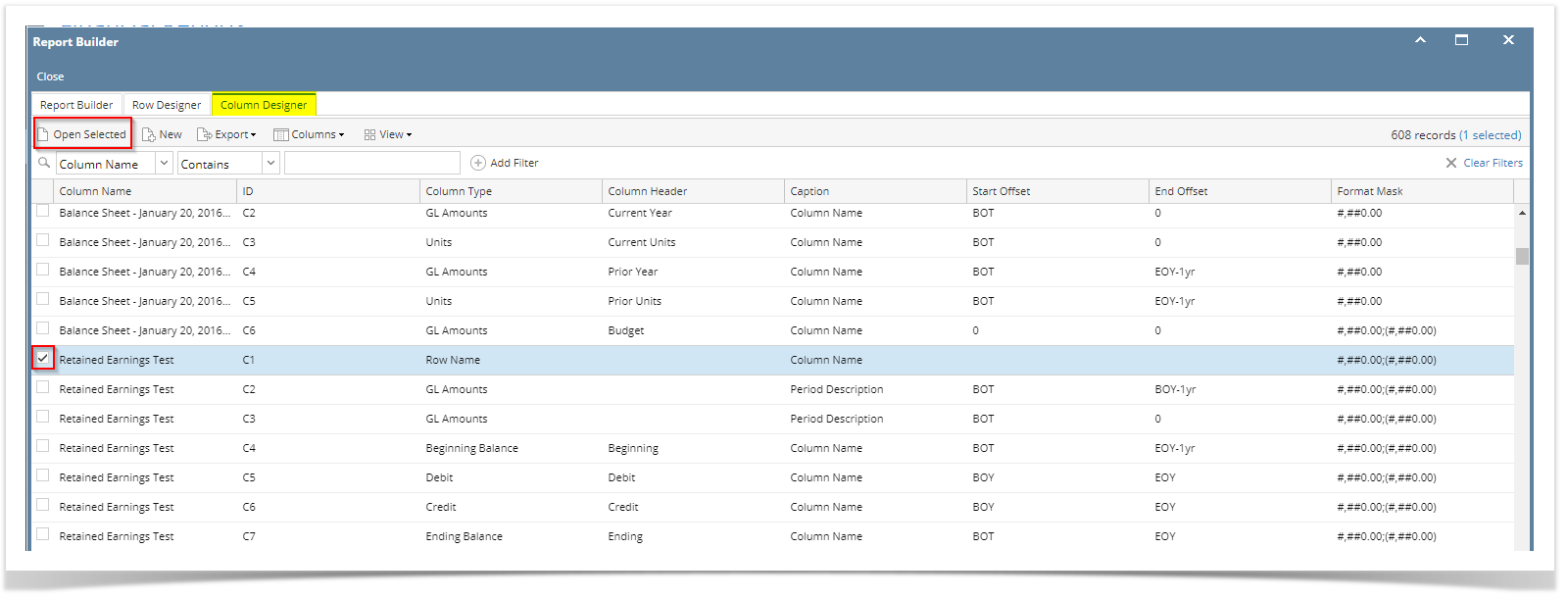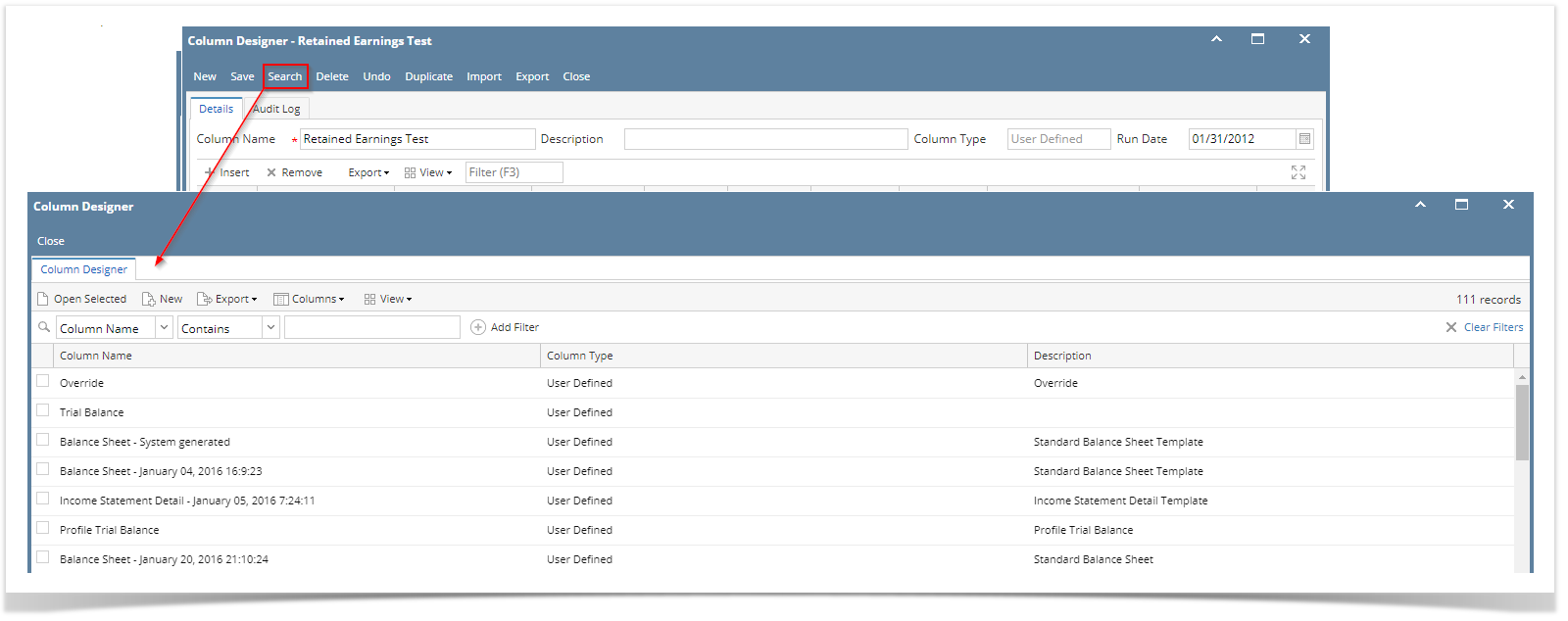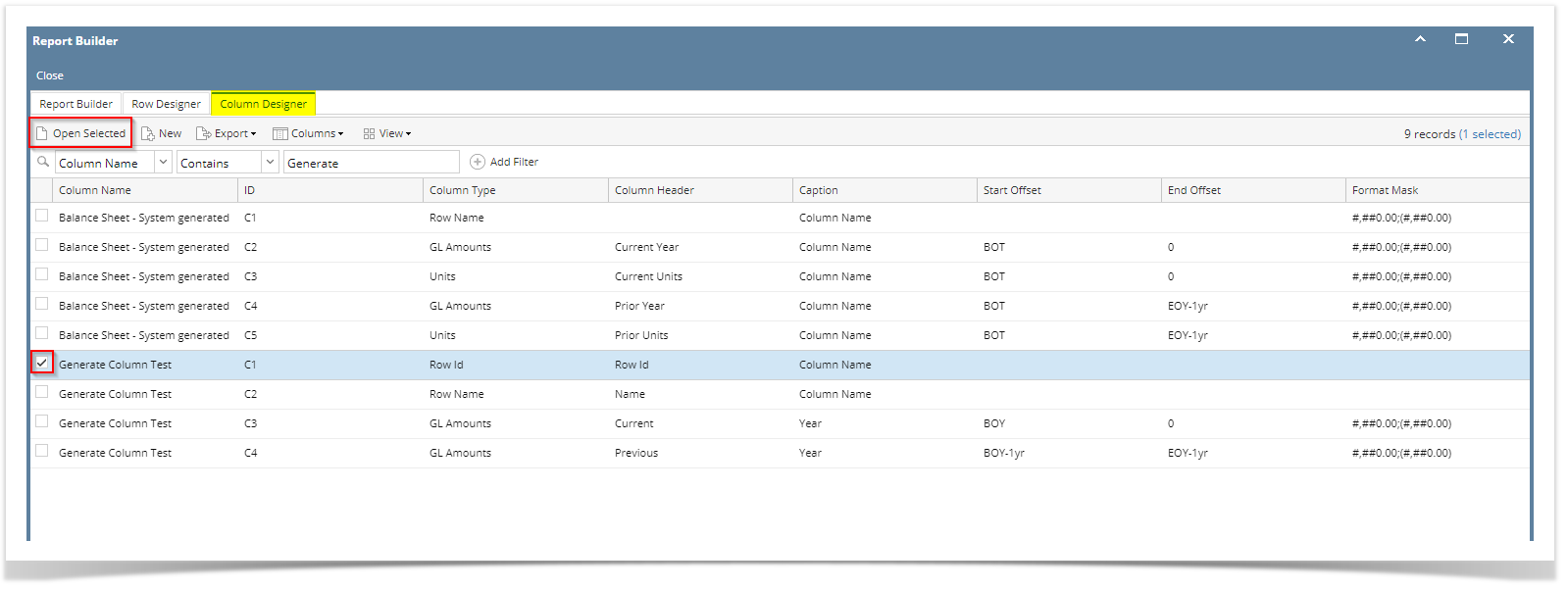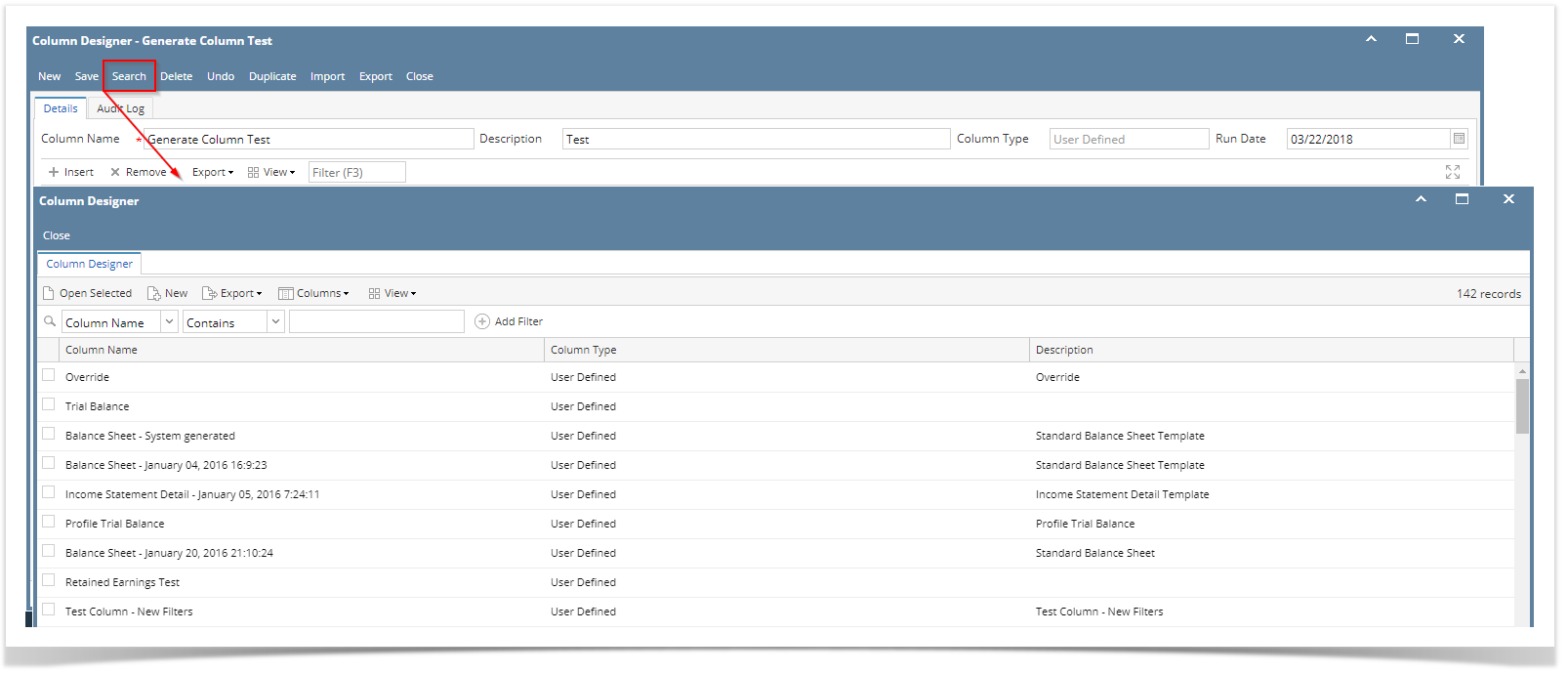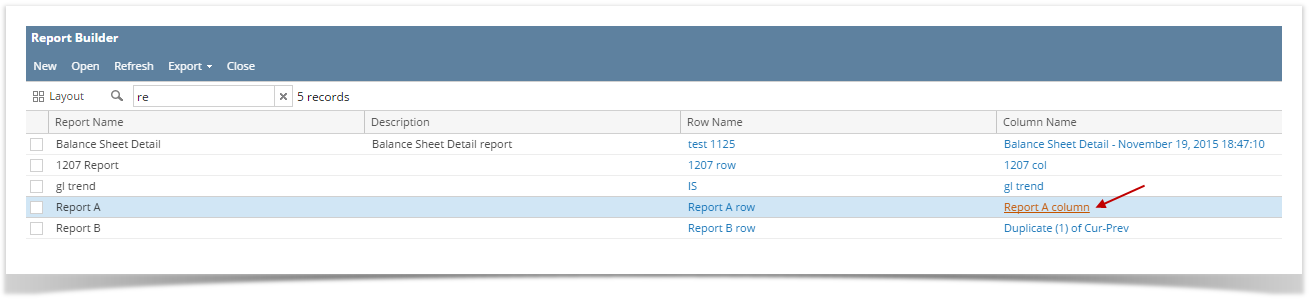- From Financial Reports module > click on Financial Report Builder menu.
- The Report Builder search will be opened. See Search to guide you on how to use the Search screen.
- Click Column Designer Tab, this will display the column designer records
- Input Column Name in Search filter if you are looking for specific column designer else continue to step 3.
- Click Column Designer Tab, this will display the column designer records
- Select any column designer that is used in Financial Report Builder and click Open Selected. Or you can also double-click on the selected record.
- The Report Builder screen will be opened showing the selected record/s. Click on Column field label.
- The Column Designer screen will be opened showing the assigned Column Designer record for the report.
- Click Search to open the Search Column Designer screen where you can find for the column designer record you are looking for.
Overview
Content Tools