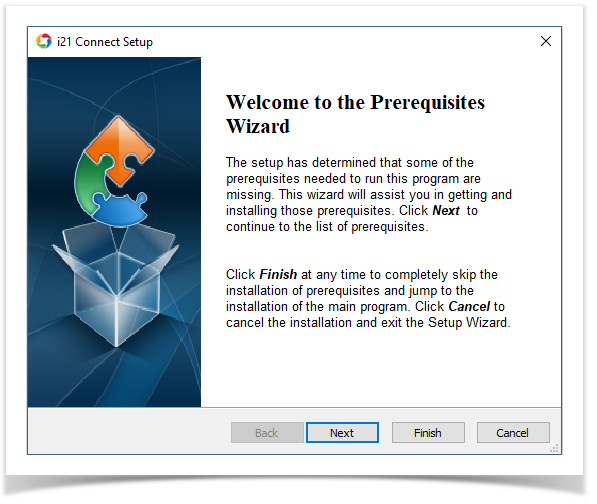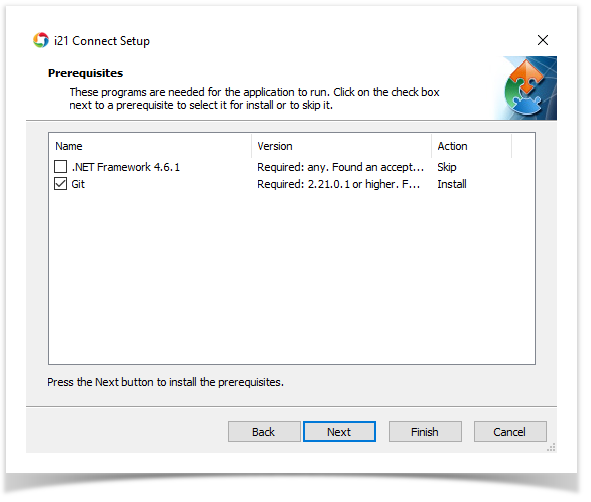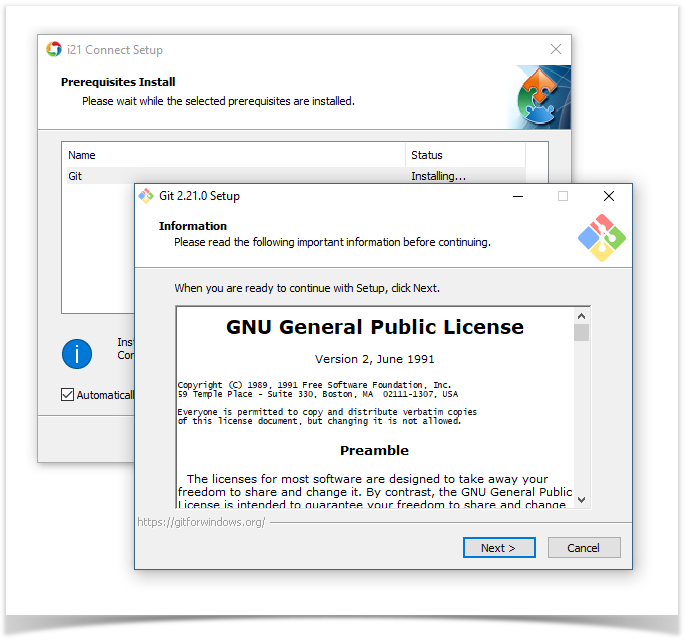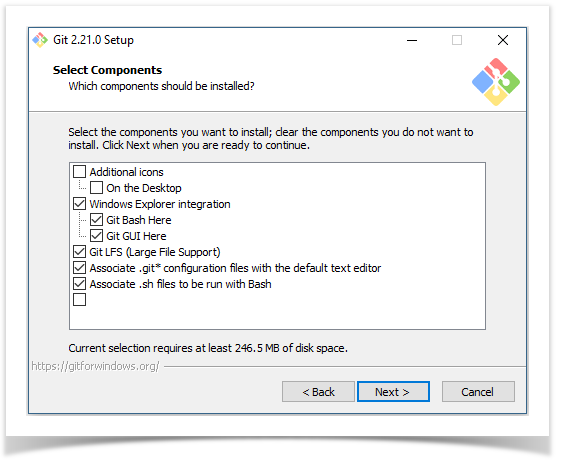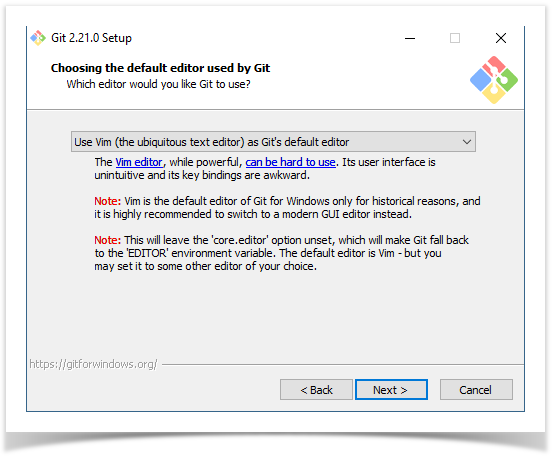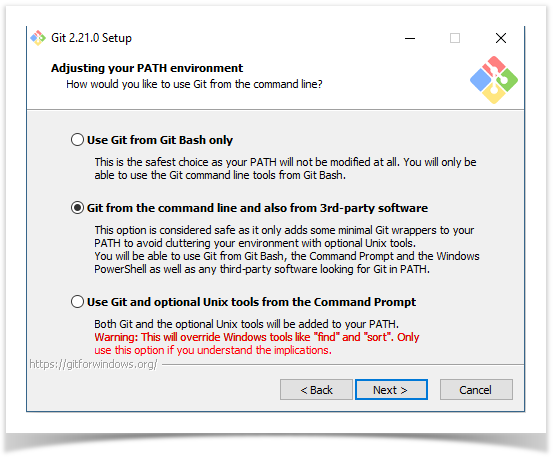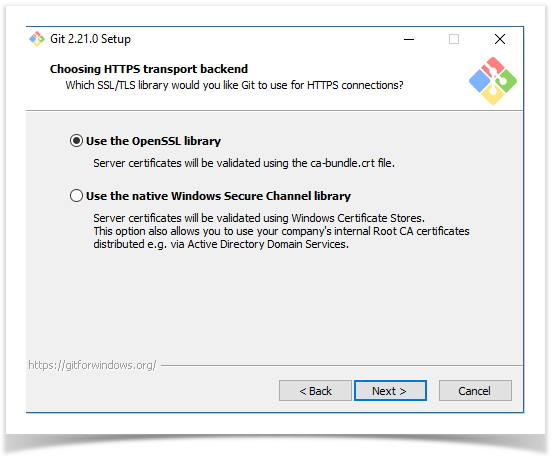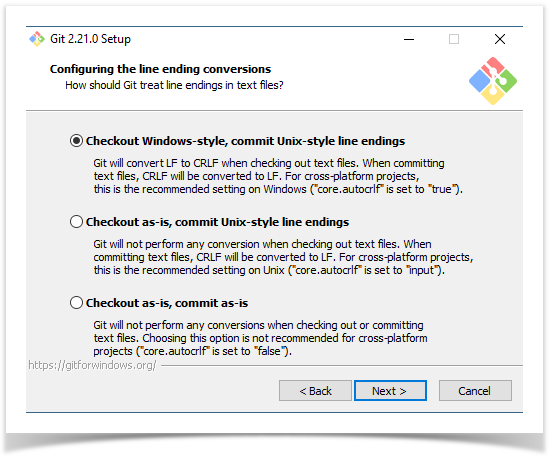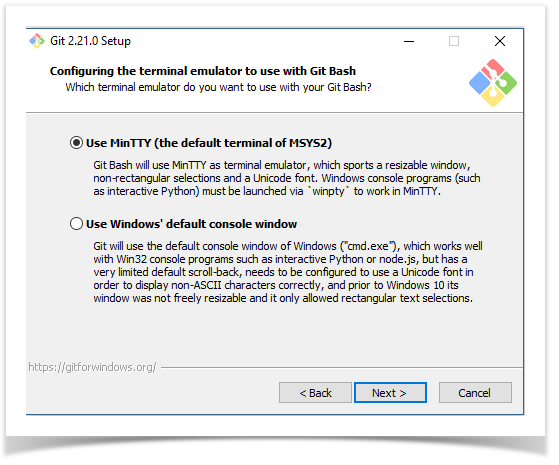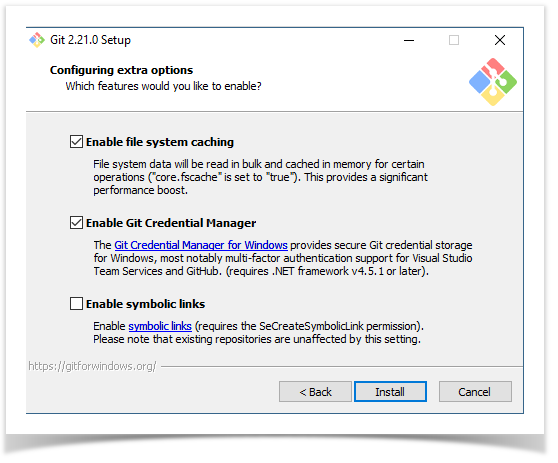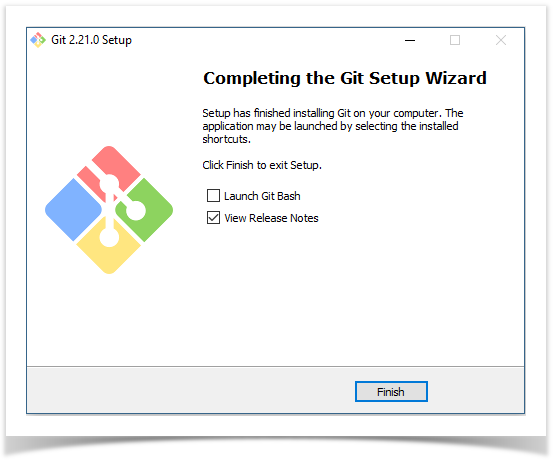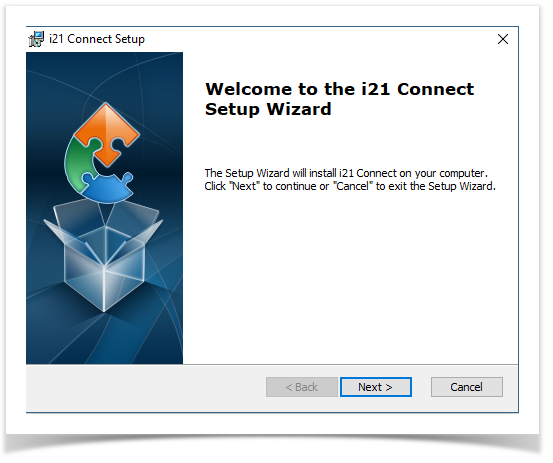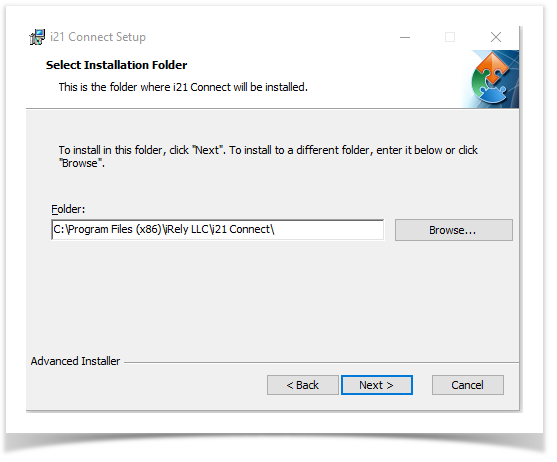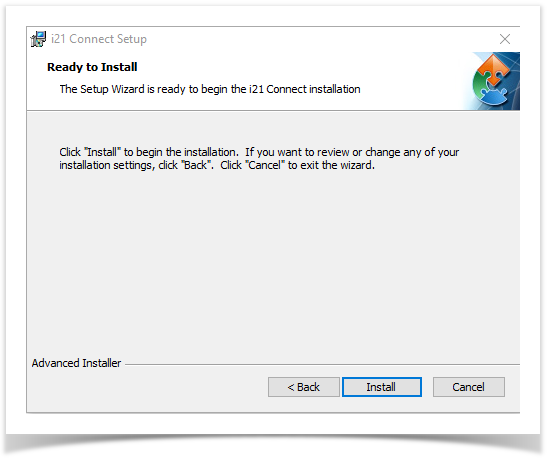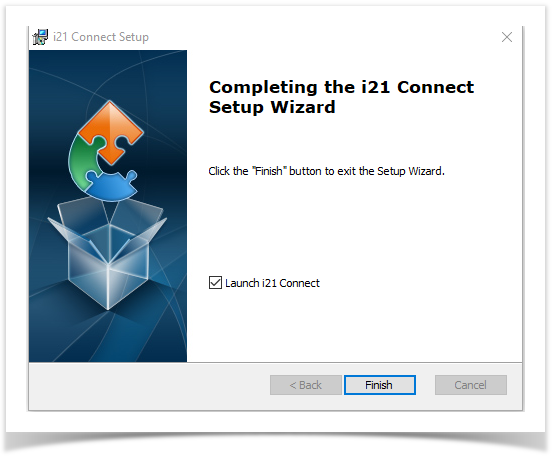- Download the latest i21 Client from this page: http://www.i21connect.com/download-client
- Launch the Installer and click Next on the installation wizard to install the prerequisites and i21 Connect files
3. Login the same user name and password used in http://i21connect.com/#/dashboard
4. This screen should display.
View Environments should show all i21 environments installed in the app server and Status should be Online.
Overview
Content Tools