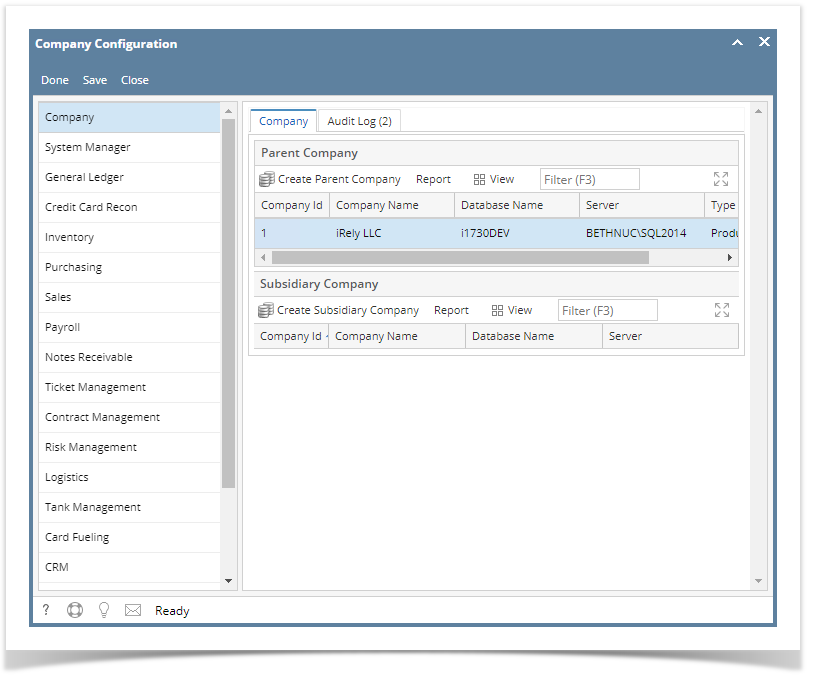

Enter the necessary details on Create Parent Company screen: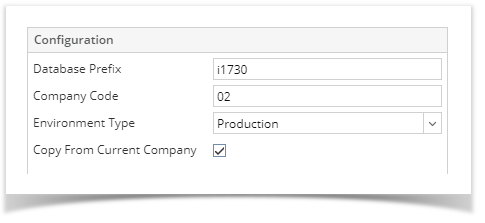
Field | Description |
|---|---|
| Database Prefix | Database Prefix |
| Company Code | Must be unique. Ex. 01, 02, 03 etc. Note that this field only accepts numeric characters. |
| Environment Type | Selections are: Production, Test, Month End, Other |
| Copy From Current Company | Checked = will create a copy of existing company database Unchecked = will create a fresh company database |
Click on the OK button of the screen once done. Patch Updates screen will open showing the status of the database creation.
