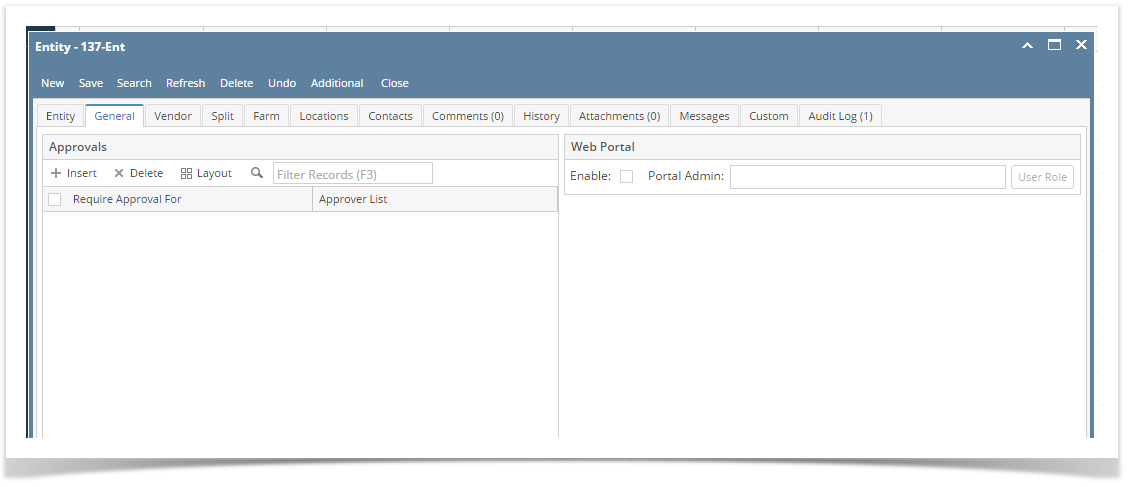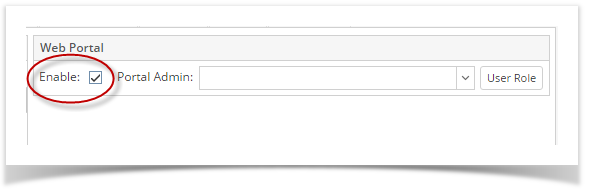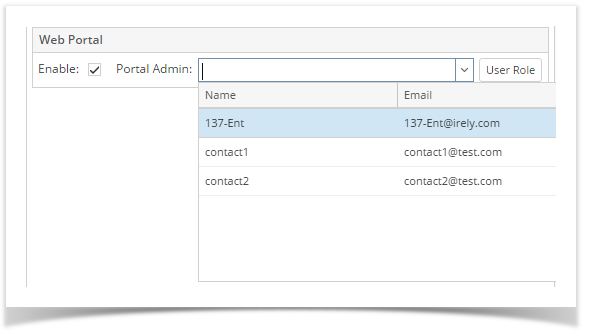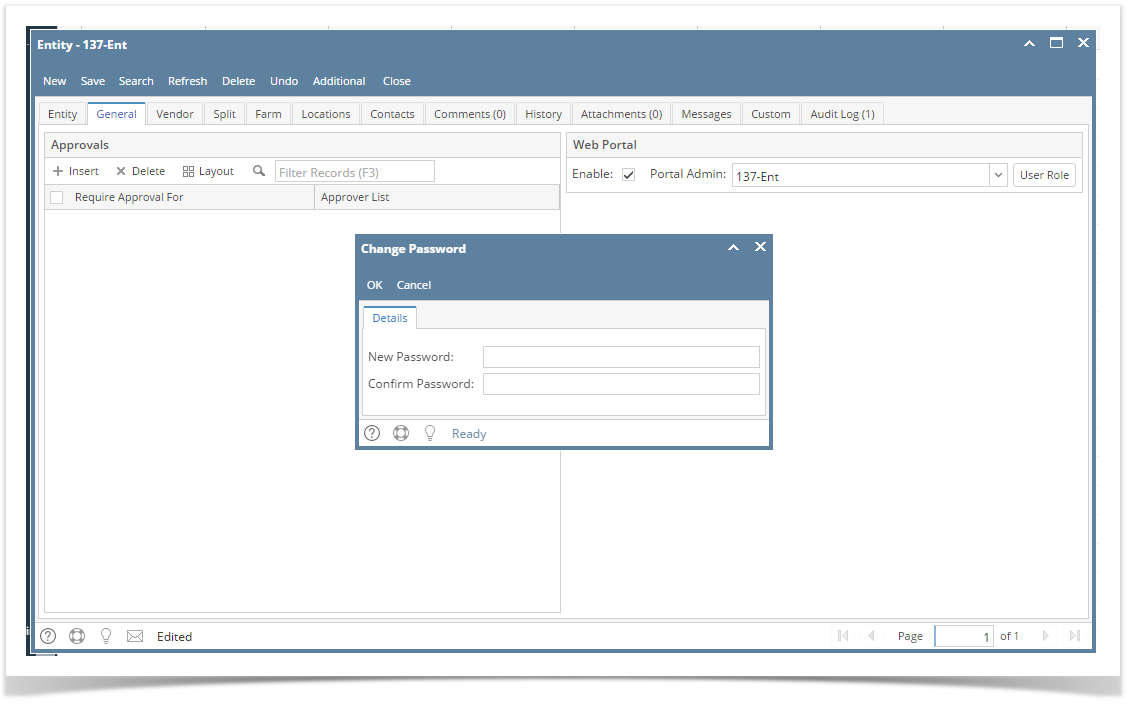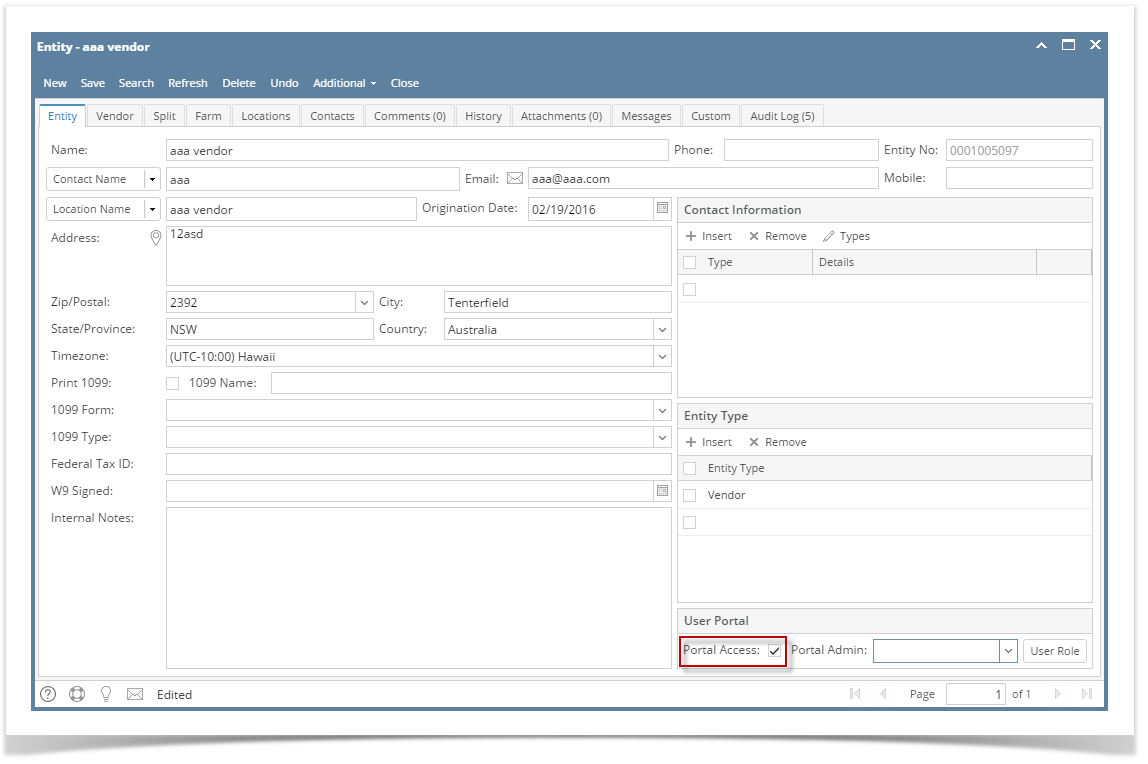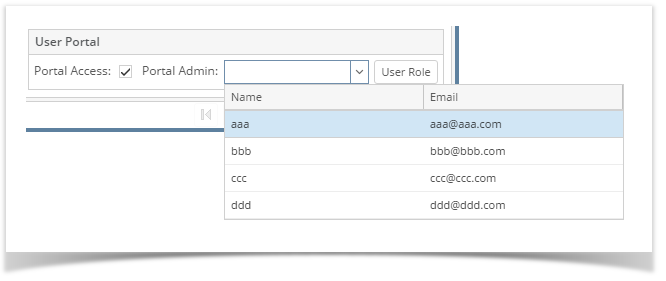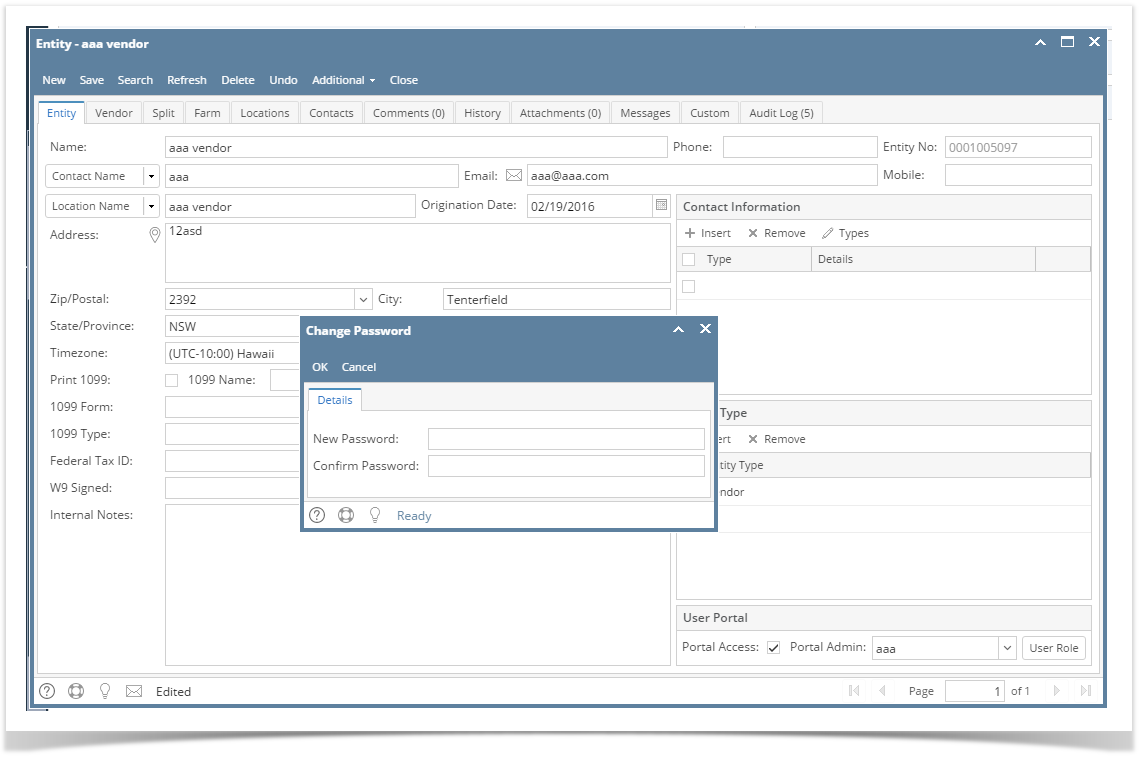Pre-requisite: The following fields must be filled in before you can assign a Portal Admin:
- Timezone
- Approval List (if the entity is vendor)
Here are the steps on how to assign a Portal Admin:
- Log in as an Admin/internal user
- Open an entity record
- Click the General tab
- After selecting a portal admin, a change of password will be required. Enter the New Password and Confirm Password.
Note: If Change Password is cancelled, portal access will be removed.
Overview
Content Tools