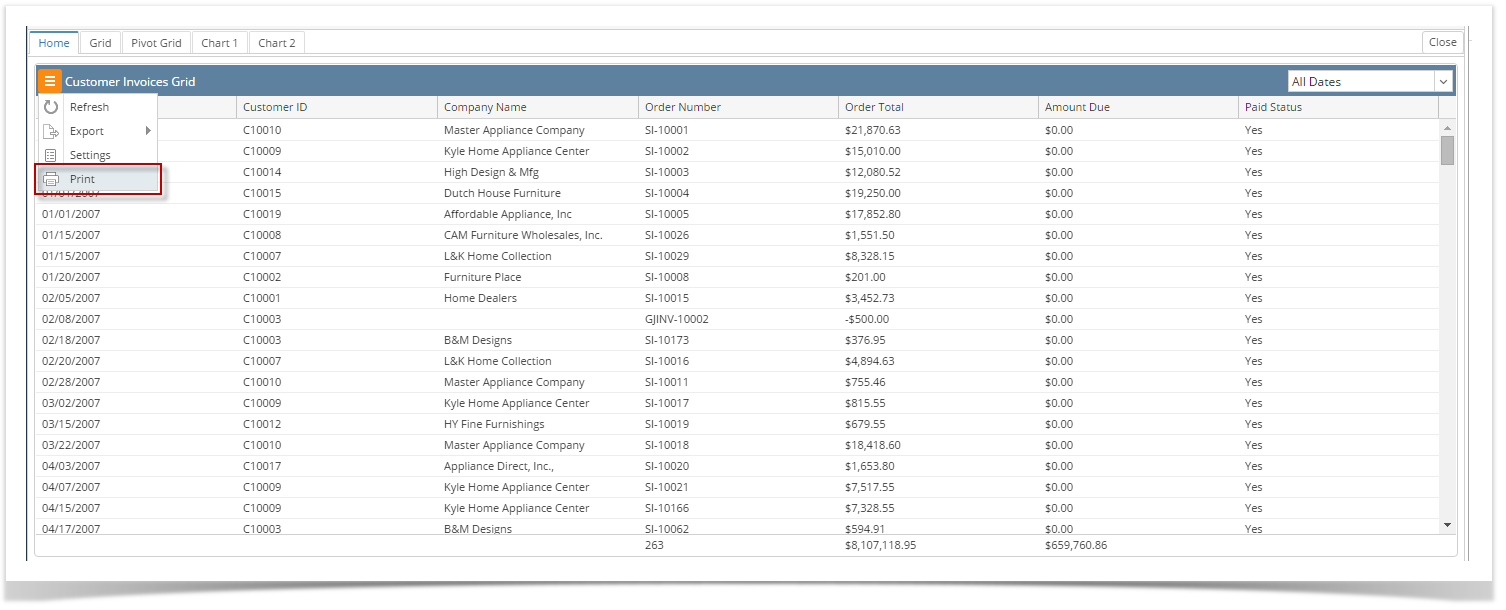To print a specific panel (Grid, Pivot Grid or Chart), kindly follow the steps below:
- On the Dashboard panel, click the Panel Options > Print Panel button. For grid and pivot grid panels, this will print all the records on the panel.
- On the Dashboard Preview, click Print. Print Preview will be opened in another tab.
Overview
Content Tools