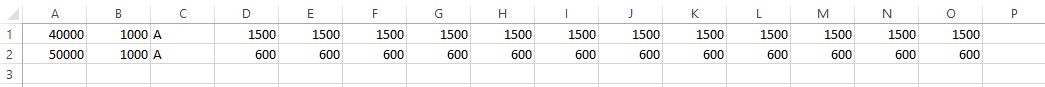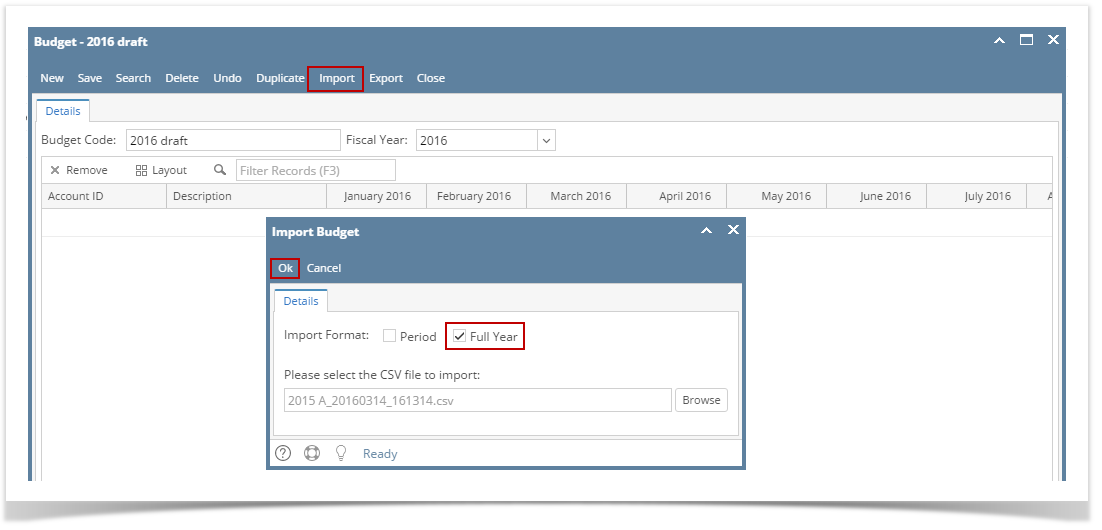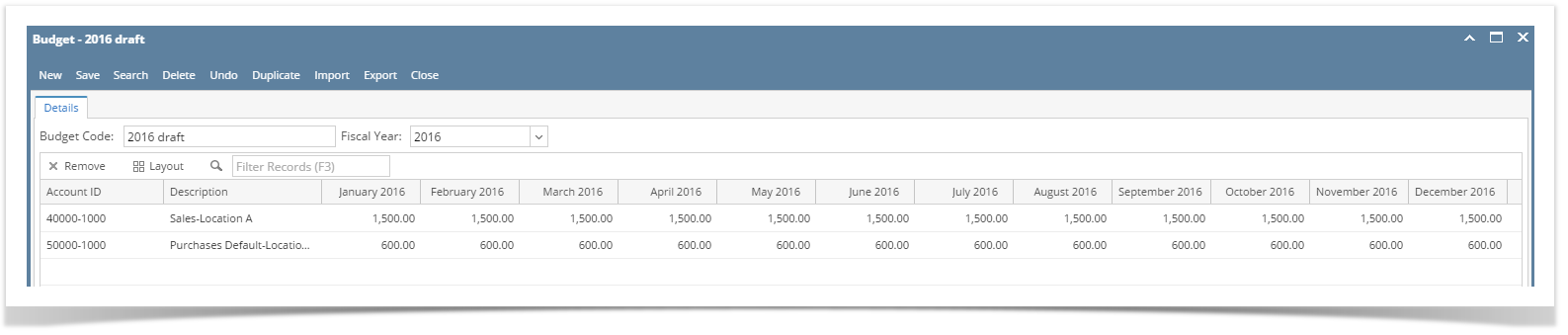The following will guide you on how to import budget information.
Import Full Year Budget
- Say here is the csv file you want to import.
- Create a new budget record (See How to Add new budget record) or open a budget record (See How to Search and Open budget record) to where you want to import the above budget information.
- Click Import. The Import mini-screen will be opened. Say you will be importing a full year budget, check Full Year checkbox, browse for the csv file and click OK.
- Budget information will then be imported to the opened budget record.
Overview
Content Tools