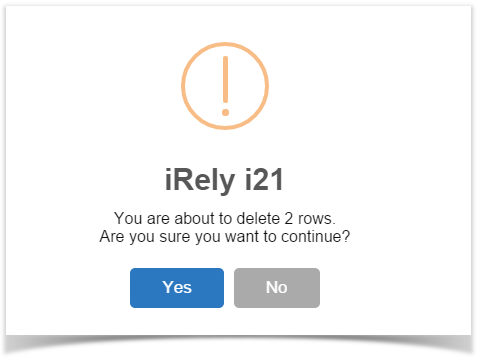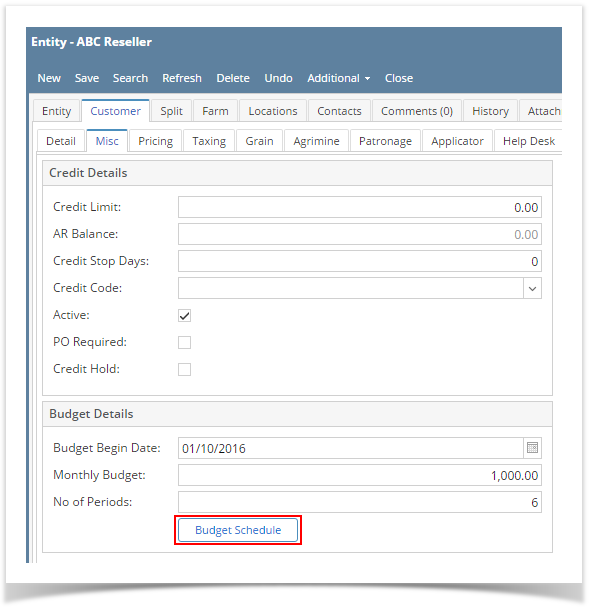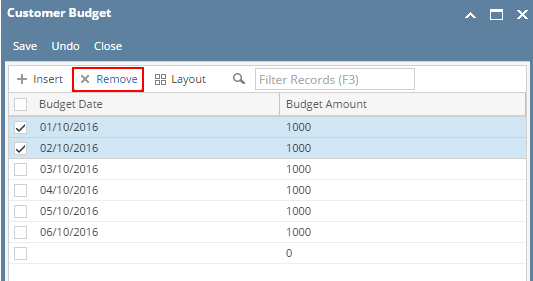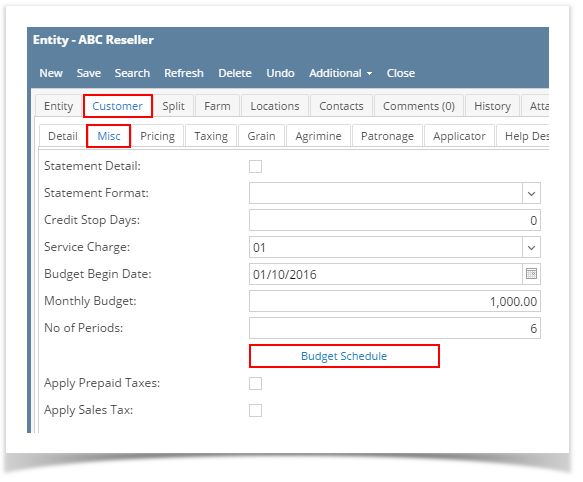Open Customer Budget
- Open the customer record. Navigate to Customer tab | Misc tab.
- Click the Budget Schedule button to open the Customer Budget screen.

Edit Customer Budget
- Open the Customer Budget screen.
- Make the necessary change on Budget Date or Budget Amount. Note that you cannot edit a budget schedule when its date is in the past.
- Save the changes.
Delete Customer Budget
- Open the Customer Budget screen.
- Select the schedules to be deleted.
- Click Remove button.

- Click Yes on the confirmation message.
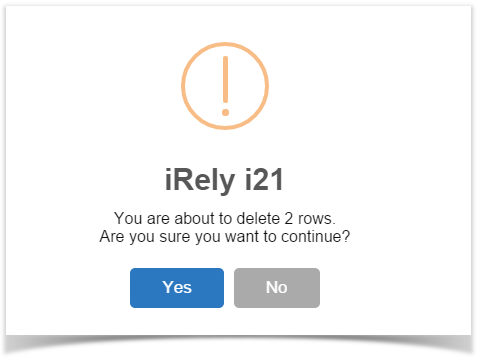
Note that budget date cannot be deleted if a payment was already made against it. - Save the changes.
Open Customer Budget
- Open the customer record. Navigate to Customer tab | Misc tab.
- Click the Budget Schedule button to open the Customer Budget screen.
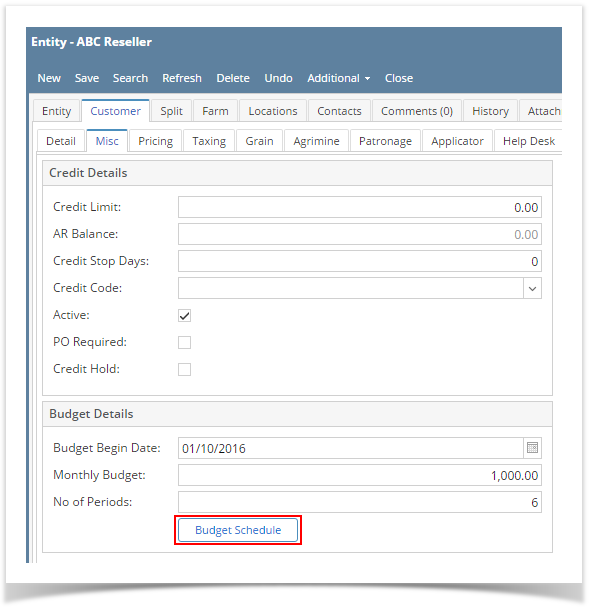
Edit Customer Budget
- Open the Customer Budget screen.
- Make the necessary change on Budget Date or Budget Amount. Note that you cannot edit a budget schedule when its date is in the past.
- Save the changes.
Delete Customer Budget
- Open the Customer Budget screen.
- Select the schedules to be deleted.
- Click Remove button.
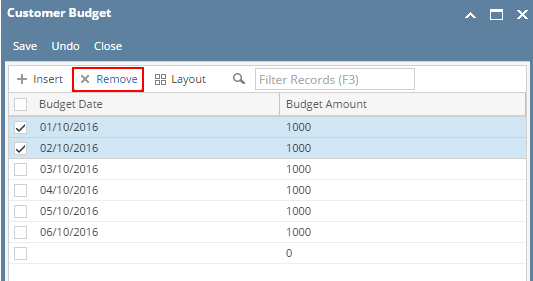
- Click Yes on the confirmation message.
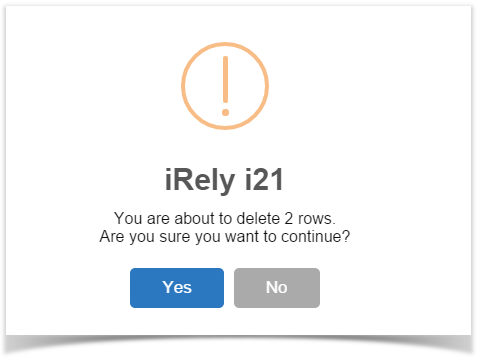
- Save the changes.
Open Customer Budget
- Open the customer record. Navigate to Customer tab | Misc tab.
- Click the Budget Schedule button to open the Customer Budget screen.
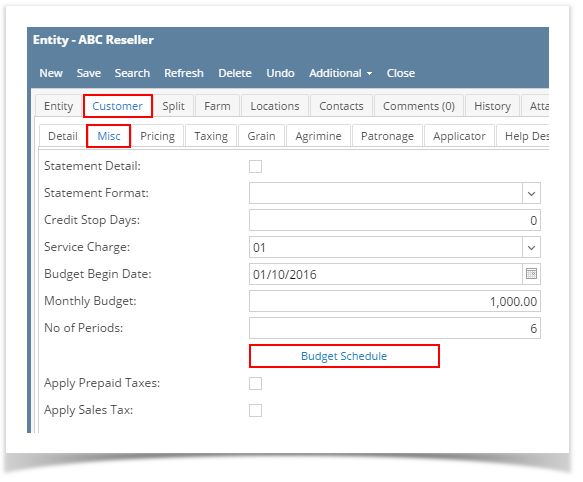
{"serverDuration": 114, "requestCorrelationId": "80455a7eadc7709a"}